Call-Timer
- Identify unknown numbers. This feature will show Call information during/after calls and you can fully adjust it to your preferences. Enable/disable or configure the CallerID at any time in the settings menu.
- Make relevant contact suggestions based on time and place
- so you never have to leave the service to find the right contact.NOTE on USAGE:
- OPEN THE APP AT LEAST ONCE AFTER INSTALL, otherwise force close error will occur due to first time data is not initialized.Please send suggestions or report bugs to [email protected] you!CREDITS:
- Many thanks to Fernando Salazar Peris for Spanish translation!
- Many thanks to Mikhail Kitaev for Russian translation!
- Many thanks to Yvette Wang for translation into Chinese
Why it is needed? Many network carriers or telecom services offer free calls for first 5, 10, 20, xx minutes. If you don’t want to monitoring the elapsed time and manually hang-up the call while talking, then you can have this application do it for you.
FEATURES:
1/ Auto hang up: user sets time limit once and the application will be in standby mode; whenever there is an outgoing call or incoming call (optionally), the application will be activated and begin to time the call.
2/ Periodic notifications: This is useful for people who are charged per minute.
3/ Specific numbers: Allow you to specify individual phone numbers to apply limit of talk time to. You can add phone number to specific number list either by picking up contact from contacts list or by adding phone number prefixes, which are common beginning digits of the phone numbers that you want to add to the specific number list. Please note that when you choose to use “Specific numbers” feature, call-timer will not be activated (no auto hang up nor notifications) for phone numbers which do not belong to those numbers that have been added to specific number list.
4/ Multi-call support. Please read more at http://call-timer.blogspot.com/2013/01/multi-call-feature.html
5/ Timer can start either when call is answered or dialed. There is an option for you
Category : Communication

Reviews (24)
It's a good app though its doesn't have options to only limit outgoing call and not incoming calls. It also counts the time before someone receive the call, that means when I call someone 2 times and doesn't receive the call, it counts that time. So it's not super specific with my service provider. Kindly add this improvement in the upcoming upgrade if any.
Since I installed this app (S7 Edge), it has worked just a few times. I cut it on and it doesn't work, then out of the blue it'll work for one call and that's it. I just uninstalled it, and will reinstall it, or find another one. No help line. Really sad. Suggestions NE1?
Works on Samsung Galaxy J7 2016, Android 6.0.1. Doesn't work on Redmi 6. Enable "Specific numbers." All calls auto hang up with or w/o "Exclude numbers." In system settings Calling app, there's only one default app which is Contacts. No way to setup Call-Timer the default calling app. Please change "Limit incoming calls" to "Apply to incoming calls."
works beautifully. very customisable, activates as soon as a call comes in (don't update to retain this version (last version that it works on is 14/05/19), feature packed. make sure the app is excluded on the battery optimisation list or on 'greenify'.
Good app. Works as described. Found to be very useful to limit the call duration, as i have TMJ issue and cant talk more. However its causing issues of late, when its running in background. Affecting other apps.
Great app...but if you are running another app, spotify let's say, the app fails. You can't have anything else running it will not work. Maybe an update would fix it.
Not working on Android 10,no auto redial Tried many times.Installed and uninstalled.Really not working. Delete this app if you use Android 10 is my recommendation if you don't want to have extra charge from your mobile operator like me. No auto hang up anymore.
quit working after first use. could not fiqure out why. would be nice if it had something showing it was started. I found how to have it run in the background you have to hit the question mark at the top. this should be in the setup menu.
I try to talk people's heads off so thought this app might keep me from doing so in the future. It works great! Now no one has to dread my calls. They are now kept short and sweet. Thanks a bunch!
So far so good! I needed an app that will prevent calls of longer than 30 minutes at a time with auto redial afterwards, and this works perfectly for that. Thank you!
Why the app is not able to restrict outgoing calls on my phone even though the daily limit is exceeded. It's showing negative current balance but allowing to make calls. It's only disconnecting call when the daily limit is reached per call. Kindly help.
I have 2 identical Samsung Galaxy S4 phones and after resetting one of them it now says Call Timer is not compatible with the device and will not install from Playstore. Is there a fault with the last update to Call Timer??? Have been using for years so am giving a 5 star rating but now not up to their usual standard with this problem.
exclusion for incoming call is not working. timer is getting applied on exclusion number for incoming calls. needs to be fixed. outgoing call exclusion feature is working perfectly.
App doesn't work at all I have everything enabled or is one section or the timer is supposed to start automatically when call is answered I cannot enable that option so the developer need to contact me otherwise I will leave one star and probably uninstall
number prefixes or special contacts not working! it'll start counting for all the number I call. (I use android 9) And timer should start after the call start.
App is great working perfectly, but i am not able to choose the counter starts on picking up call option , kindly advise
Can't know why It doesn't auto hang-up in time and can't redial in Google Pixel phones with Android 10.
I have used this application but this application did not like me much because the application makes my call longer, I want the call timer application to run my call for a long time but it is not possible
Its beautiful,so far so ok.pl upgrade it to include configuration of incoming and outgoing call timer end !!it would be d BEST app of timer esp 4r me. Txs agen.Remen blesd in d Lord always amen
Sometimes works and sometimes does not. And when mobile is connected to WiFi definetly not.
app all of sudden quit hanging up when time was up is there fix tried uninstalling and reinstalling have verizon service
I can either use my spam app to prevent spam or use this. Not both. I want to prevent spam, so this app is useless.
It works like a charm in my Samsung S20 FE now. Simply reboot my phone for this app to work as expected. Thank you so much!
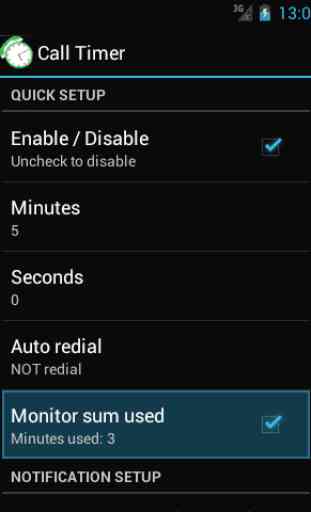
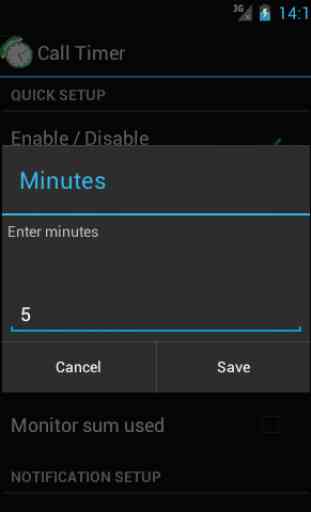
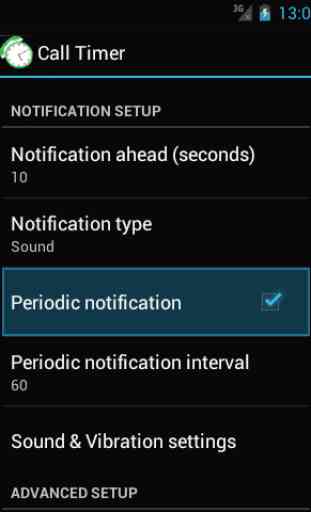


I still can't tell if this app truly works since it never enables during the times I need it to. It's usually random when the timer enables and I wish it was more consistent when I receive and dial numbers. I'd like if this app didn't randomly enable and just enable when I have the option checked off that I need my calls to automatically hang up after a certain amount of time.