CALLert - Incoming Call Manager app
• Tell someone to wake you up and keep the phone in silent mode, so only that person's call will make the phone ring, and you won't be disturbed by unwanted phone calls
• Configure a contact as high-priority so that you don't ignore/miss important phone calls
• Switch on the Meeting Mode option so that your meetings are not disturbed by ringtones configured as mentioned above.
This app will not disturb silent mode working for contacts that you don't configure.
Update- In case "Search by Name" feature is not working : For Android 6.0 and above, you have to do an explicit, one-time permission grant for the permissions required by the app. Please go to Settings->Application Manager, select CALLert->Permissions and turn on the allowed permissions for Contacts and Phone. Search by name should work then (in case it does not work prior to doing this).
Update (Feb 27th, 2017) : The above mentioned "Search by Name" feature will now work seamlessly for Android 6.0 and above. User will be requested to grant required permissions upon opening the app for the first time or if permissions required by the app have been manually disabled for some reason after which the app will function correctly without any need for manual configuration
Update (Nov 5th, 2017) : The above mentioned "Search by Name" feature will now work seamlessly for Android 7.0 and above. Earlier, the UI element for this feature was not appearing on devices having Android 7.0 and above. Now this bug is fixed, and you will be able to search and add your contacts by name.
Features:
• Register a contact / de-register for bypassing silent mode with ease.
• Registered incoming call volume regulation and optional sending of informatory messages.
• Update volumes for alerts and send informatory messages to registered contacts anytime.
• One-time only configuration : Register a contact for single incoming call, after which it is de-registered.
• Meeting mode : In this mode, incoming calls from registered contacts will not play phone ringtone, but a simple tone of 3 beeps, so that your meetings are not disturbed.
Notes:
• You need to go to the app and de-register a contact if you want to stop bypassing silent mode for that contact
• In order to get an option as to which app to use to send informatory messages, the default messaging app settings must be cleared on the phone. Otherwise, app will always open the default messaging app for sending message.
User guide video link: https://youtu.be/0b-tCnwt_pY
Credits: This app makes use of icons created by Icons8 (https://icons8.com/)
For support, please mail me at [email protected]
Category : Communication

Reviews (30)
Works as intended for my Galaxy S8. Add priority callers, the ring goes through even if phone is on silent. So simple, I can't believe I just found this! The wife is substantially less pissed now that I don't miss her calls due to phone being on vibrate or silent! God bless those who made this app!
Doesn't override silent mode even with premissions granted to access phone and cotacts. Tried two different phones, didn't work on either and crashed after unanswered call hung up.
I was so excited for this app but unfortunately it does not work at all. Tested it over and over. Still looking for an app to allow emergency contacts to come through while phone is on silent.
either I set up wrong or it doesn't work when I go to bed at night I totally put my volume all the way down I put my daughter's phone thru CALLert so if she called it would ring but it doesn't ring.
Worked fine at 1st but quits working often. I had to view apo and update some contacts for it to work again. Then quit working again so I had to update again. Uninstalling
same problem as other users. app won't over ride the do not disturb setting on phone even though all permissions have been granted.
Thought I found the app inwas looking for, downloaded and updated my contacts, doesn't function. So disappointed.
Samsung galaxy s 10, unfortunately did not work. Stayed silent while whitelisted number called.
The app sounds like exactly what I need.... and it's a flop doesnt override the silent.... doesnt ring period
I think an android update has ruined these type of apps. Used to work, but now none of them do.
Doesn't work on Samsung Galaxy s8. The intended message from my whitelisted number still came through silently...
Did not work on my honor 8x, tried phone in vibrate & silent, calls did not ring through.
sounds override works great but this app defaults contacts custom ringtone to default ringtone 😔 (soo close)
doesn't work on Samsung s8 - no sound when whitelisted contact called
Does not work with latest system update for S8.
didn't work on my S9+, disappointed
doesnt work. did absolutely nothing on my s10
Super tuff app real player app!!!!
doesnt work on new version of android
Dont waste your time because it doesn't work.
nic its very awsome app
it does what its supposed to
This is pure genius. Wouldn't know how to improve upon the simple user interface. Figured out how to use it in the 30 seconds it took to read three limes of instruction. Tested. Works as stated.
I wish this worked but it doesn't.
Please fix: when silent, volume is loud but it uses default ringtone. When not silent it uses individual ringtone but does not increase volume.
Easy to use and works well. Exactly what I want in a call manager app. Developer very responsive and keeps app updated and working properly.
A very nice app that helps you prioritize your calls when at home or at work. This is a great idea!!
Calls are still silent on Samsung galaxy s7 edge nougat
Useless, Calls are still silent
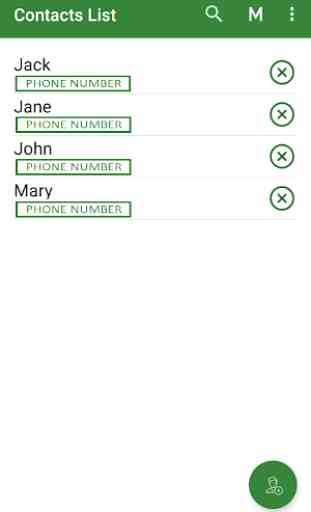

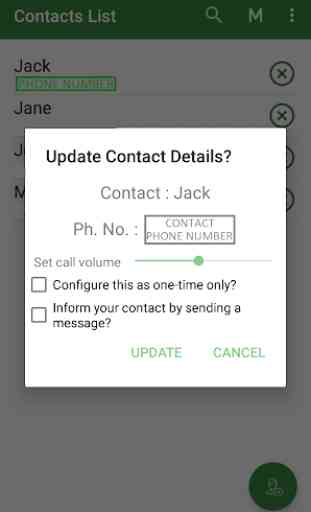
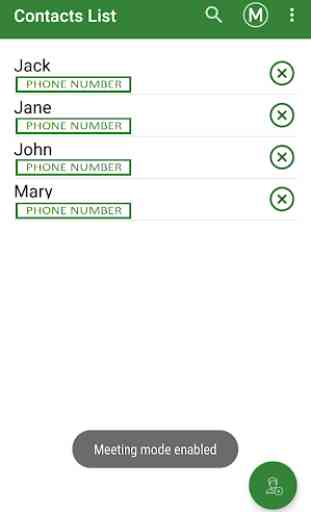

I use this app for the meeting mode. It's the only app I've found that relialbly blocks phone calls without rendering my phone silent so that i can use my phone to play my music when I'm teaching dance fitness classes, without the worry that a phone call will abruptly cut off the music in the middle of a routine. I would give it 5 stars, but it lacks a schedule function, so i have to remeber to start and stop meeting mode before and after every single class. Add that, and I'll add a star.