calor BT
- without wasting energy while nobody is at home. The BLUETOOTH® Smart Radiator Thermostats can be quickly and easily installed, without having to drain any water or intervene in the heating system. Simply replace your conventional radiator thermostats by BLUETOOTH® Smart Radiator Thermostats and start saving energy!
With the calor BT app, up to five BLUETOOTH® Smart Radiator Thermostats can be configured and controlled right from the beginning.
Easy configuration In the app, the BLUETOOTH® Smart Radiator Thermostats are easily taught-in and allocated to rooms. The user-friendly display of set-up rooms enables intuitive control via the app.
Individual comfort temperature for each room You can comfortably control the room temperature via the app e.g. from your sofa and adjust your heating control system to your personal needs.
Individual time controlWith freely programmable heating profiles you can define individually tailored temperatures for each room at any time and create heating profiles with up to three heating phases per day. In this way, your home will only be heated when it needs to be. No more heating energy will be wasted while you are not at home and your energy savings will increase considerably.
Automatic modeThe automatic mode can be activated via the calor BT app. The BLUETOOTH® Smart Radiator Thermostats regulate the room temperature according to your defined and selected heating profiles.
Manual modeAlso the manual mode can be set via the app. The automatic mode is stopped and the radiator thermostats will remain at a defined temperature.
Holiday mode To ensure that no heating energy will be wasted while you are out of the house (e.g. for holidays) you can activate the holiday function via the app before your journey. The temperature is then reduced via the BLUETOOTH® Smart Radiator Thermostats until a previously defined time. Afterwards, the rooms will be set back right in time to your personal comfort temperature so that a warm and cosy home will be waiting for you after your journey.
Boost functionWith the boost function, cool rooms can be heated within short. The function can be activated either via the app or directly at the device. The heating valve opens completely for five minutes. There will be a pleasant room temperature right away because of the radiated heat. By the end of the boost phase, the BLUETOOTH® Smart Radiator Thermostats automatically change back to the prior operating mode.
The Bluetooth® word mark and logos are registered trademarks owned by Bluetooth SIG, Inc. and any use of such marks by eQ-3 AG is under license. Other trademarks and trade names are those of their respective owners.
Category : Lifestyle

Reviews (25)
A good app but, needs improvement. I like how I can set the schedules via the app - much easier and quicker to do and, I also like how I can make a change on my phone whilst I'm in bed. There's some important features missing in this app though: - current temperature reading from the TRV - no indicator to show if the TRV is currently heating (open) or not. - there's no option to change the length of the 'boost' button. 5 minutes is not long enough. This needs to be more like 15-20 minutes
Well it works but it's a struggle. Would help if the 'Teach' instructions in the App explained how to turn BLE on. Reading up on the device, it can send a lot of information such as signal strength, battery condition, temperature, firmware version etc. Why doesn't the app show that information? You also need to go back to the 'room' to go into the upgrade menu.
First of all, i could get everything to work, but it involved some pain. The app design is very rustic, no fancy looking modern design. Navigation is not very intuitive. No centered menu and going back to the rooms took me ages. There is no possibility to edit/delete templates you've exported (please bring that feature). Teaching-in the devices was a pain. Half the time i had to restart the app to get the dialog for entering the ID displayed by the device.
Modest and simple app, that can be improved, of course, as they all can be. But its simplicity makes it functional. You can configure the thermostats from your phone, and let's face it, it's way better compared to try and do this from the thermostats menu. With tbe last app update, all tbe devices are lost, you don't see them anymore and you can't register them again. While this is the only reason for which one will download and use the app, I consider this a fatal mistake. Hope you fix it soon
Since the update of 14/12/2020 the settings are not saved anymore and I need to link every device every day again. Alltogether, the app had an still has many issues. e.g. To link a device to the app it must not be paired in the bluetooth settings. If the app would work how it should, there would be no reason to complain about. The interface is easy. Also, you can set different times for different days, you can copy one day's schedule to another day, activate holiday mode etc....
When I realised that Bluetooth would only operate after the thermostat was installed on a valve it became a good app. Three settings per thermostat easily added, edited or changed. After the recently firmware update it is very difficult to update all my 3 stats. One is upstairs, directly above another. It picks up signals that are intended for the other. Using a samsung s20 fe it is not possible to delete paired device except by using an app.
Get software engineers who know about testing. You have wiped out 100,000 people's heating controls in the middle of Winter! (Disbled/elderly cannot access manual controls). Please restore to the version that has been running perfectly well for several years. Rather than Kaizen "Continuous Improvement" you would be better with the British "If it is not broken, do not "fix" it" approach. We can run one TRV on the app on each of our phones, the app will only accept one TRV. Used to run 8.
Just got my smart thermostat a d connected it with the app. First it worked totally fine, but after updating the firmware of the thermostat tot 1.46 the screen goes blank (instead of showing PAIR and a pairing code) when holding the dial for 3 sec. Therefore I can't pair it to my phone anymore even though the thermostat does show up when wanting to pair a new Bluetooth device. So.. without Bluetooth the smart radiator thermostat isn't that smart anymore... (Ps. Would love to have it solved)
The app is very poor, by now we should have been able to link all these very capable TRV s to a bluetooth hub with some form of voice command, I hate to say this but the smartlife, tuya chinese versions are far superior and work with my smart home with ease. It's a shame because the hardware is excellent.
I thought this was going to be very useful as many of my radiator thermostats are hard to view, but having spent several days setting everything up, I discovered this morning that all my devices have disappeared from the app. Also, if I try to add them back, as soon as I close the app, they disappear again.
Useless. Reinstalled several times to see if it might work to no avail. Found one of three devices initially but did not control it. Now it doesn't see any of my devices in teach in mode. Nearly two years later. I had figured out the stupidity of how this app worked and all was ok. Now some idiots updated it and nothing .... Yes nothing.... All gone. Is anyone in charge of this app.. ? The bluetooth valves do an excellent job and are totally embarrassed by this silly app. 1 star is too much.
This has worked well until recently when an app update broke the connection. The app won't connect to existing devices and you can't pair new ones. Have removed app reinstalled cleared data etc with no change. Even tried purchasing a new valve to see if it could communicate to that but no luck with that either. Totally useless at present.
Since the update on the 14th of December 2020 the app forgets my devices and tells me to teach in the devices again. After they are paired, as soon as I close the app it forgets the devices again. The hardware works well, the app was never great. Now it's just useless. Way to go breaking a running system.
Hi app developers I woke up this morning with all my 6 thermostat gone. After reinstalling again I had to update firmware. Now the thermostats would not connect and the pairing codes are completely different from the ones I had before. Please do sort this out, whatever you guys are doing is not working. I have had this TRV for the past 2 years and I have highly recommending them to everyone. They were working fine before the app update Please fix this app
The app on phone auto updated now all my thermostats wont connect. Please fix. Thankyou for replying it is now working again thankyou... edit not working again. I can teach device and connect and operate the TV's but when close app it loses memory of the devices and I have to pair them again. Hope this helps you with a fix.
Utter junk as far as Bluetooth is concerned. These devices do what they say they will in terms of turning radiators on and off independently of central heating. But they are ludicrously complex, user hostile and the Bluetooth is fictitious Bs.
edit 22.12 after new 'fix' still doesnt work all thermostats and settings deleted after update. have to go through bother of setting everything up again. thanks very much... edit. no devices available since update. so basically useless. pls fix quick edit. also a statement from developer would be appreciated, so we (after checking recent reviews its apparant its a general problem) know when it will be fixed. thanks
The good news is, if you managed to pair and program, then thermostat remembers the program you set, even though the app has lost connection to the device. they say they are trying to get a new version out before Christmas.h fingers crossed !
Even with this update, the app still only accepts 4 numbers, while the device gives me 6 numbers (even after removing the device from Bluetooth and removing and reinserting the batteries from the device and uninstalling and reinstalling the app). Still useless. Hope this is fixed soon.
maybe I was lucky. The unit paired fine with a Sony xperia. I can't understand the negative reviews of the app: it's simple and functional, and works. The TRV itself is elegant and well engineered. It does exactly what is required, hence a full five stars.
All has been fine for years but something has changed. All thermostats have disappeared from the app. Re did them this morning but they've all gone again. This I very annoying, especially as I've just bought more due to the previous excellent app.
JAN-21: SOLVED: ############ the whole process of coupling the devices into the app has changed ! -- no keypad in app anymore. the 6-digit-code shown whlie teach-in mode is the BT-PIN for your phone to auth the BT-Pairing. comes in a 2nd popup after initail pairing request ! then, the device will appear in App !! ################### app fails after update. using this for years, app updated on 12/14 . All devices are gone. UPDATE: did teach in ONE of the lost ones, Required a FirmwareUpdate. Now this thing won't pair with the new app, rollback to old Version is not possible, cuz new FW gives out a 6 digit code while pairing - EPIC FAIL !
Tereible App. Is not recognizing devices, always takes a lot of time to find them. Is deleting the devices from the app. During update of one device the conextion was broken and stayed "updating" for hours without reaction
Constantly losing connection and needs to be repaired. Support replied with standard mail pointing to a completely different issue and then not answering anymore. The product is useless like that! Go do your homework!

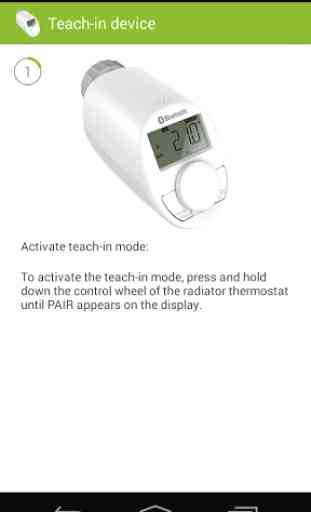



Pretty useful actually, and much easier to make adjustments than fiddling around with the buttons on the thermostat. A useful addition would be a way to export the devices from one phone to a file and then import that file to the app on another phone. Most households have more than one person who might want to adjust the heating! Can't get the firmware update to work, it just says failed straight away, but that doesn't seem to be a critical problem.