Cam Buddy
* MJPEG viewer with options to display the remote IP Camera MJPEG content in both Landscape and Portrait views.
* Maintains a database of your favourite IP MJPEG Web cams.
* Easily create, edit and delete your IP Camera database.
* Switch between MJPEG IP Camera's with ease.
* Full help and instructions included. If you have not already downloaded Cloud Spy Cam, please download the free demo from the Market today and transform your phone into an amazing Stealth IP Camera. I hope you enjoy!
Features includes...
* MJPEG viewer with options to display the remote IP Camera MJPEG content in both Landscape and Portrait views.
* Maintains a database of your favourite IP MJPEG Web cams.
* Easily create, edit and delete your IP Camera database.
* Switch between MJPEG IP Camera's with ease.
* Full help and instructions included.
If you have not already downloaded Cloud Spy Cam, please download the free demo from the Market today and transform your phone into an amazing Stealth IP Camera.
I hope you enjoy!
Highest quality photos for you.
Category : Photography

Reviews (16)
Works great for local IP cameras (I'm using motion on linux). Yes there is no MENU button, it's an old app. Learn to use your phone, there is almost certainly some long-press shortcut that produces the MENU event. On my LG G4, for instance, it's done by holding down the task switcher softkey.
It doesn't have a menu button
Finaly a way now I can access multiple MJpG-streamer ip cameras.
Could do with handling more than one camera.
App starts and states no cameras have been setup but does not show menu button to add a camera!!
Would not open
Doesn't work for me at all. Just says "Failed to communicate with IP Camera". I know the camera works, and I know the URL I entered in is correct, because the exact same URL works in MJpegViewer on the exact same Android device. But MJpegViewer crashes all the time, so I was looking for an alternative. This one is not.
After trying several other apps to view an mjpeg stream, this one worked great. Lightweight and launches super fast.
I entered the IP address of my camera along with the username and password. I also added the port number. however it failed to connect
Works perfectly for viewing my mjpeg cameras and looking forward to new features.
hideous interface, but solid function.
I tried a bunch of other apps this is the only one I got to work .
U need a real camera for it buy I don't have one it's really hard I hate it
Its awsome Fun Somethimes boring Yuo have to put it On play store
I use it view Linux generated stream - motion. Works great, stable and friendly. Thanks!
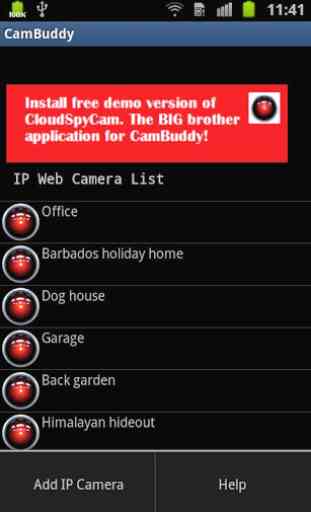
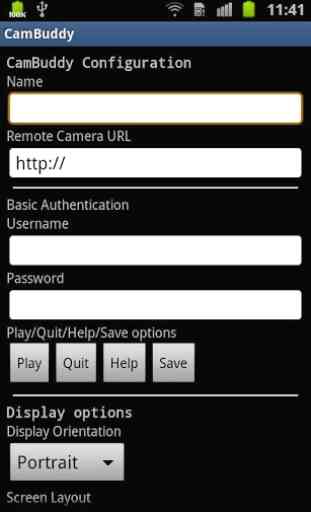
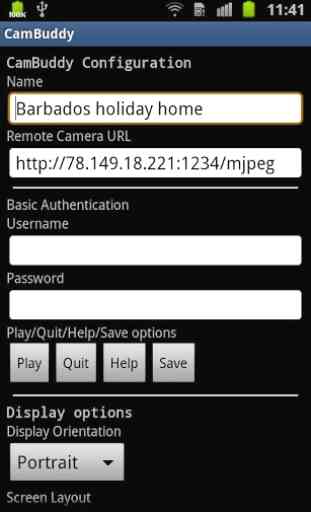
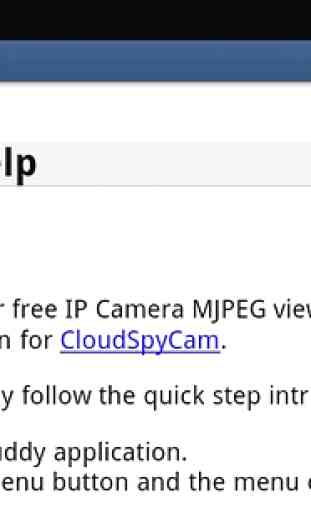

Very good app, simple and easy to use. However, does it support 4 viewer at the sametime?