Cam Viewer
Cam Viewer will allow Live View from the iN-Car Camera in addition to viewing video / photo files stored upon the camera and also downloading to your connected device for viewing later.
For your own safety do NOT operate CamViewer or your iN Car Camera whilst driving.
Category : Video Players & Editors

Reviews (24)
I cannot express how much this app has annoyed me; it simply won't connect to my phone via wireless; the one time it did connect it wouldn't allow me to view the videos. What is the point of buying a Dashcam with a wireless option if it doesn't connect to your phone (via this app). I have to fire up the laptop and connect it via a cable. I have a Nextbase 412 and a Samsung Galaxy s9 plus, so it's not like I'm trying to use old tech. Poor show Nextbase
i would recommending persevering. I couldn't get the 612GW to connect at all with my Hauwei P20 pro, but updated the firmware and tried again and with some stuttering it started. I found that it helped to connect to the 612GW wifi through the wifi settings of the phone. Doing it this way allowed connection and I was able to download and store recorded videos. I haven't tried to live Stream. A little bit clunky, and a few initial problems - but it seems to work.
Don't bother with this app. The dash cam I bought is sturdy and has decent video quality from what I can tell on screen. However the WIFI function is absolutely useless. The camera claims my phone is connected to it, yet the app continually tells me that I need to connect to the camera. I'm better off disconnecting the camera from the stand when I want to gather footage and using a Micro SD card adapter.
Rubbish. The connection between phone and dashcam is so unstable. Takes ages to connect to the phone and downloading a file is just a joke. I have the 512 and was one of the highest spec ones at the time. Battery lasts literally no time and it's still hardwired. When is the next update. The update was in Sept 2019. What's the difference between this app for series 1 and the series 2 new app. You need to introduce a cloud service otherwise like Kodak. You ll be out. And I mean Out Out
Not sure if it's working properly, I can connect to the camera through the app okay and live view extra that's all fine. However if trying to view a video clip it says video clip unavailable something about it possiblity being deleted. Which forces me to download 4-5 video clips which takes a while to view which clip I need. Hopefully just a software thing that can be fixed.
Disappointed / Regret getting the cam. Got our car dealership to add it at quite a cost. The camera doesn't connect to the phone app. It's useless except for the tacky jingle it plays when you start the car. It's amazing such poor tech exists these days. Seems outdated, similar to the hands free kits in the early 2000s. Just using up battery now. Poor decision on our part but we no next time we see a "Nextbase" product to stay away
I was a bit worried when I read all the negative reviews, but I took a chance and after only a bit of playing around with the settings I got to link with my 512GW dashcam. If there is anything that is a problem is that when you transfer footage to your mobile you can't save it to your mobiles SD card so it takes up all the interanl memory and I have less than 6 GB. I can't find where it's being stored to move it, even though I have moved the app to the SD card. Will see what the support team have to say. I use this app on a Samsung S5.
Connecting to the cam via the app is near impossible hence the 4 stars. Once I have the WiFi screen up on my 412gw I go to wireless and network settings on my phone and connect to the cams ssid. I then open up the app and it connects no problem. Downloading the low quality videos to my phone are quick and easy. To view the high quality files I take out the SD card and stick it in my pc and watch on VLC player - relay 3 isn't great.
Camera good. Ok I've had it a while. (512gw). However, whenever the videos are downloaded to my phone, the playback is awful. Not running smoothly, jumping, sound breakup and just generally rubbish. I thought it was just my old phone, but no with a new phone still bad. What's the point of a camera that you can't download from properly?
I have used this app for about 2 years, I have always experienced connection issues but as I use it infrequently I have not worried about it to much. However, I have recently transferred footage from my dashcam and tried to edit it. However the app is telling me it's in the wrong format. Its next base footage on the nextbase app.....the app hasn't been updated....the firmware hasn't updated....makes no sense.
Cam display on my Duo shows connected to phone WiFi and the app on my Android phone identifies my cam but all I get is the spinning wheel of doom in the top right of the app screen. If I again select the cam from the app, it just takes me back to the WiFi connection sequence despite the WiFi already being connected and shown as connected on the cam screen. The only way to download anything is to remove the SD card and download directly to your laptop, which is unacceptable in 2022!
Takes a very long time to download from the unit to the phone, once downloaded there are very few options available for sharing due to the file size, the only real suitable way is via a cable transfer (not great when most companies block USB). Would be ideal if the app allowed compression for easier transfer.
Worst App EVER... ...because, after installing it, all I keep getting is a message saying, "No network found". I tried many times with the same result, then it kept repeating, "connection failed". Can't use this useless bit of crappy software at all. I have the 512GW with the very latest firmware update. (Just today).
I bought this device approximately 2 years ago and on the two occasions when I had cause to use it I found difficult to bring up the relevant images. It's over sensitive, difficult to navigate and keeps telling me the images may have been deleted. It keeps falling off the screen. A real disappointment for the money.
I was extremely frustrated with this app with the same issues of not connecting or immediately disconnecting. However, I've now discovered that if I turn dual files back on it works absolutely fine. Bit of an issue that this causes such problems but hey ho, this is the fix so I'll live with it.
Only problem I found was you can't play the videos directly using the app, it keeps saying the file may have been deleted! I've seen people saying they can't connect to it. You have to remember to change the WiFi connection to it first. I've yet to use it in the car but if I get any more issues, I'll update my review accordingly.
Cannot connect camera to phone or tablet using WiFi. Connection drops within seconds . Camera says connected , but to what I don't know. My devices can see Nextbase in WiFi list but will not connect to camera. Camera itself is ok and footage is good. Good job I have a laptop and usb connection because that's the only thing that works. I'm not willing to mess about removing the SD card everytime I want to view video footage. Buy rubbish, get rubbish.
Good as an interim solution to view and share videos if cannot immediately load onto a computer. Really slow to transfer videos though although that could be issue with actual camera I don't know? Also the metrics (speed, G-force, map etc) can sometimes fail to load but video is OK when transferred to computer.
Phoned technical support, claimed they had no issues with the app, will not download through the QR stamp on the supplied instructions, when I attempt to down load off line comes up as installed but not visible on my apps screen. Definitely not plug and play! Find it difficult given the number of complaints down below to believe they think there is no problem. Giving it one more go and then the entire camera gets returned. Does not download to computer either. Do yourself a favour return the entire cam despite the favourable which review.
Poorly developed app. Would give 0 if possible. Screen just flickers and gets stuck on "Please wait". tried contacting support but being dismissed repeatedly blaming it on the phone rather than admitting the app is at fault (tried deleting data, forgetting network, reinstalling app, trying it on another phone etc etc). Expected better from Nextbase; especially when you boast and advertise their Wi-Fi features. 412GW on Galaxy s6.
Playback using Wi-Fi mode is not fit for purpose. Playback freezes after a few seconds. Would not have brought this camera if I had read the app reviews. I am connecting to a 612GW using a Samsung S7 with over 1Gb of free memory. The dash cam is running the latest R06.8 fw. Able to playback downloaded file and streaming from an IP camera without freezing so the issue appears to be related to the app or the playback software. Fix the playback issue and will give more stars.
Have tried this app on 3 modern Samsung devices and it will not work on any of them. Technical support are responsive but haven't come up with a fix as yet. A bit of a disappointment as the 412 dash camera works well otherwise. Let's see how we progress with this issue
WIFI keep disconnecting. Connects to the cam fine, 10-30 secs later it disconnects and then I need to reconnect over and over again. Also if you change the orientation of the phone it gets muddled and eventually crashes. Also I don't see any rear cam support This is for a Google Pixel with the very latest Android OS and 512GW (front and rear), with latest firmware.

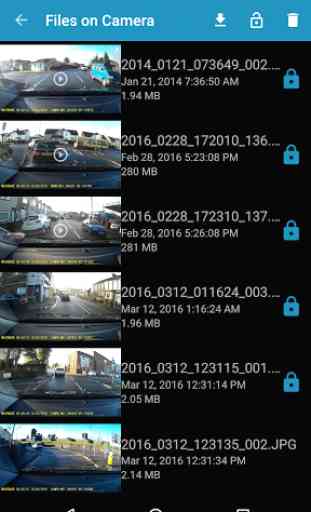

I saw lots of bad reviews on here and wasn't expecting much but I was surprised. Firstly I have a Nokia 5 so probably not a high end phone. I was able to connect to the wi-fi with no issues. And I am able to stream the videos directly from the device. A bit jumpy and occasional buffering but watchable. I am also able to download the clips. Now the videos are 250mb in size which is quite large and required if you want to retain the video quality. Having said that they download to my phone in about 5 minutes. I can then take it away and load it to my laptop. And stick it on youtube. Ive tried the clipping feature and seems to work ok. I also like you can see where you are on a map as the video plays. I actually think this app is awsone. You just have to be patient when it comes to downloading the clip. Its better than my old dashcam where I had to remove the sd card to see the video