Cam Wimote
This experimental app is still under beta testing. More devices will be tested out soon. Comments and bug reports are welcome.
-----Features:
- Remote android devices to take pictures
- WiFi direct peer-to-peer connection, no internet connection required
- Live previews with adaptive orientation
- Front/Rear camera support
- Flash mode support (On / Off / Auto)
- Timer support (Off / 3s / 10s)
- Remote focus support
- Remote zoom support
-----How to use:1. Switch on WiFi2. Choose your devices as "Remote" and "Camera" respectively3. Wait for remote service discovery4. Connect your devices from "Camera" to "Remote"5. Accept connection at "Remote"6. Adjust your location in live preview7. Take photo from "Remote"8. Open gallery from any devices to view photo
-----Compatibility notice:This app theoretically works for all Android 4.1+ devices with WiFi Direct feature. However, some WiFi direct drivers for manufacturer may not compatible with each other.
Category : Photography

Reviews (15)
have tried on galaxy S10, S7 and S5 phones and could only achieve an occasional connection when using S5 as receiver and S7 as camera.... not usable or stable - crashes after seconds...doesnt connect at all with galaxy S10
very nice app, easy to use
Just not connecting
Definitely Love it. Seeing the camera of the other phone without stressing the internet data volume. Rate 5 if it's gotten better.1. Connection between Samsung S5 (marshmallow)&S2 ( Android 4.1.2) only when S2 is camera. 2. Connection with S5 as camera not possible. Both devices see each other only when Remote is tapped first. Even changed the resolution of S5 camera to 6MP if that makes a difference - nothing. 3. not working when switching screen off for power saving. If you do app not working anymore.
This app is exactly what I've been looking for. I'm an electrician and I'm often shoving my phone into a wall or ceiling to have a better look. Prior to this app I could only look at pictures and videos after the fact. It's a VERY BIG PLUS that I don't need any sort of internet connection because I'm often in areas with poor cell coverage and I rarely have wifi access. I can simply just connect two phones via wifi direct and I'm off to the races. Great job team DFTC!!
I am searching for a long time finally I got it that app and it's free awesome work superfast hands off to the developer great work buddy
Cannot connect. After connected, disconnected within seconds
Great utility app. Just wish it had the option of choosing the FV-5 camera app with RAW facility instead of the standard camera app.
App that I looking for a long time It works with my android smartwatch Lemfo Lem5 as a remote
Hard to connect after disconnected for a while. Force close when switch to front camera.
First time it worked 2nd time its hard to connect
it's really cool, sir. thanks very much.
it crashed.
Wifi connection problem cannot connect each other 👎


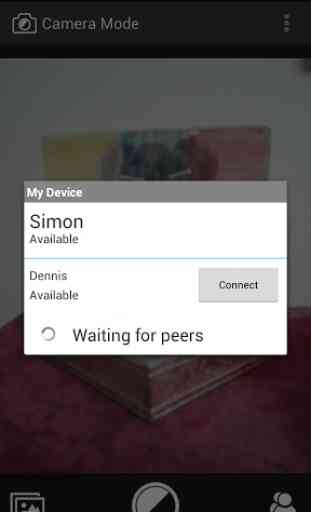


This is great. I have been looking for a solution to have one tablet be the remote viewer of another tablet, but using WiFi direct! Great for sticking on the back of my camper for backing in to tight spots. No WiFi needed