Camarada: 3D Camera, 3D Video, 3D Selfie, 3D Photo
Also supports Cardboard VR viewers (stereoscope), red-cyan glasses (anaglyph), , parallax view/cross view, and 3D TV!
Solo Mode: In this mode, you capture stereoscopic 3D images quickly by panning your smartphone from left to right. The 3D images are then converted to 3D GIF (smooth wigglegram) or hologram ("tilt card"), parallax view or cross view, or with Cardboard VR viewers/red-cyan 3D glasses (anaglyph)/3D TV. This mode works for either portrait or landscape, and either front or back-facing camera. So yes - 3D selfies, too!
Dual-Phone mode: In this mode, Camarada syncs and links two smartphones to capture stereoscopic 3D videos. You then enjoy them in your Cardboard VR viewer/stereoscope. It is world's first and only mobile app that's capable of 3D video. If you have access to a second phone, whether it's your friend's phone or an old phone you have collecting dust, you just got yourself a true 3D camera! Compare this to buying a 3D/VR camera that costs hundreds if not thousands of dollars - yeah, it's crazy!
--------------------------------------------------------------
FAQ
1. My phone has a dual-lens camera, can your 3D app use it to capture 3D images/3D videos?
The two lenses in a dual-lens camera are only several millimeters apart. While technically you can capture "3 D" pictures with them, the 3D effect/3D illusion is minimal. The dual-lens cameras are intended mainly for other purposes such as enhancing image quality.
2. Why is dual-mode required to capture a 3D video?
You need two cameras capturing at the exact same time and from slightly different angles to have true, stereoscopic 3D video, period. There is no way around this - it's physics and it's how our eyes work. Any "3D camera" app that claims to capture "3 D" video using one phone, is not stereoscopic 3 D at all.
3. Do I need phones of the same kind/model for dual-mode?
No, you don't - you can use any combination of Android devices - whatever you happen to have. Camarada does the hard work and adjusts for the differences. If you happen to have identical phones, however, the software can detect and take advantage of this, and in some cases render higher quality 3 D.
4. Both solo and dual-mode can capture 3D photos, what's the difference?
Solo-mode is mainly used to capture 3D photos of static objects. It's great for outdoor scenery, for example. Dual-mode is intended to capture 3D photos of moving objects.
5. I'm a 3D photographer and I already have my 3D camera/3D rig/3D MPO pictures, what can your 3D app do for me?
Camarada is your best friend. It can import your existing 3D pictures in MPO or side-by-side jpg/jps formats, and convert them to 3D GIF (smooth wigglegram), hologram ("tilt card"), parallax view or cross view formats so your less geeky friends can enjoy. It features the most sophisticated Computer Vision algorithms to auto-align your existing 3D MPO images to an accuracy unmatched by any other 3D software, thereby improving the quality of your 3D pictures. And finally, if you are into lenticular printing, Camarada generates accurate intermediate frames (in-between views) great for lenticular printing and your lenticular prints will truly pop out!
6. What's the purpose of "3D frames" in the app?
"3D frame" is a unique concept of this 3D app. These 3D frames are placed at zero-disparity plane to stimulate the visual cortex with depth clues other than stereopsis. Similar to split-depth GIFs, this feature greatly enhances 3D effect/3D illusion when viewed with naked eyes.
Category : Photography

Reviews (29)
It's ok, but there are issues. First like others have said, pairing for dual video mode never works. I have multiple devices and no combination would pair. Secondly, I always have trouble getting the phone to switch into landscape mode when taking a picture. Changing device orientation works in every other app but this one. I've uninstalled and reinstalled to no avail. Lastly, when using Cardboard mode, you should allow Gamepad control, as not all VR headsets have the button.
Camera is difficult to get good results and often fails to read or render the image. App distorts/ changes vectors and points to achieve 3D effect but as a result only distorts the picture. Does the same with imported pictures and only allows a small area instead of entire picture. IF you get a good picture or results it's not true 3D but a mediocre effect that looks like it's almost 3D or trying to be 3D. Compared to a static picture it is nice but definitely not worth the frustration.
Good app but there is a problem. Problem in connecting using duo mode video shoot and I can't take pictures as like before. it zooms the frame automatically in the final picture. sometimes it doesn't work at all. I uninstalled the app. and now I'm re installing it again. because i like this app.
This is an incredible app cant believe how easy it is to create realistic stereoimages. If you really want to appreciate stereoscopic photos in life-scale they need to be viewed on a Windows Mixed Reality Headset. It would be great if the app had a stitched panorama feature for larger VR file formats. Image capture resolution is quite low and would be a welcomed feature. Another suggestion is to have an MPO file converter so files can be viewer on a 3D TV.
REALLY bummed that there's no real FAQ's or support, tried using this with several phones and none will connect to each other. Still hoping to figure out how to make it work. We're on a good strong network, and just in case, I even turned on bluetooth on both phones, but I think it uses wifi?
I LOVE 3d I have a Fuji W3 at home as was so hopeful this would be a good alternative to bringing it places, I instantly paid for the Premium version and was very excited, 1st off it does not connect with a second device, and the single mode give me a weird looking sliver of a picture. I was very hopeful, but this is not worth it.
it doesnt work to captchure at all. I have tried many different light sources, I have tried many different schenes and everything. Nothing works. i have all of the necessary sensors and instruments, i eaven have a dual camara, but the only thing that works is viewing already made photos.
The syncing for duo doesn't work. Yes, both my phone's are on the same network. App is broken. Solo doesn't work as advertised; couldn't get a clean image from something as simple as a soda pop can.
App makes it possible to enjoy VR, as well as 3D TV . It is just magic to show images (imported as well as your own 3D creativeness) to an audience . Mainstream is really missing out on this fantastic way of storing and watching photos / videos. Will never go back to boring 2D photos .
I purchased this app and it barely ever works. The free version with adds works so much better than the purchased one. Plus the screen shrinks to half the size if it actually records what you filmed so it's extremely annoying to use. I've had it on three different phones a Motorola G5 and the LG Stylo 5 and Google pixel 3. The LG Stylo 5 worked the most but it still only worked about 1 out of 8 tries. I only used the app in solo mode so I never used the two phones at once mode.
Dual Mode not working. Trying to use the app on two pixel 2 xl phones with Latest Android OS installed but both phones are not connecting in dual mode. The screen on both say "searching please wait" but not connecting. I've also tried turning off wifi on both phones but they don't connect.
Great but why jpgs have so low resolution (3850x775) when my phones are capable to make much more detailed pics (5312x2988)? And why these jpgs are so wide? Where is setting option for the resolution of taken jpgs? Why each settings are about gifs and videos? No jpg settings? I have 3D TV where these jpgs work, but they have very low resolution. It would be nice if it is possible to use full potential of both phone cameras, synchronized way to take two jpgs with max resolution and store two jpgs.
Duo does not work. On Sony Z5, the app does not attempt to connect in Duo mode and goes "cannot connect.." right away. The other device tries to connect, though. wifi and bt are turned on on both phones.
I like the idea and the concept except I see no way to choose a photo from my personal gallery and transform it to 3D like I did on Facebook when posting and I thought this would have been able to do the same thing, uninstalling.
When you install this it will rename your device in WiFi Direct settings, without warning. This can cause issues when using screencasting to your TV. Like many similar apps, there's no 3D photo export to Facebook or anything similar.
This is one of the best 3D camera apps I have found and is not crammed full of ads. The only tiny hitch is that there is no way to export a 'hologram' picture.
for those like me who found this by searching for a tof app, this is not a ToF camera. this app puts together two photos which you take side by side, so it works but it's not making use of your tof sensor if you have one. can't fairly rate it low because it's probably play stores fault this comes up for that search term.
this app is amazing. lt really takes 3d pictures and, if you connect to another phone, 3d video. definitely the best 3d scanning app. p.s. please make you be able to use hologram for the background of your home screen. that would be so cool!!!
I wanted to make 3d front facing videos, bit all I got was 3d back facing pictures, this wasnt even good at that! the photos all looked like they were melting. Would give a 0/5 if I could.
the 3d effect breaks the photo. the photo looks like zoomed. not as easy as shown in the youtube video. need lot of improvement.
Amazing concept and it works. I couldn't connect with neighbouring mobile phone but single mode works fine. Please fix it and will give 5 star.
I purachsed this app..So far experience is good..But the feature of saving the 3d captured video in gallery is not working....3 star just because of this missing feature even after purchaing..otherwise i would have given 4 star
I moved the camera slowly at different speed levels and IT STILL couldnt recognize the image. Continuously says OOPS try again its irritating pls work out bugs thanks.
Facing issue while connecting devices in dual mode, currently on latest version of app. Else everything is working perfectly. I'll give 5 star if issue is solved.
Great App with a great idea of capturing 3d images. very smooth and easy to perform actions. It's really cool app.
its getting better. the 1st time a did not get to see or share the files it produced.. now i can.. the next big thing would be to produce the new facebook 3d files.. that would be 5 stars and buy
Cool concept but refuses to connect two phones (Pixel 5 and Pixel 4a) both on same WiFi network. If only there was some troubleshooting guide to help.
I would like to try the Duo mode but I can't get 2 Samsung s7's to connect.. WiFi is on the same net.. Searches on both phones.

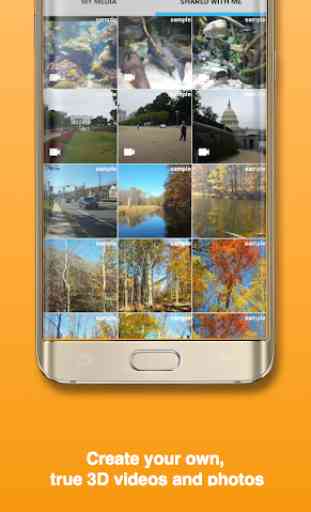


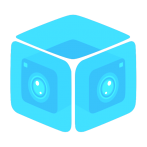
The app is solid, but I do wish that the connection was made via Bluetooth. Often times the two phones fail to recognize each other over Wi-Fi networks, and getting them to connect over the same hotspot doesn't work either. It's been a struggle to find Wi-Fi networks that work with the app. Still very impressive stuff, and consistently updated too. The single camera mode creates some extremely convincing 3d as well!