CamCard HD Free-BizCard Reader
We recommend that you 1. Create account and sign in to CamCard HD to sync all your local docs to the cloud2. Install the CamCard phone app3. Sign in to your CamCard account to download all your cards from the cloud
CamCard is a fantastic business card reader with high recognition accuracy and many handy features. Simply take a picture of a business card, CamCard recognizes the contact information and saves in Card Holder or Address Book. Then feel at ease to manage piles of business cards on the go across smartphones, tablets, Mac/PC and etc.
Why CamCard: ✔ Piles of business cards like a black hole? Tired of manually key in business card? Just one shot with CamCard to digitize paper business cards. ✔ Annoyed to carry a heavy business card holder? Use CamCard to save all business cards into your Android tablet, making it a portable card holder. ✔ Afraid of losing contacts in case of losing mobile phones? Sign up with CamCard and save all business contacts in cloud safely.
Key features in CamCard HD: 1. Superior accurate recognition: simply take a picture of a business card, the contact information is accurately recognized and saved into address book, Gmail, Outlook or other Exchange account. 2. Real card flipping feel and premium visual effects: multiple browsing modes to sort out business cards easily on the go. 3. Unique smart features:
• Auto-detect text orientation
• Auto-detect card language
• Auto-detect card image rotation
• Auto-crop card image
• Auto-enhance business card image 4. Fast access card information: send emails, browse web sites and locate address on maps by directly clicking on card image 5. Seamless synchronization across multiple devices: manage card information with smartphones, tablets and Mac/PC. 6. Auto backup: sign up with CamCard and auto backup in the cloud. 7. Multiple languages supported: Simplified Chinese, Traditional Chinese, Japanese, Korean, English, French, Spanish, Portuguese, German, Italian, Dutch, Swedish, Finnish, Danish, Norwegian and Hungarian.
More handy features:
• Batch Scanning
• QR Code creation and recognition
• Email Recognition
• Share contacts via Email and QR Code
• Export to vCard or Excel files
• Introduce friends to each other and let them save each other’s cards right away
• Search, sort, and group manage contacts
• Double side business card image
• Make notes to cards
• Create your own business card and share with others instantly
* The Free Version has ads and limitation of card recognition.
Follow us on Twitter @camcardintsig Follow us on Facebook with CamCard
Category : Business

Reviews (18)
The app cannot work on the new Asus Fonepad as it is incompatible with the Atom cpu. Please fix it. It cant recognize the captured name cards and returns to home menu. Serious bug. Waste of money thousands of fonepad buyers. Please fix it.
This is a goto app. there are very few apps that I Can't live without, but this is One of them.
Continually crashes. Installed and will not sync or capture new card without crashing. Removed from Tablet until it is fixed.
Says my Tetra Note 7 isn't connected. Won't let me log in.
No longer works on KitKat +. This version has meen replaced by a newer version which works fine.
Best
The in-app camera crashes on my Asus tf101, but changing the settings to use the stock camera works without issue. Aside from this one problem, app works well. Does a great job of reading and parsing Japanese business cards.
Takes pics fine, recognizes card text fairly accurately (and it's easy enough to fix errors), keeps everything nice and organized. I've been relying on this app for years, on my phone and now my tablet.
Was working fine, suddenly in my samsung tablet all card images disappeared! Despite syncing, no images. But the data is still there. Images are still in my phone, hope those will not go away too!
Not compatible with GTab7+. Dev should opt out tis device from compatibility list.
Stick with getting The license working with the original install and you will be rewarded with an extremely professional program. Does everything I hoped and much more..... Running on Samsung Note 10.1 current ICS 4.04
It does not work!
Works great on my Xoom, but the Xyboard will not take photo of cards or crashes when you try. Camera screen just is blank. No camera function. Fix this and you will have a winner.
Very nice app! It does incredible job of recognizing the various categories and putting the information into the correct categories for storage in your contacts on the phone.
Synchronized fast and amazingly correct with my GN. Already updated to the full version
Just crashes when trying to capture card
How is it not compatible with the SG Tab 7.0 Plus? Come on now, it can't be that difficult to change the source code to make it more compatable...
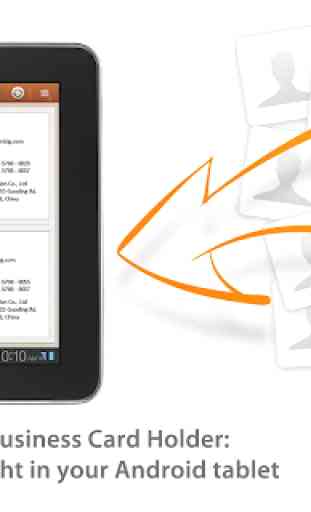

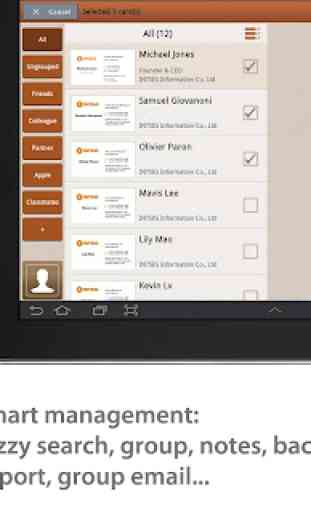


dear devs, thanks for your reply to my market comment, but why should i send Email to the customer service? the case is clear. It's crashing on Android 4.4/Kitkat every time! Just do the tests yourself... It's a no-brainer. This app's last update (March 2013) is way older than the latest Android version