CamControl for GoPro
It supports ALL GoPro HERO WiFi cameras (HERO2 w/ WiFi BacPac, HERO3 Black/Silver/White, HERO3+ Silver/Black, HERO4 Silver/Black/Session, HERO+ LCD)BUT: GoPro HERO+ LCD and GoPro HERO4 Session are not tested, should work though (Using HERO2/3/3+ option!).
FEATURES:
* Control ALL the settings of GoPro camera
* Live view
* Proximity sensor trigger
* HDR controller
* Android Wear app with offline mode and profile
* Easy profiles for action, cinematic, indoor
* Audio recorder with GoPro trigger
* Volume rocker control
* Android Auto support
* Myo armband controller
* See camera informartion (recording time, pics available...)
* Voice control
* Material design praised by DuARTe
Coming soon:
* VR mode for cardboard goggles
* Samsung Gear app / Sony SmartWatch app
* Android TV / (Chrome)Cast your GoPro pictures
* Media explorer with sort options
* Auto download
* Better HERO4Session connectivity
* Matiriyolo overhaul
DONATE: https://play.google.com/store/apps/details?id=com.chernowii.donate Thanks :)
This app is in beta stage, somethings may not work and bugs are expected, please send me an email with all the info possible (phone model, android version, camera model) to [email protected] I really appreciate it :)
Go and shoot!
DISCLAIMER:
GOPRO, HERO, the GOPRO logo, and the GoPro Be a Hero logo are trademarks or registered trademarks of GoPro, Inc.
Category : Photography

Reviews (26)
At least it installs (unlike official GoPro on my Hero+ which is "no longer supported"!!!), however can't seem to pair it because phone uses home wifi already and can't figure out how to find the darn thing. Would have been far better if it used bluetooth, but that's on GoPro. Nice app from the video, but not using due to hassle pairing.
Great have found an app that still talks to my old Hero 3+ Black! It's a bit laggy, but so was the original app by Gopro. Brilliant to able to control the settings from my phone. Thanks! 👍😎
Great App for Gopro3 and above, Bit confusing and there is a delay. Couldnt complain its still worth it. At least you have something to control gopro 3. I am happy with it
Nice app for controlling my gopro hero 3. Not perfect but better than my remote which doesn't charge.
Couldn't find my hero 3÷. Gopros wifi was on and phone connected but app would not connect to camera.
The Wi-Fi video function that wirelessly shows footage from your GoPro onto your phone does not work for GoPro Hero 4 black or silver
I have read a post about how good this app is. I really hope you develop it to include Hero 5 etc. Many thanks for making an app far better than the official one
Kind clunky couldn't sort out how to turn camera on and off.
old and useless, doesn't provide video streem to the phone, and you cant shut it down
not easy to work with it is a bit confusing to use
Does not connect to the go pro
🖕this is for the app who doesn't pair with anything. And i put star so i can post
Is it only for go pro 4?? Mine is the oldest go pro
Did not work on my Hero 3 plus
would have given less if possible. how comes i cant see the docs on my gopro?
i love it easy to use
Won't pair, whats the point of it???
stupid app don't get it.
what the heck you idiots
It works on my S7 just fine with GoPro 3+Black. However I am not giving it 5 stars because I do not see anyway to do HDR bracketing and that is what I was hoping for in this app. Since that is stated in the description. I have a feeling that the GoPro 4 is needed for HDR without an autoexec script. Nice app. As a note to other users make sure you scroll all the way down to see all the options once connected to the camera.
I now don't need the gopro remote, i take pictures very easily with the volume up and proximity sensor. The fastest most convient i have found to control the gopro. The widget doesn't work i hope it get fixed soon. I wish you also add a timer button for 2-5-10-20 sec for example it would be a great help since there is no timer trigger in the gopro itself. Thank you for this. Are you gonna put it on iphone anytime soon?
I have a Samsung Galaxy Light and GoPro's "new" software isn't compatible with it so I'm looking for an alternative. This app can control the camera, adjusting settings, taking pics, and videos like a champ but the preview screen does not refresh for me.
I have just installed this app as my one plus one phone is not compatible with the Go Pro app. I have the Go Pro app installed on my Samsung tablet and can see the video picture on the three tablet taken by the camera. On this app, although it can turn my camera on and off etc.. there is no video picture on my phone so really defeats the object of having the app. I'll certainly upgrade if there is something that can be done about this. Update... Still no picture. Uninstalling.
Gopro H4 was connected but the app just vibrated obnoxiously with each button press, did nothing to control the camera
Its functionally awesome. User interface on Android Wear needs major improvement...looks more like a project. 4 star because it works only with Android Wear. no need to have phone


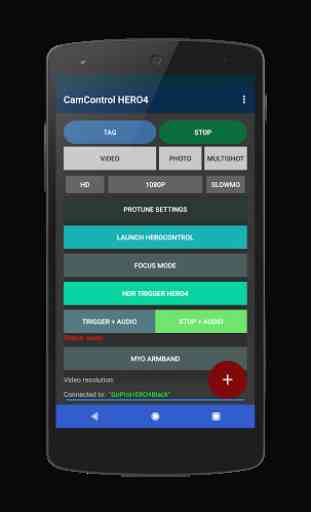


Yes, it does connect to my Hero4 and allows change settings. But there is no way to exit or reboot this app other than forcing it to stop from Android system menu. Where's Exit/Quit button?