Camera 2 PDF Scanner Creator
Camera 2 PDF helps you scan, archive and synchronize your documents in a secure environment.Use it for bank document, invoice, contract, whiteboard, meeting/schoo note, article, identity document, diplome, todo list...
Simply capture your documents with your device's camera, convert them into PDF files and share them wherever you want or synchronize them on your Camera 2 PDF account (visit camera2pdf.com to create a free account.)
Every PDF file are archived in your phone's memory and can be classified by the categories of your choice.
Camera 2 PDF Features:
* ScanScan your documents using your device's camera or pick them from your albums. Select multiple pictures at a time!
* OptimizeCrop, rotate and change the colors of your page before addind it to your document.
* CategorizeCreate your own categories to quickly find back your documents: finance, business, personal, school, meeting, ... no limits.
* ShareShare your documents wherever you want: Email, Dropbox, Google Drive, Skype, Evernote, Bluetooth, ...
* SynchronizeCreate a free account on camera2pdf.com and seamlessy synchronize your documents on your account to be able to read them from your computer wherever you are.
* ProtectKeep your document secure in your device by setting a pin-code to prevent anyone else than you to open the app.
You have some feedback or you simply want to say hi? Feel free to send us an email to [email protected]
Developing quality apps like Camera 2 PDF requires months of effort and dedication. To keep the development going and improving it, we evaluate your feedback with attention. Please feel free to rate and comment.
Tags: Scanner, Archiver, PDF Creator
Category : Productivity

Reviews (28)
I can only edit three name after creating the document. I can't find it in my files. can't rotate or crop.
hard to locate saved folder with docs deleted as soon as played for 30minutes
Hate it. Can't fit to page.
Great for sending one document at a time. Does not show nor retain the renamed title you saved it as when you Send it. If you saved the PDF into a new folder within its interface, don't be confused to delete it out of the All folder, because that will mean it will be deleted out of your other designated folder you saved it in too. Cannot find where the scanned, or converted files are saved to if you want to grab and attach them into your email. Not the easiest user friendly app so far. Android MyTouch user.
When you zoom a document it doesn't display clearly for you to read, don't know if it have the same effect to the receiver. And the temporary shut down is annoying,hope you have room for improvements
Worst app I give 0 star quality of pictures is so so unclear unreadable
Easy to use and gets the job done. I would like to access the document in a folder as you can do with pictures rather than having to email them... but it's not a big deal. Thanks for a good free app!
You cant bit this app, it works excellent and it is free. It made scanning my documents way easier and i have it with me all day.
I don't always turn pics into docs, but when I do, I use this app.. the one with the ridiculously explanatory title
It should have included flexible cropping that is already included in other scanning app. The fixed cropping makes my document loose its shapes. It should also have an enhancing image quality as an addition.
Did what I wanted. But lacking a setting for a default folder for saving please consider.
Simply but don't have a prospective correction and crop that for me is very important when shot a photo. Unistalled
Very simple to use, happy to find this , much better than some other one..but seem a bit slow when edit , cropping, still do the job, keep on the good work
Easy editing, but cannot open open using other pdf reader, such as wps, es file explorer..
Cannot process scans after saving a batch. Cannot access my media; cannot use my custom (non-system external) camera on my new Samsung chromebook; this might be an unusual request, but default in-built camera too poor; so cannot use this app.
Really simple. Enable full page pdf please. FEEDBACK for Creator. Please try to add Word documents / Excel Sheets and Power Point slides to be able to converted into pdf format. Will be highly appreciated.
Poor UI and does not do as expected. When I use a image to pdf converter I expect some software intelligence especially on the fly.l with a mobile device. Very "manual". Better options out there. Summarise, it's poor software and by the time you may have converted an image to a respectable pdf doc, you may as well have used a scanner and pc.
I have used similar programmes but not fully satisfied with them. This seems to be a very good programme. Thanks.
But I am confused as to why the pdf file created is not stored on phone storage. Pl guide.
This is perfect. Anyone who is complaining about this app in any way is silly. Take your pics add to pdf...that's it. Want to crop to make it look better? It does that too. Best of all never use space on my phone. :-) This is the most used app on my phone.
If I take a picture the quality is good, doing a rotation seems to result in a big loss of quality such that the scanned documents are no longer readable. I like the UI and the simplicity.
Love this app! It let's me turn pictures of documents into artifacts I can email from my phone. Great invention!
I think this app should improve sorting picture when adding picture from Album. By default this app sort by newest file. In fact I think it should sort by oldest file. It very hard to try to sort from oldest to newest by manual if you have many pictures.
Bad scanning no lighting adjustment. Android needs Blackberrys paperpusher
Great design, serves its purpose very well. Definitely would recommend.
Take the picture with your phone camera first to get the most clear result, then convert to PDF by pulling it from album. Quick, easy, great!!
Image quality deteriorated to almost unreadable text
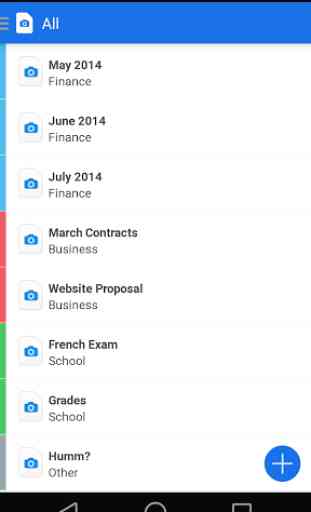
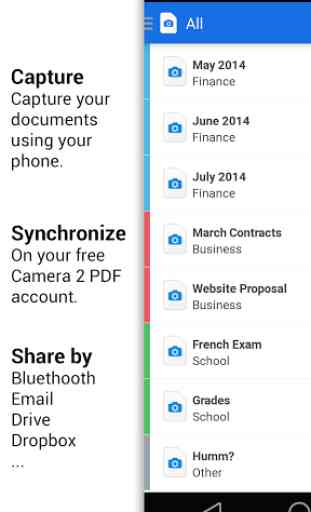
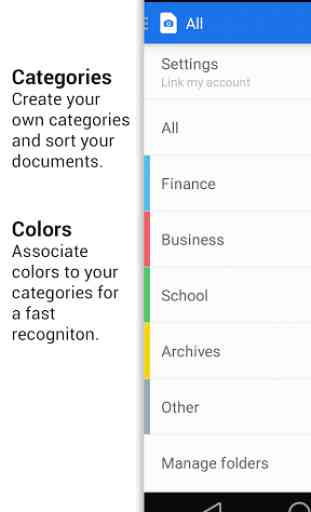
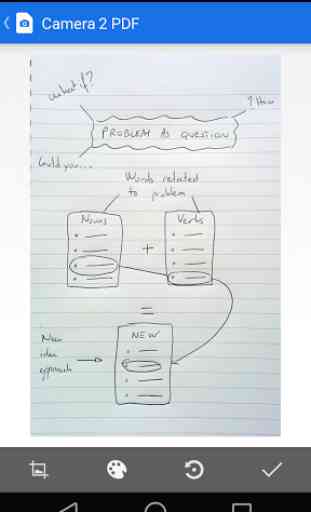

I recovered my previous scanner which oddly enough the FREE version is no longer hosted on the Play store, but I downloaded and installed the APK file.... In comparison, "Handy Scanner" the free version does much more than this ever will. No ads, auto scans documents and finds the corners and compensates for angle and realigns the document as a printable format. With filters, and several printable modes including grey scale and black-n-white. Also auto or full flash is available. This Camera 2 PDF pales in comparison as it only captures the image as a picture and doesn't even format it to fit on a page. Sad... but also happy I found, "Handy Scanner's" Free version again. 😊