Camera 3D - 3D Photo Maker
NEWS:Google Cardboard trigger is avaiable in Gallery of Camera 3D Full!
Do you want to make your own cool 3D pictures? Do you want to fully use the 3D function of your 3D TV or monitor?Try Camera 3D Free application to make high quality 3D photos by yourself ! Take a snap of anything, anywhere, any time and share the result with your family or friends with Camera 3D Free. Just by pressing of push button you can save your memories in 3D. Next time when you see your 3D pictures again you will get the feeling you are back at the photographed place.
3D Camera Features:1) Auto focus mode or touch focus mode2) 3D or 2D + 3D mode
- you can choose to save 2D picture or not.3) You can review your 3D pictures in build-in gallery or share.4) Modify 3D pictures(adjust position, erase unwanted objects or blured parts, add 3D texts)5) Include tips how to make good 3D photos6) Option to use hardware camera button or volume down button to take a photo7) Selection of color filters8) You can make ultra HD (3840x2160) 3D pictures in full version and 960x540 in Camera 3D Free version9) Decorate 3D pictures with 3D cartoons from built-in gallery
Category : Photography

Reviews (28)
Taking the photo is good with overlap image as a guide for separation and vertical indicator for vertical alignment. Disadvantage stores image in android/data and not DCIM. Also aspect ratio of 3/4 not maintained need to correct with software eg stereo photo maker..
I don't know why this app has such late low rating - it's brilliant! it does what it's supposed to do with the minimum fuss. I'm using it on a fairly old android system- galaxy note 2 .I use the cross eyes method of viewing . I haven't tested other functions.
waste app. doesn't work at all
Best best best . Thank u
It seems that after I downloaded it only shows a UI then if ya touch any button it closes saying it stopped working... And after three days of report not one things been sent or done so uninstall I wish the app I downloaded three years back was still on the Store
Good potential! Landscape photos show upside down after taking them. Please fix.
Deep only... please how makes fotp coming out fro 3d tv
I love this app
This app is use less
Stoop it
I cannot shot with front camera
Is it good?
Thank
I don't get why the app must fit the picture into the frame by changing the aspect ratio thus killing the picture! It makes skinny photos like those funny mirrors in the old amusement parks. I can stich two shots better by using other software. The only thing this app is good for it helps you align two shots when shooting the scene, but there is no point in it. The technology is just not there yet at a phone level, but I'm being hopeful.
It works. Lets you take the left pic, then the right, then puts them together as a split image. I couldn't get the built in Gallery to show anything, so I made sure the pic was saved as JPEG, then used a File finder app to find the pic and opened it using my usual Gallery app. Using a Google Cardboard viewer, it works OK, though much of the picture is outside the range of the Cardboard width of view. Also, when taking the pictures, I learned to make sure the right pic is taken with the camera in the same plane as for the left, and not too far offset (as far apart as your eyes).
Nooo, not tgat great.
Ad placement could be more forgivibg, and I'm concerned about pics not being in the gallery, but, i have ways around that. It's OK. I think your functionality is worth the money so once i top my card up, I'll send $ your way. Thanks for writing the best 3d cam app with 3 demo on the market. No, make it better
Lots of ads, and can not find saved files in gallery. Useless app.
For my phone I did not see 3d pictures atall....
Can't view pictures in normal gallery where I would stream to my 3d tv so what's the point? Ads too which ruin cardboard viewing!
Doesn't work, can't view gallery
Faked app
best
It would maximize screen real estate of the final image.
This app let's you take and view wonderfully 3d photos.
I haven't gotten it but looks cool
Add mode to create images with correct aspect ratio for Google Cardboard viewer
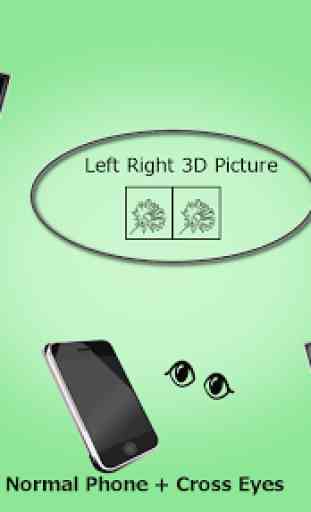



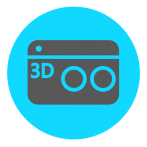
Really poor, in my view. The most basic thing about any photo, 3D or otherwise, is preserving the aspect ratio. Try as I might, I couldn't find a setting to do this. I tried all photo aspect ratios but all ended up squished up vertically when viewed in stereo in a VR headset. Think I'll be uninstalling this and trying something else instead. :-/