Camera Awesome
• Shooting modes: Big Button (tap screen to shoot), Burst, Timer, Interval, Image Stabilization, and Panorama modes
• Composition guides: set up better shots with screen guides for horizon, rule-of-thirds, golden ratio, and more
• Face recognition and tracking: identify and track multiple faces in the shot to keep faces in perfect focus
• Resolution settings: shoot both photos and video in the resolution of your choice
• Creative Editing Tools: 100+ artistic effects, crop, rotate, and insta-edit with the “Awesomize’ button
• Selective Editing: touch to add or erase which parts of the image have filter applied
• Sharing: in addition to sharing on Facebook, Twitter, Sinaweibo, Google+, Instagram, Photobucket, Picasa, Tumblr, YouTube and Flickr, users can now share to any other services via supporting apps installed on device
• NVIDIA® Tegra® 4: Additional features on supported NVIDIA® Tegra® 4-powered devices including slow-motion video, enhanced HDR, and integrated stylus support*Note: each feature is dependent on device support. Tap exposure points are not supported by Samsung devices or the Motorola Moto X.WHAT OTHERS SAY: "This app gives you so much control, it will make you wish your iPhone took raw images…the thing is just ridiculously configurable." (CNET, 2012)"Camera Awesome is so easy to use and has so many features…you may not buy another stand-alone digital camera ever again. Furthermore, the interface is gorgeous." (LA Times, 2012)“...by far one of the most full-powered camera apps...marks an exciting advance for smartphone cameras.” (Wall Street Journal, 2012)“Camera Awesome is…awesome.” (Time, 2012)Supported DevicesSamsung Galaxy SIII, S4, Galaxy Nexus, Note 2, Note 3,Nexus 4, Nexus 5, Nexus 7, Nexus 10,Sony Xperia Z, HTC One, LG G2,Motorola Droid Razr, Motorola Moto X,Kindle Fire HDX 7", 8.9"Powered by http://www.SmugMug.com
Category : Photography

Reviews (29)
So far I've experimented only a little with the app but a bug I'm facing constantly is that when I'm HDR mode, as soon as I click the camera button to take a pic the display freezes and doesn't take an image as well. This happens especially if I'm using the separate focus and exposure controls. Please try and resolve this asap..
Hi there, I have just purchased your app, seems like it will be great but have noticed touch exposure is not working for Samsung. Can you tell me if there will be a work around to this. It's actually the only reason I bought it. My other apps do all the same things but I wanted that feature. Thanks
No longer saves to SD card after kit kat update. Please fix. Also, it crashes my phone after I take pictures, I have to pull the battery to make it turn back on. The app is basically unusable right now. I use to love this camera as opposed to stock, but I have to stop using it.
It Is Surprising That The Developer Sold Us Such An Expensive App And Than Went In Hibernation. The App Has Not Been Updated Since March, 2014. It Is Shocking That Google Is Permitting Such Developers To Fleece General Public. The App Does Not Support The Latest Nexus 6. Shocking, Disgusting & Pathetic. Shame On You Developer. Guess You Are Nothing More Than A Thief.
This was my favorite camera app for a while, but newer and better camera apps are popping up. This app isn't keeping up with new features let alone keeping up with bug fixes as fast as it needs to to keep up with the others. I just picked up a far better camera app for free. If it at least kept your settings like ISO so when you opened the app again it would already be set up as well as have the ability to save to the SD card, I might consider coming back.
While the app looks nice and has some interesting features, does not deliver to the expectations. It closes unexpectedly not allowing you to take the desired pictures. It even shuts down your phone. Therefore, dear app developers make sure you fix these bugs quickly if you want more people to pay for your app.
I simply love this app!! It takes great pictures and videos, you can edit them in app. Only problem lately is it crashes everytime i try to edit using my Samsung galaxy camera 2. It had worked previously with this camera, no sure why it wont now. I have app on both ios and android platforms. i wish you would expand features on android system that you have on ios.
As others here have reported, since the update to KitKat 4.4.2, Camera Awesome -- which was always my favorite photo app -- has quit working on the Samsung Galaxy S4. Won't save images; just leaves these black, broken images in the gallery. So disappointing. Please fix soon!
[EDIT] My initial review was nothing but GREAT stuff.... While the camera is still pretty decent, it has not been updated since March of 2014 and several, more advanced, camera apps have came out since then. If it wasn't for lack of progress and improvement, I'd leave it at 5 stars.. But it has fallen behind.
A good alternate camera app for Android that has nice features for the photo junkie. Needs some TLC to make features and functions a little more fluid and *really* needs to figure out how to support SD card storage.
A year after and the app is still mostly the same. Old review: The app has lots of features but some are missing in the Nexus 5 (i.e. No ISO control). The UI is a mess right now. The back button doesn't work as expected, there are weird bounce effects and the whole UI seems to be in portrait mode 90% of the time. Hopefully it'll get better, I'll be waiting for the updates.
I've purchase the app hoping that one day they will add HDR feature compatible with my phone but I'm still waiting for this. Don't remenber the last update... The only thing that is better the my Sony camera app is the panoramio mode.
So far I have noticed an extremely low quality of panoramas, no focus point and poor resolution, which make that function unusable. The rest seems ok but low light pics seem a bit noisier than the stock camera. I actually like the UI, which is the reason why I got it. Much room for improvements, though. UPDATE: It sometimes crashes my Nexus7 2013 forcing it to reboot. 2nd UPDATE: jpegs, when compared to the stock kitkat app, result to be circa 30% smaller in size, hence more compressed.
Worked well when I could use it on my S3 with cyanogenmod then upgraded to S5 and worked on cyanogenmod 11 and now can't even install it on lollipop(cyanogenmod 12). Contacted support and was told it works on the nexus 5 running LP and cyanogenmod was likely the cause and they weren't able to support all OS's. Future support of cyanogenmod which is still android will bring my rating back up. Edit: just realized it's been a year since update, that's embarrassing!
This camera app helps make my Nexus 5 camera bearable. I think the iOS user interface should be replaced with an Android one and it would be great if all the icons (on the action bars) turned on screen orientation change. Otherwise I love it.
Great features when it works, but it crashes way too much. I can't count on it to work when I need it to so now I'm back to using Google camera. Very disappointed and would not recommend for purchase. (Moto X 2nd Gen)
**THIS APP WON'T SAVE PHOTOS TO THE SD CARD** I've never before left a review for an app. I felt compelled to for this one. While the camera and editing functions are awesome, this app is useless to me because it WON'T STORE MY PHOTOS ON THE SD CARD. If you have a newer model Samsung Galaxy (I have a 5) it just isn't possible, according to SmugMug. If you really let that sink in, it means that, if you take a lot of photos or have a lot of stuff on your phone memory, you are going to have to manually move the photos to your SD card. What a pain. Something that would have been nice to know BEFORE I bought the app. It's been deleted from my phone.
Separate focus/exposure function doesn't work on the Note 3. I dug around trying to figure out how to enable it and missed the refund window. They promptly issued me a refund when I mentioned my issue
I've used Camera+ and ProCamera over on the iPhone for years now, and as a new Samsung GALAXY S5 user, I've been looking for the same feature set in an app on this phone. Camera Awesome has almost every feature I could want - and then some - but for some reason it's telling me my device only has center exposure metering. When I go into the regular Camera app, I have the option (on this hardware) for Center-weighted, Matrix and Spot. It would be awesome to see Camera Awesome implement these three exposure modes, so I can drag and lock exposure on a particular area of the screen. Otherwise, this app is just about perfect! The very good implementation of Image Stabilization, front and rear camera functionality, and the neat Interval timer, make this one hard to beat. Oh, and if you're listening Smugmug: I'd like to see some sort of option (meaning you could enable and/or disable) a "don't shoot until focus is acquired" mode. Or rather, take the picture as soon as all requirements are met (focus is acquired -and- the camera is stable, for example). I like the idea of reduced camera shake, so I only want to "arm" the camera once, and let the phone take the picture when it's ready.
I got the app to open once, and now it just hangs on a black screen, even after I stop all my other apps so it has the most RAM available to it. Seems like the features are what I need but I can't even open this thing and use it.
Used to work well but now I get error -505 when installing on Android 5.1.1 none of the fixes on the internet work.
I have an s4 I9505G and i cant choose where to focus, when I checked the compatibility on your website it said "Supports tap-to-focus with focus lock only". Does this mean im doomed with an auto focus that takes forever? Will this be fixed anytime soon? It also crashes when using HDR photos but it doesnt when I enable the HDR setting, weird ...
When I changed phones I paid (again!) for this app for my new Android phone. Ripped off, because it doesn't work. I'm not very technical, the one thing I liked was it easily changed focal point, so I could take all those cliché sunset photos (and just generally control light). Now I move focus and nothing happens! Very disappointed and annoyed.
App is good actually I think it is pretty awesome or was. As I understand it Smumug are not supporting any more and does not work on my HTC 10 (Marshmallow). If this is the case Smugmug need to update on Play or withdraw app?
The camera freezes all the time on my Galaxy S3. Videos will go in to split screen all the time as well (like a slow unwanted star wars wipe)
Pros: I like the overlays. It has a slightly warmer WB, which renders appealing images. Panorama mode seems neat and nicely done (only in brightly lit scenarios, not dimly lit or darker). Moire reduction is fantastic (better than stock camera, well done!). The icon is great. The filters are neat, except no quick or easy way to create filter layers (unless you use only one filter from each group). Cons: Image stabilization is 1) a separate option instead of integrated into any mode (like the stock android).
I stopped using the app because i no longer can save pictures directly to my external SD card. Please upgrade the app to support KitKat and SD card security features that Google implemented with the latest OS upgrade. I bumped down to 3 stars until this critical bug is fixed. >>> Comments for pre KitKat use >>> Every feature possible you'd want in a camera app. Only thing I'd like to see is an option to delete the original image after "awesomizing" it
Actually not managed to take a single picture with this app. It freezes and quits . Disgusted. Waste of time. Refund required.

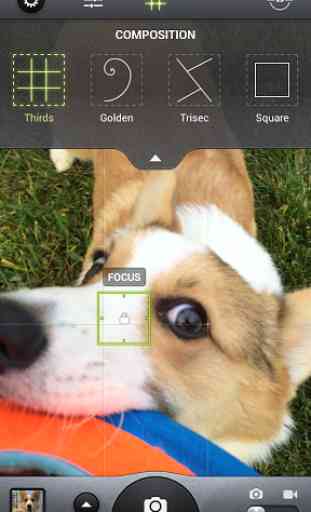
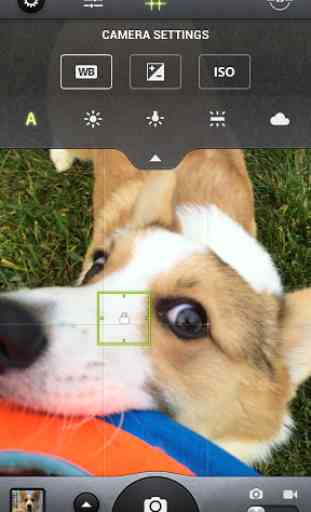


I am using this camera app exclusively on my Nexus 4 and OnePlus One. Has a great feature-set and takes great pics. However, I upgraded my Nexus 4 to Android 5 (a CM12 build) and the app doesn't install anymore. It fails to install with error "Unknown error code during application install: -505"