Camera Blocker
Camera blocker will block access of camera to all apps and whole android system (NO ROOT REQUIRED).
Privacy protection is very important for every individual. In Android platform many applications are available that using Camera Permission.They might take photo or record video any time in background without knowing to you and may transfer to web. Camera Blocker will protect your privacy by blocking phone camera access.
The best part of this app is that app itself doesn't require Camera Permission. so your phone camera is 100% protected, even this app can't access phone camera.
This app uses the Device Administrator permission. Within Device Administrator it uses the "Disable Cameras" security policy to protect phone cameras.
★ For free users ★
Free version of app doesn't have any limit in camera block protection so free user will get 24/7 full camera block protection.
★ Camera Blocker Features ★
✔ 24/7 full camera block protection from any type of unethical or unauthorized camera access.
✔ Block and protect camera by single tap on widget or notification. (Pro feature)
✔ Automatic camera block on specified time interval.
✔ Notification app launcher for temporary camera access to selected apps. (Pro feature)
✔ See app list that using camera permission.
✔ See each camera permission app statistic and probable risk level.
✔ Get notified when new app installed with camera permission
✔ Support of front and back camera
✔ No root needed.
✔ No battery drain.
✔ Quick and easy to use
★ Camera Blocker will Protect Against ★
✔ Background and Unethical Camera Use
✔ Misuse of Camera by Others
★ Most Uses ★
✔ Block, Disable, Shield and Protect Camera against unethical and unauthorized camera access.
✔ Camera Restriction from children's or friends and make mobile cameraless.
✔ Camera blocker will detect all camera apps.
Give it try! Download camera blocker now .
★FAQ★
Q.1. Is Camera Blocker have Camera Permission?
Ans. No, Camera Blocker doesn't have camera permission and Camera Blocker itself can't access camera.
Q.2. How to uninstall Camera Blocker? Why i can't able to uninstall app directly from settings?
Ans. For blocking camera, app using administrator function so app can be uninstall using two ways.
1. Open app and you will see "Uninstall application" button at bottom. OR
2. Go to Android Settings- Security-Device administrator - just unchecked camera blocker and uninstall app normally.
(It's our humble request, If you don't getting how to uninstall app, please contact us before giving any bad reviews or ratings, we will definitely help you.)
Complete FAQ: http://www.frenzycoders.com/camerablocker/faq
⚫Note: if you have any suggestions regarding app do not hesitate to tell us. just contact us at [email protected]
Category : Tools

Reviews (23)
Been using this for around a month now and so far I haven't encountered any problems with functionality. Camera won't open while the blocker is active and the flash is still able to work independently, meaning I'm still able to use it as a light source if needs be. Only issue I've had is that the shortcut in my notifications bar keeps disappearing every time I lock the screen, which is somewhat inconvenient. Hopefully this can be fixed in a future update. 4/5★.
The best Camera blocker I ever found. Is way better than Camera blocker 2019. This one let's you turn off or on camera with 1 tap in the notification area! Also let's you just add programs to notification area to give permission for that one app, can also add a time interval so camera will lock again! I love this app by them and also love their Microphone Blocker which works much the same way with many features. Nice feature is lock icon near clock and on AOD.
Update (13.01.19) I'm updating my ratings to four; app does a fantastic job; would have been 5 stars if developers made it easy to reinstall the pro app when needed. Past review; Poor I paid for the pro version to get rid of ads; the app was fantastic then; recently i had to reinstall; to my suprise you can't seemlesly reinstall the pro version, instead i'm stuck with a standard version riddled with intrusive ads whilst i try and navigate the customer service channel -so angry.
i don't see the notification from this app when i'm in do not disturb mode, whereas I can see the one from microphone blocker. on top of that im missing the whitelist feature similar to the one inside microphone blocker. (microphone access manager) - would love to see a fix for the notification in do not disturb and this feature once it works it's 4 stars for me, with whitelisting 5 stars edit: tapping notification to unblock for set time does not block the camera after x minutes... :-(
At this time I feel impressed with app it seems to everything it claims and does it very well. The app that I had previously another camera Blocker and was rated as one of the best for last year to my surprise failed - my cam on my cell phone was still being turned without my permission. With Camera Blocker it does not appear that anyone can access the camera on my cell phone. I feel safer now and I would recommend app.
My friend downloaded this and he has enabled device admin access, and turned it on and added the camera to the list of apps to be selected, and its not working. Ive used years with no hassles. So please fix this, hes in a different country code.
Used to work great but the latest Android update has glitched it badly. Could not turn it off to access camera when needed, could not get it to uninstall without coming to the Play store. Microphone version has similar issues, all since the update. Hopefully they will update the apps, these are the best ones I've tried, I even purchased the microphone version to support the devs. Currently going to have to uninstall until there's an update.
Superseded by Android 12... That gives in notification area icon if camera is accessed by an application and can control access in four levels. 1) no access 2) only when in use 3) ask each time 4) always has access. Good application but with Android 12 it is now redundant...
Used a paid version and was happy with the experience. Did a factory wipe of my phone and reinstalled all apps. All other paid apps worked fine. This one reverted back to ads. Message told me I need to send proof of purphase to get rid of ads! No thanks. -2 for the hassle. Moving on to other alternatives.
GREAT app but REALLY REALLY needs a WHITELIST Also concerned about battery usage, which has SIGNIFICANTLY increased since using this devs two apps (Microphone Blocker & Camera Blocker) Otherwise very impressive and good to see decent privacy apps. I upgraded to premium instantly.
$2.00 for one tap on and off. As far as know for almost a year, it works perfectly everytime! It's the best deal in Playstore: As far as a real, useable, inespensive and functional app. It'll be on scroll down menu or bring the widget forward to your display. Like another guy who gave 5 stars: KEEP IT THE WAY IT IS!
I just want to block all apps from using the camera other than the built in camera app. This seems to be impossible without buying the pro version. I can't even evaluate whether this app works. This ad supported version launched a video ad with loud audio. That's also unacceptable.
Finally bought the paid version after deciding the upgrades were worth it and to support development. Good overall value relative to competition. Nice that flashlight works even when camera is blocked. Hope developer makes sure app isn't removed from play store again. Widget text size is too large. Apps with camera permission section is confusing. UPDATE: -1 star for developer being less responsive to issues after purchase.
It does what its supposed to do. The permissions at the beginning would probably make you hesitate, it seems to ask for complete control. Understandably, this app would need it. When the app is activated, no other app can access your camera.
Have to throw my hat in with everyone else who loves this app. I definitely feel more privacy with my phone. And the CB is ALWAYS on, unless I consciously want it off so I can take pics. Not so FrenzyCoders' Microphone Blocker, which can go off any time on its own; so I have a backup for the MB.
Hello, I have been using Camera Blocker for a long time, I like the application. I made an update from Android 10 to 11. During the update, the camera was Blocked by the application. After updating to Android 11, Camera Blocker can't unlock the camera. In the application, it said that it is unlocked, but in fact, the camera on the phone remains locked. Can you somehow fix it? I count on you. Pixel 4.
This app is great! it does have some minor bugs. I tried another app for the camera, but this app, both the camera and microphone version are really good! i have 5k+ followers on tiktok, so i became pretty paranoid about my privacy. even though i would rather want a physical blocking method, this is a good alternative! thx guys!^^ easy to use, simple and straight foward!
Straightforward and easy to use, does exactly what it says it does. Les u know when an app is successful in accessing your camera and when it merely attempts to do so and fails, letting you know exactly what level of threat you're under. Paranoid people should get this app
Download this app it does exactly what they tell you it's does. Believe me I downloaded a few of these camera lock apps that don't work. Every time you turn it on and time goes on you go back to check it and make sure it's locked and it's not. with this app when you lock the lock it's locked until you open it.download today and see exactly what I'm telling you is true you will love it trusted and want to keep it you'll delete all your other camera locks apps believe me. You won't need any other
pretty good. I guess the design and everything overall can be improved, I don't like the way it tells you that there are premium features, that can be improved. I don't mind not having these features, I just don't like the design and how it's presented
It works, and works extremely well! It truly blocks camera access. Some others say they do, but they really only record when an app has accessed your camera. This app truly blocks the camera from being accessed. Great app! Thanks!!!
Fast responses and great service! I wish the widgets were the same size between both Microphone and Camera apps. Also Pro versions should be on Play store... reinstalling currently requires an email to the devs. Thanks guys for the great work!!
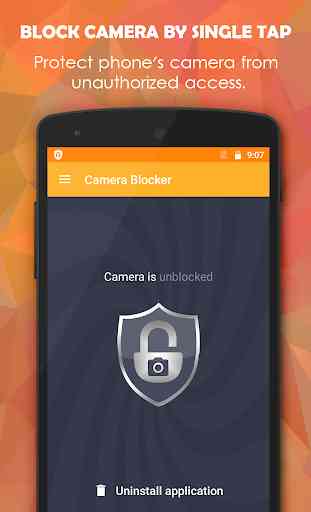
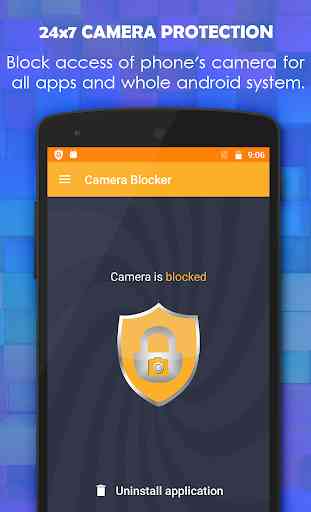

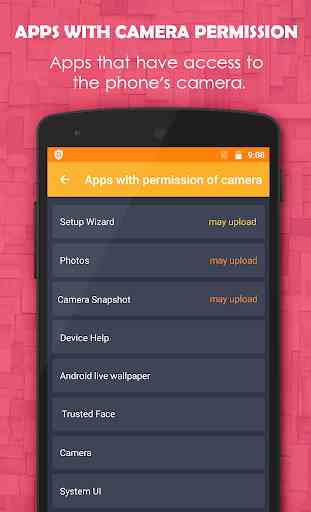

Nothing more to say but it does what I need it to do without jumping through permission hoops and can easily turn on and off . I don't care if I have to do it every time I turn the phone on. Have people become that lazy in the mind they can't remember simple things? PERFECT THANKS FOR YOUR DEVELOPMENT and OFFERING - I had a hard time finding this software. Some of the reviews are obviously paid shills to detract. Using on Nexus 5 from Canada. I installed Microphone blocker as well.. review to come. Will be looking at your other software for sure.