Camera (CMFix) for Cyanogenmod
Got Cyanogenmod on your phone, but getting camera errors? Seeing "Can't connect to the camera", and hate rebooting your phone? This will get you back on track :)
It's basically an app to open the well-known "Restart Camera" app followed by the camera itself, in one smooth motion, ensuring that the camera is always ready to go without any fuss.
IMPORTANT: IF YOU CAN'T GET IT TO OPEN, CHECK YOU HAVE FOLLOWED ALL THE INSTRUCTIONS BELOW!
*******
Important Instructions: (follow these or it won't work!)
1. Install this app.2. Allow apps from unknown sources in your phones Settings>Security menu.3. Download and install Restart Camera from http://tinyurl.com/nphg38c.4. To use this app, just open it, but first time you use it, you will be asked for Superuser permissions. Select "allow every time" and "remember this choice forever".5. Now, you can replace any camera shortcuts with a shortcut to this app on your homescreen if you want quicker access to your camera!6. You'll also have the app "Restart Camera" in your menu, but it can be safely ignored, so long as you leave it installed.
(Note, the superuser permission is actually being requested by Restart Camera, not this app. It's what allows the resetting of the camera drivers to make it work.)
*******
Credits/Legal:*Uses "restart_camera.apk" by @temasek on XDA-Developers.*App created with Tasker (http://tasker.dinglisch.net).*This app is nothing to do with the above people or with Cyanogenmod or Cyanogen, Inc.*And yes, technically it's a "workaround" not a "fix", but "Camera (CMWorkaround)" was too long for a homescreen app shortcut ;-)
Category : Photography

Reviews (28)
App didn't work in the slightest. Just hitting the icon for the app and nothing happened so removed
The app won't open! Tried downloading twice!
Can't open camera still not working
Thanks Bill You Are A Awesome App Developer Your App Is Solve My Cm11 Camera Shutdown Problem Without Any Permission
It doesn't work on my Gionee A1 plus
It is not opening
This app is eating my phone charger
Its Good very nice it beautiful
the link can't download. "404-found"
I'm still yet to use it
All of you giving 1 star reviews are retarded. If you're not capable of understanding that you need cyanogen ROM installed (which means your phone is rooted and your bootloader is unlocked) and that you need to download the app in the description and give it superuser permissions for this to work shouldn't be downloading apps like this in the first place. This app works perfectly fine if you know what you're doing.
Why does there need to be a work around CM11 has been out for a while. Everyone seems to have this issue yet it keeps being ignored. I can't use my banking mobile deposit because of it. I can use the Walmart scanning app in the store because of it. I am tempted to go back to a stock ROM.
If you read and follow the instructions this works as intended. For ages I've used Temasek's 'Restart Camera' app manually whenever I got a 'Cannot connect to camera' error. This app simply runs the Restart Camera app automatically every time you open the default camera app. However, I seem to be seeing more camera errors when using this app than when not. Worth a try, your mileage may vary.
At first it didn't. It did nothing. Twice out of desperation I tried it. Then I read the instructions... Felt like an idiot after that. App works perfectly for me after following the instructions. SGS3 i9300 CM11 M9. Thank you 7MG and thank you temasek! Update: Flashed CM12.1 (unofficial temasek for i9300) and this app no longer works for me.
As others have said it's not a fix but rather a work around but it's got me using my camera now with out having to reboot my phone. The first camera app that you download simply opens the restart my camera app which restarts the camera driver then proceeds to camera. Restart your phone after you install the two apps because initially it did not work for me.
Worked instantly. I have been trying every solution. For those of you who said it didn't work try these steps: Reboot immediately after installing. Don't try to open the camera fix app (IT IS NOT FOR YOU TO OPEN) The app's purpose is to fix the camera once it's installed. After rebooting your phone go straight to your camera.
Does literally nothing. Doesn't work, camera is still broken, and while you have a nice tutorial up there, this app is merely a shortcut and nothing more. Meanwhile the other app does absolutely nothing for me and doesn't even request root access. Rooted GS5; CM12.1
I had been changing between different 4.4.2 roms on my Gnote 2 looking for one that would have a stable camera. most of the third party camera apps would get the "could not connect to camera" upon taking a few photos or when switching from camera to video. This app works great saves me from having to reboot my phone and wait until it starts up to start taking photos again, then the photo opportunity is gone. Recommend to anyone who gets the "could not connect to camera" issue. Many thanks to the Dev for this great app.
I was so excited I finally found the app that will get my camera back to work. But it just wont open even if I followed the steps. I tried doing it for 5 times but the superuser permission just dont pop out to me. I think it's the reason why it still wont work. Please help meee! It just asked me if Im allowing this app to be installed in my device but the superuser permission didnt show. Tell me if it's okay. Im using GS6 :(
They need to make a update for cyanogen OS where the phone isn't rooted and bootloader is not unlocked. That is probably why it doesn't work for the OnePlus One
It's working after you carefully follow the step. I know there are lazy people keep blaming dev without even properly read the instructions. Come on, CM is full of bugs, if you care enough stop complaining without any efforts, at least do submit bugs report to help to make it better.
That app called restart camera only works once and didn't wanna work again and i am bored from rebooting the device. Please help. Overall thank you
It won't work unless you follow the instructions to the T. If you just download and install the app it will do nothing. you HAVE to follow the instructions.
Can't connect camera issue resolved.. But still there should be improvements.. Camera app takes long time to open
Who and or how can an app download an auto update on a phone that doesn't support the software my Droid ultra is 4.4.4 kit kat not no lollipop!!!! Google / Motorola FIX THIS. ITS CRAP AND A BUNCH OF CRAP I HAVE MISSED LOTS OF GREAT PHOTOS... THANKS SO MUCH. And you only got the 1 star because I have too in order to type this crap.
thanks this software really works. now i am using my camera without any issue. i am really happy to solved my problem
The error went away when I set the camera to store to ext SD. Hope it works for you.
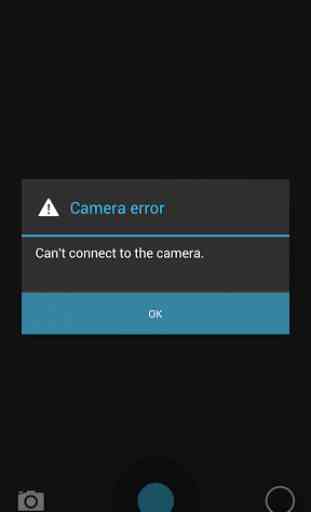




I was using an older version of Cyanogenmod Camera and I didn't have trouble with it. But the latest version is opaque. That wouldn't be bad if there were some instructions or a help file somewhere. But I haven't been able to find it. Google searches just come up with installation instructions. Nothing about how to use it.