Camera Control - GoPro Hero 4
The Camera Control for GoPro Hero 4 cameras app allows you to easily control your GoPro Hero 4 camera, including fast access to all settings, recording, power on/off, tag moment, and live preview.
Features include:
- Turn camera on/off
- Start/stop recording
- Tag moments
- Live preview (less than 1 second delay)
- Fast switching between modes (burst, video, photo, time-lapse, etc.)
- Change settings (resolution, frame rate, Protune, white balance, etc.)
- Support for new Hero 4 Wifi pairing mode
Demo video: http://youtu.be/qEqb4LKfnmQ
How to use GoPro Control:1.) Enable Wifi on your GoPro.2.) Connect the GoPro with your Android device in the Android Wifi settings.3.) Pair the Hero 4 with the Android device using the app's pairing feature (required only once).
Questions, ideas, comments? Contact us here: http://www.mobwheel.com/contact
Important:
- We are not affiliated with Woodman Labs.
- GoPro Hero is a trademark of Woodman Labs Inc.
Features include:
- Turn camera on/off
- Start/stop recording
- Tag moments
- Live preview (less than 1 second delay)
- Fast switching between modes (burst, video, photo, time-lapse, etc.)
- Change settings (resolution, frame rate, Protune, white balance, etc.)
- Support for new Hero 4 Wifi pairing mode
Demo video: http://youtu.be/qEqb4LKfnmQ
How to use GoPro Control:1.) Enable Wifi on your GoPro.2.) Connect the GoPro with your Android device in the Android Wifi settings.3.) Pair the Hero 4 with the Android device using the app's pairing feature (required only once).
Questions, ideas, comments? Contact us here: http://www.mobwheel.com/contact
Important:
- We are not affiliated with Woodman Labs.
- GoPro Hero is a trademark of Woodman Labs Inc.
Category : Photography

Related searches
Reviews (2)
Emi. B.
Nov 27, 2014
Simple thus dies not work with hero 4


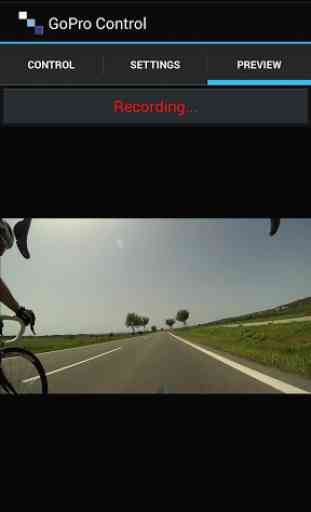
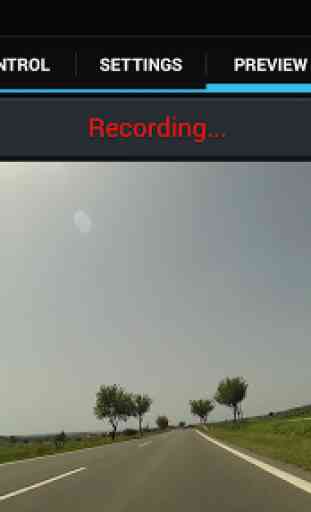
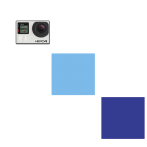
Doesn't work with Nexus 7 2013 and Moto G 1st generation...