Camera Controller for GoPro
Features include:
- Turn camera on/off
- Start/stop recording
- Live preview (internal and external players supported)
- Switch between modes (burst, video, photo, time-lapse, etc.)
- Change settings (camera name, resolution, frame rate, ProTune, white balance, etc.)
- Support for new Hero 3+ camera
How to use GoPro Control:
- Update your GoPro camera to one of the latest firmwares with app support
- Enable WiFi on your Android device and on the GoPro (switch to App Wifi mode). Then connect your device to the GoPro using the GoPro Wifi password
- Start our GoPro Control app to control your camera
Questions, ideas, comments? Contact us here: http://www.mobwheel.com/contact
Important:
- We are not affiliated with Woodman Labs.
- GoPro Hero is a trademark of Woodman Labs Inc.
Category : Sports

Reviews (12)
Hero3 support is very buggy. preview crashes. poor features. app is in alpha stage, still have to pay for it?
It works perfectly with Hero3 White. Just wish it had the Erase & Format Function.
Might be a brilliant app but dose not have support for the Hero 4 Black.
lame app.. no connection to GoPro.
it worked for me with my hero 3
Wouldn't connect.
After initially having issues connecting the app to my black 3+, it was discovered that the wrong wifi network was being used (thanks to the vendor for quick response to questions). Simply needed to turn on the gopro wifi then switch to that connection on the phone so the app could access it. doh! All good now :). Only other niggly issue is the internal previewer is very delayed and choppy. Otherwise happy with purchase and can now control the camera remotely.
The app doesnt connect to my Hero3 White Ed. Doesn't matter which setting I use on the GoPro.
It may be just a scam. There's no free ver. to try out first. Tested on Android 4.1 AND 7.1 devices. No instructions. App just hangs
This app does not connect to hero 3. Do not buy it.
Never connects. Is there something I am missing?
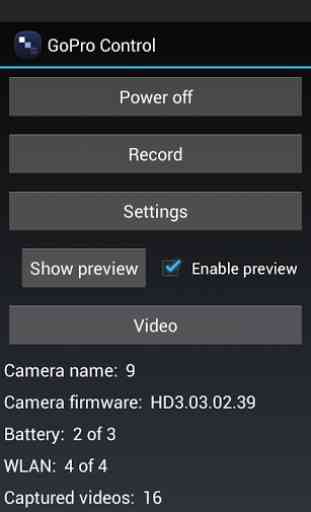
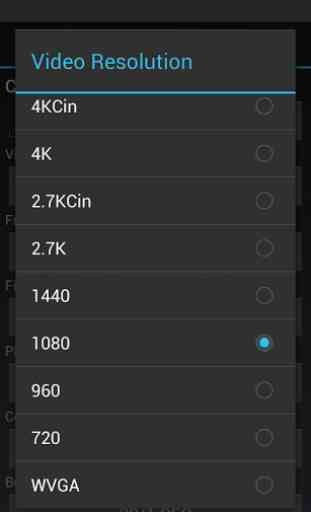

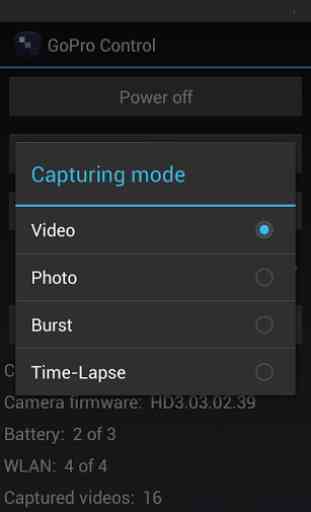

This App worked for me. Hero 3+ silver. Samsung J2 running android 6. The trick is to update your GoPro first. Then set a wireless network name on the Go Pro with password. Then reboot Gopro. Install this app on your phone. Then reboot phone. Start app and it connected. If you dont reboot it wont connect. If you GoPro is not fresh update im guessing it wont connect. The Preview option is basic but it does work, it a bit glitchy on the phone screen but i can definitely see a previe on my phone of the camera and video. But the video preview is like a looped 3-5 second preview. So if you move the camera it does not change the preview on the phone straight away. I am guess ing that it might need to reconnect again or switch from pic to vid preview to refresh the vid image on the phone. For 2 bucks I am happy and a little surprised it works.