Camera Remote
New Functions: 2.8.0: App start parameter accept (param: start_mode, options: camera_mode, remote_mode, camera2_mode, remote2_mode). Other apps or Tasker could start camera remote app with parameter. (Tasker data example: start_mode:camera_mode) 2.7.7: App default recording folder settings for the external storages; SD Card.Screen Sharing Mode: share android screen to the remote android or desktop pc (2.7.2)Download Remote Display PC Application: http://www.busywww.comEasy Selfie Mode (2.7.0): voice command, sound trigger, and device shake modesScreen Recording option. (2.6.8)Wi-Fi Direct (P2P, peer to peer) mode added.Manual camera remote control (lollipop).Self Timer function added.Histogram and remote battery, disk storage status.Fore more info, visit at:http://www.busywww.com
Recorded preview images to a single video file converting.http://www.busywww.com/Image2VideoHelp.aspx
Latest Update: Wear Watch support.Wear App YouTube video demo:http://youtu.be/uRkwatsVYJg
Control remote camera from Android Wear Watches.For more info, please visit athttp://www.busywww.com/CameraRemoteWear.aspx
Multiple Camera Control from same remote modeFor more info visit following help link:http://www.busywww.com/CameraRemote.aspx
1. Bluetooth Mode, WiFi Mode, and Web Control Mode2. Remote Camera Control from another Android, Wear Watch, Notebook, or Desktop PC, and from WebBrowsers.3. Remote Viewfinder (realtime)4. Record preview frames and play instantly.5. Take remote photo, list, and dwonload images.6. Remote video recording. (Multiple video size support)7. Change remote camera settings.8. Front and rear camera change from both remote and camera modes.9. Change preview frame rates.10. Status sound on/off.11. File Explorer12. Record Player
NEW: Galaxy Camera Support.NEW: Wear Watch Support.
For more information please visit following link.
Wear Watch Helphttp://www.busywww.com/CameraRemoteWear.aspx
Web Controller: control camera from web browsers.http://www.busywww.com/cameraremote
Old Version App Web Controller is still availablehttp://busywww.appspot.com
Paid Version must use following web controller.http://busywwwpro.appspot.com
Camera Remote Help:http://www.busywww.com/CameraRemoteHelp.aspx
Camera Remote PC Help:http://www.busywww.com/CameraRemotePCHelp.aspx
**
* New Promotion Codes ***********************************************To win or get the promotion code, please email the developer about the code.Or, visit the developer web site about more information.Web Site: http://www.busywww.comDeveloper Email: [email protected] Subject: Camera Remote Promotion Code*******************************************************************************
Camera Remote PC ApplicationAndroid Camera also could be controlled by using Camera Remote PC desktop application.For more information please check help section, or visit above links.
With WiFi mode, the remote android camera would be controlled from far distance than Bluetooth mode.With Bluetooth mode, it is very useful if there is no network connection available.
(Note: Application is based on the Bluetooth Chat android sample application.)
Category : Photography

Reviews (30)
This app is a beast to use, but actually does work! It crashed a bit during Bluetooth connect to remote device but worked via wifi network just fine. Menus require patience, but it's handy function for my equipment diagnostic job!
This app has sucked ever since the update! The connection between my phone (for the camera) and my tablet (for the remote) is bad. I've seen faster smoother connection on a 56k dial up..
Best smartwatch app I have ever used! Works excellent! Awesome UI. One of the few if only that works with smartwatches other than Galaxy Gear! I thank you :)
Placeholder app crashes, new app won't install and I'm not turning off the ADB integrity check for something that isn't at least on APK-mirror.
Rubbish !!... When connected it zooms only when it should take photo... Waiting for response...
Will not connect to WiFi on camera
absolute waste of time it'll take you about an hour to figure it out and then realize it doesn't work anyway
Doesn't work at all. It will only frustrate you
Bit better than the blue one
Horrible and messy app
Does not work with the Sony A6300
Works, thank you
But app is lag
How to use this app ?
Its basic came app
Live it
App works really well. I'm providing some directions since I had to take a moment to make sense of the tools. Tips: -Pair your phones with your Andriod UI (or through the app) -Open app on the phone you wish to use as a controller, select the button that says "Sync" -notice the words "add cameras", notice the image of the camera with a "+" in it's icon (upper let part of the camera icon) PRESS the icon. - If using blue tooth, PRESS the BLUE TOOTH sybl that appears as an option after pressing the the camera icon with a "+" -a list of paired devices will show with the Name of the device and it's ID Press the diivce name and ID and be pacient (a few seconds) -Controler: the icon on the far bottom left is your record/photo icon (what this icon does is decided but the 2 icons on the right side of the screen; 1 is a photo icon, the other is a camcorder icon ) - the camera revere icon is obviously to reverse the camera, All other buttons become obvious after being used once or twice. Video iapears to be stored on the recrding device in a file titled by the day. This app can use wireless or blue tooth and can be set up mannually as well. A little pacience and there is a lot to apreciate. Add Free = 1 dollar!
I have one doubt. If I connect camera Bluetooth from another device, it will ask every time to sync.
Hard to use but once u get it to work it's amazing and well worth the time when your siting on your couch watching your cat play with a leaf in the yard.
Crashes my phone OS when wanting to run. Crashes the package installer and google play service when wanting to uninstall!!
Waste app in the store. Containing idiotic ads only.
This app is garbage. There is an add every 2 seconds.
Not good. Money driven app. An ad covers a button.
Way too much ads, unable to understand how it work.
That app is a waste of your time
Would love this app if I could still stream between my phone and tablet in record mode but it just freezes my remote when trying go record
very hard to connect and full of ads
Does connect via Bluetooth but not via wifi.. Instructions are not clear.
Very hard to connect and full of ads

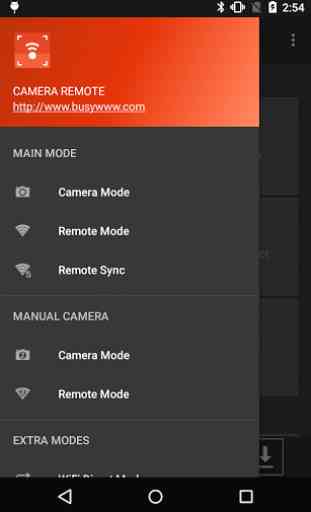

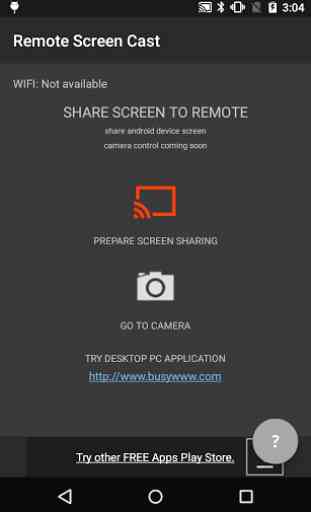

No idea how it works, or even what it does. I was hoping to control the camera with some bluetooth speakers (like the way you can from the headphone jack with wired speakers, but it didn't work. Also, the app is limited to taking 1024x720 stills, even though it allows 4K video. How did that even make sense?