Camera Remote for Garmin IQ
- take photo or video directly from your smart watch.
How to use:1. Install this Android app on the phone;2: If you use special modes of the phone such as STAMINA on Sony phones, or Auto-Start Manager on ASUS, or similar modes to optimize battery life on other phones, please add this application in exceptions;3. Find on Garmin Connect IQ Store "Camera Remote" app and install it on your smart watch;4. Restart your watch (Turn the watch off and on).5. Run the app on the phone, making sure that at this moment the smart watch is connected to your phone. Then press the "Select the device" and select your smart watch;6. The app is ready to use.
Note: Don't turn on other camera apps when use this app. Otherwise this app would not work.
Category : Photography

Reviews (27)
Really wanted it to work. Followed all the directions and seemed like it was going to work. When I clicked take a photo on my watch it went to processing and then my phone went to settings. All permissions we're fine and it still didn't work. I will retry again another time and hopefully the bugs will be fixed.
It works starts and stops. Cant change settings so its basicly auto settings and focus. Not a deal breaker what isnt so great is you have to stop your activities to use it so walk hike ect cant be used at the same time which is a shame because it wouldve been nice to take a photo at a view point start up your activity and continue but it cant do that and you would have to save then restart the activity so you lose back to start or it breaks up the stats. Also it only uses1 of the 2 front cameras
Unfortunately very buggy on my Pixel 4. 'OK' buttons don't work, the app crashes when trying to change photo resolution and is very slow and unresponsive generally. I did get it to work though and takes photos ok, but the app is just too unreliable and immature to keep, so got a refund.
Can't use it, i followed all steps, the app never works. Always show me Camera remote Mobile connection requiered. The watch is connect to the phone, and app is also in the watch, when i try to run the app in the phone shows me configuration screen, when i try to use the app on the watch ask for connect to phone. I don't get it, too much time wasted trying to use this, i paid for it and is very bad, don't buy it!
Only connected less than 50% of time I try to use it. It disconnects if phone goes to sleep. Just too painful to turn Bluetooth on/off and restart watch, blah. And camera app would not focus or measure light correctly with remote. Cool for basic pics when it works but too flaky.
I am using Garmin Vivoactive3 music connected to my Moto G5+. I can control successfully but the pics clicked are completely black. I have rechecked the resolution settings and it's all set to high resolution. App is not helpful.
The app works fine and easy to take a pic.....but it seems strange that i hv to close the camera app when i use the remote.....if the remote app can use with the camera app at the same time....it would be perfect....after all i hv to pay for this app....hope you guys can work on it and make improvements....cheers
Works great with my Vivoactive 3 and Samsung G7 Active. Minor bug: it does sometimes get stuck on the "processing" message. But if so, just swipe it away and try again.
I have a Pixel 3 and a vivoactive 3 and this did not work, disappointing. I followed the instructions but alway got an error telling me to close the camera app. Glad I paid through Google Pay so should get a refund.
Samsung Note 8: could not get app to take photos. Every time attempted it said to "close camera app and try again." closed app, restarted watch, phone, Nada.
After a bit of fiddling got it to work ONCE. Worked perfectly for one practice take, then every subsequent time just said processing. Fortunately I was still eligible for a refund. May try it again in the future, if there are some updates.
It works on my vivoactive hr and lg v35q. It takes a photo without opening a photo app, which has its place. I do wish, however, that i could frame the photo first then take the photo.
App worked as advertised. I installed software on Samsung Galaxy 8+ and Fenix 5X, I opened app on phone, opened widget on watch and took a remote picture multiple times. Some more work on this app could make it really fun...
Installed the app on Garmin Venu watch and (this) companion app on Samsung Fold-2. It does NOT work. Google refunded the purchase.
The app used to work great, until an update earlier this year. Now it does not work at all.
Worked previously. Now completely broken. App just crashes. Pixel 2 and Fenix 5
Bit of fun, works well with preview. Using forerunner 235 or whatever it's called..
Won't work with Forerunner 935. I followed instructions to the "T." No luck. I really wanted this to work.
Seems to work fine with my Garmin watch & Pixel 3. I'm no longer jealous of iPhone/iWatch users!
Doesnt work with me. Connected successfully and when I click take photo it when to "processing" on my watch forever. Can I take my money back?
Fenix 6 and Pixel 4 with Android 11 work as it should, it only took me a while to find out that the application must be open
Followed all steps. Never connected.
Does not work at all complete rip off
This app doesn't work at all in pixel 4xl
Does not work, don't bother getting this app
Easy to use.
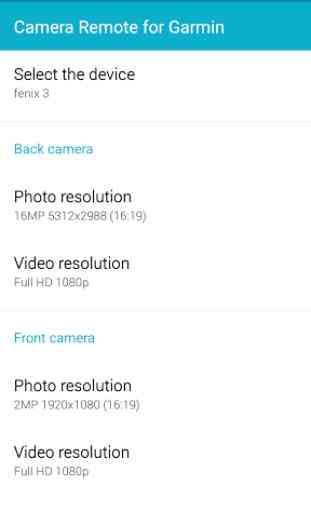




I have a Garmin Fenix 5x and it works as described for me. I wish it had a live view ability and an option to delay the shot by a set time so I can use it to see the phone at the best angle before taking the shot and so it wouldn't get my finger pressing my watch in the shot... Right now though I set it with my regular camera app and then get in position. It saves it in the picture gallery folder on the phone. Good job getting the bones of the app working, now it just needs finishing touches!