Camera Scanner : PDF Creator & Doc Scanner
Download the fastest document scanner on your phone and share scanned docs immediately anywhere anytime. Camera Scanner is a most powerful scanning app that saves you a lot of time and money. Install this free document scanning app on your smartphone and scan any document in seconds and share it with one touch.
Let's take a tour of Camera Scanner:
✔Scan your documents in the best shape and size.
✔Automatically detect edges of the document.
✔Scan any image by using the camera or select from your phone gallery.
✔Drive Backup and Restore features for your scanned docs.
✔Export password protected documents.
✔ Re-crop, rotate and straighten scans.
✔Apply filters such as original, grey mode, black & white, and magic colour.
✔Edit & Rename scanned documents any time.
✔Create Shortcuts for your regularly used doc folders.
✔Export & share your scanned documents as PDF, ZIP or JPG with a password.
✔Scans Unlimited Pages and keep them as long as you want.
✔Quick Search for scanned documents.
✔PDF Converter provides an easy way to export any document in PDF form.
✔Backup and restore Scanned Documents.
✔Smart Barcode & QR Code Scanner.
✔Scan Barcode & QR Code from any image from your gallery.
✔Share scanned QR Codes.
Documents Actions
☞ Export scanned documents as JPG
☞ Export doc as PDF
☞ Share as zipping
☞ Save Documents on Drive
☞ Move to other folders
☞ Copy & Delete
☞ Create a shortcut and access the document directly from your home screen
☞ Rename and add tags to scanned documents
Why Camera Scanner:
The Camera scanner app is a quick and easy way to get your important documents scanned. Use the Camera Scanner app and get your documents scanned in the best quality and immediately convert it into PDF or JPEG format so that it can be shared anywhere anytime.
How It Works:
Just take a snap of the document with your phone's camera and let Camera Scanner do the rest for you. The Camera Scanner app will crop the document automatically & detect the edges of the document and optimize the colors with filters such as original, grey mode, black & white, and magic color. The app automatically detects the corners of the documents that you want to scan for the best quality and along with that, you can also crop the parts of the document you don't want to be shown. You can also scan a document which is already saved in your phone gallery whether it’s a PDF file or a regular picture.
****Additional Features ****
QR & BARCODE SCANNER:
Scan all kinds of QR codes and barcodes with QR & Barcode Scanner feature. You simply point your smartphone's camera to QR code or barcode you want to scan and the app will automatically detect and scan it for you. QR & BARCODE SCANNER can also scan and read barcodes on your locally stored gallery images.
*Scan Result in detailed*
☞App gives you the access to see all your past scanned details in History.
☞Filter your scan result on the basis of the type which you select.
☞Easily share your scan result on any platform (social media, messaging apps or to any contact)
*Customize Scan Settings*
☞ Automatically Save scanning details in Gallery.
☞ Notify the users by vibrating or ringing on its completion of scanning.
☞ Flash Light supported feature in night mode.
☞ Copy to Clipboard.
☞ Open link automatically.
Category : Productivity

Reviews (30)
Badest app,contains lot of ads as a result we are also not be able to click more pictures when we have to click picture it contain ads. Ihope this is worst ap its functions are very bad i will not use this ap again.
This app is very good for everyone. Who is want to quick scan any type of documents. 1st thing this app processing quick and easy to use and jgp or PDF everything is possible for this app. So I am happy to see it.i am trying to download this app but unfortunately I cant got it. on play store. Finally I got this app.thank God .really very nice app.
It is not very good app. Because the pdf is not in a sequence. So It is very difficult for me to locate next page. Before this app I used Chinese cam scanner and its working is wonderful. So I want that this app will working like that app.
Nice app but it contains lots of ads and when we make a pdf of the pictures and send it become in unseqeuenc manner which I don't like , before this I used the chinese camscanner which was wonderful then others apps so I want that this app will be work like that app
Doesn't scan the page at all..... Just allows user to crop and rotate the image that they have captured..... Don't need to download this app for that.
The app scans first and very good.To everyone who wish to scan with no waste of time,I advise you to choose the app thanks.
So many ads. It's not possible to choose pictures at same time. It also works slowly
easy and simple to use. I know it has the ads but it's free to create and send PDF what more could you ask for
It not a good app.every time i add my work it says that camerascaneer has stopped and i am not able to share it anywhere.
This app is worst app don't download waste of time. After scanning documents cannot be zoom in or zoom out.
Super but when we make pdf the Images are not in order. Please fix it so that we can make a pef in series.
This app saved my life I can finally send something in PDF form I rate in 4 🌟 cause it has a lot of add but that doesn't really matter
Very bad and after cropping it doesn't has a clear view...interupt with ads ..😖
This is really a good app.. And is really easy to use.. And if we off the internet no ads come.. 👍👍👍
Where is rename option for the scannied page I didn't get ttht option .. and need some user friendly...
In this app lots of ads,u can't use this app properly bcz of this ads, I recommend don't use this app
Its all scam....it doesn't have a PDF creator...waste of time and very useless app. Wish i could give zero star rating.
it is very useful. but too many ads
Camera scanner is good functions for scan copy.
User friendly. But i csnt save as pdf file in my phone.
So many ads so that we can't quit it.
Try to improve it better with high clarity of pics for pdf
Nice app and wonderful features i thiught that thiss app is looking so bad but in really i say this app is sooo good everyone has to use this app
Too much add. This is no game ee have no time to see rubbish
Good application. Easy to use. Very useful.
Good work, face the some prb, i hope you will solved as soon as possible, thnx
The app just doesn't work properly
Have alot of ads
Pathatic app no extra features no nothing just ads and slow af
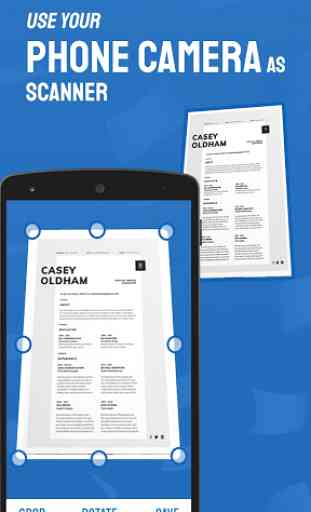

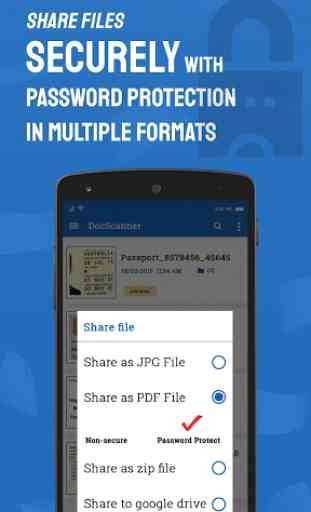
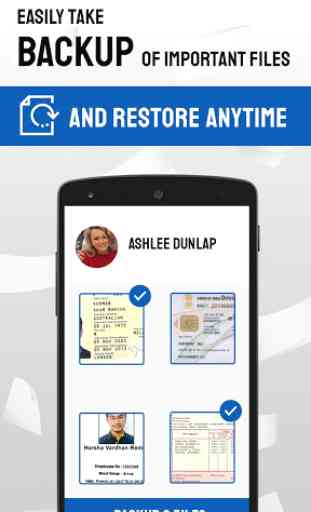

It is a wonderful app which makes our work easier . The only bad thing about it is having too many ads which can also be removed by turning off our data or wifi .After doing this I didn't felt any defect in this app