Camera Scanner - PDF Scanner App
Scan documents with your Smartphone has never been so easy, with the scanner app you can scan color documents, photos, images and text. Scanner app is a must for every person be it a school student, college student, business person or any other person. Camera scanner app lets you scan your photographs and documents in high quality which makes it easy for the person to read the texts present. Apart from this, there are many auto correcting features that the app provides like adjusting the brightness and filters the image for the better and good quality result.
Just use your phone camera to photo scan and digitize all kinds of paper documents: receipts, notes, invoices, whiteboard discussions, business cards, certificates, etc. Your scanned document will be available in image and PDF format, so it works as a pdf creator too.
FEATURES:
• Scan your document
• Enhance the scan quality automatically/Manually
• Enhancement includes smart cropping and many more
• Document naming, storage inside the app and search
• With this option you can make folder and lists of scanned documents
• Adding or Deleting one page or the whole document
• Easily manage your files and folders, in order to organize your documents better
• Convert scanned images to the best quality PDF file
• Share PDF/JPEG files
This camera scanner app saves a huge amount of both time and money. So get this amazing free mini pocket scanner app now in your smart phones and get the scanning done from any part of the world and send the scanned image to any person at any location.
Category : Productivity

Reviews (30)
It's a very good app for scanning notes. But you can't add more than three folders to it in the free version. But regardless, it's an excellent app. Would highly recommend.
It is good as I am able to make PDF as per my choice in terms of word and page size . It's good working but advertisement is a problem. Helpful
Very easy to use with out any delay or time wastage۔ Excellent app with affective results Overall its outclass app Good luck
For my first experience it was great . I've scanned my book wich is almost 150 pages . And with using this app it was so easy I did in half an hour. Thank you very much ❤️
Very simple user friendly and effective with many options. Picture clarity setting option is available Size of the sheet can be set for PDF.
After I paid for the subscription to use the premium features, it started crashing on, whenever I would open the image.
Good, after I remove ads I think it will be perfect
Simply superb Easily operate it and gd clarity of a picture
Easy to operate. Facility to import from Gallery is exciting.
it's good. very easy to edit. image is also clear.
User friendly,handy, and works like a real scanner.
I started using it just now for my online schooling and homework etc! And it's amazing so far!!!
It's easy to use and effective. Used it 5 mins and everything is clear
Another very good and flexible app for a very good price.
Best app for you if you searching scanner app No ads, smother, easy to use.
It was so good experience for me and it's very easy steps to use anyone can understand thank u
There was no water mark *scanned by....* previously. But now it is visible under the page. I want to edit that, that text spoils the text written on the taken photo . Please help, it's urgent. Otherwise this app is good.
It's very amazing all the functions this app is having Rename the pdf crop the pdf and many more .. This app is also giving us the options of quality.. I Am very impressed with this app And enjoyed also................................so....That's why.......i have given it four .....stars ☆☆☆☆.......Thank you to the creater of this app....who has made this app very functional ......and helping........It's specially.......; *HELPFUL FOR THE STUDENTS* They can make pdfs by this app easily.......☆☆
It would be great if the pages can be rearranged in the selected batch ,as it is already hard to see the full page in the selection in gallery .
There is a problem in my app. the previously scanned photos will not open. I also made a backup, but it cannot be extracted because it wants a password, which I do not know
very poor quality with the request of making payments again and again. Not reccommend this app
Sir, on single page scan, it creates lot & lots of unnecesssry bugs, unreadable files etc. SO, so useless.
Once I will update app it's totally gone my old file.. I need any support to. Technical team.. it's too bad .. all most I lost my all file...
Simply superb and user friendly.👌
Great app. Been using it for a year. A backup option would be great. Also,maybe offering a 30 day recycling option of deleted files (recycle bin) would be very useful. Including features of adding description to a file would be simply amazing. A feature where I can re-position images would be great too. Other than these suggestions, app has no issue and you can surely use it🧡. But if you need an app with a backup/sign in option this one might not be the right app for you🙅♀️
New user friendly, Easy to use, no hassle, Thank you so much
So rubbish app wont even move in free version. I scaned an id card and it wont save to the gallery. For that you have to buy premium
Awful, because it doesn't automatically recognize the documents, you should clip and edit them, so you must do something Which is automatically being done in other applications.
Can't get access to my documents. The screen shows preparing documents and stays like that without responding.

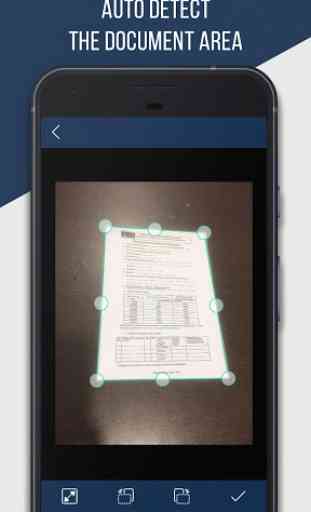
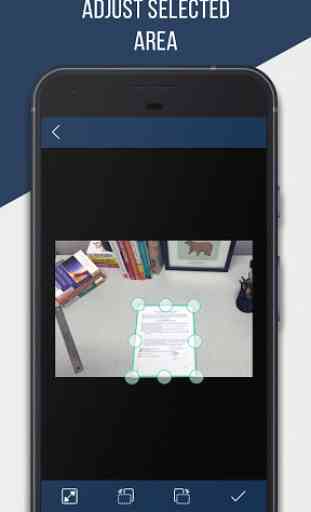
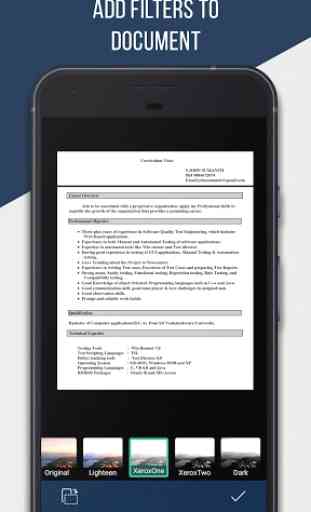

5 star, I find it really useful. My phone camera has really low quality that I can't capture my lectures properly. I downloaded this hoping to get a clearer pictures and indeed, it is clear. There are filter options such as auto-light-scan-xerox-sharpen-darker to choose from. You can choose which filter will make the notes look clearer and more visible. I also like the option of making it a PDF file. Which makes it convinient for me. You can also individually save them as IMG or JPEG. 5 star