Camera Scanner, Scan Documents - Rapid Scanner
Rapid Scanner is a document scanner app that you can use it to scan documents, photos, id cards, receipts, bills, business cards, whiteboards and other papers also make pdf of scanned documents.
You can print scan using cloud print and even email as JPEG files or Multi page PDF which makes it best app for the daily business needs.
Main features :-
Camera Scanner :- Use your Camera as scanner for scanning of anything, anywhere.
Scan documents :- It is the best document scanner app that can be used to scan documents which can be any type from receipts to bills and even multi page document.
Multi page PDF :- Users can simple long TAP on an item at home page to enable selection mode to create multi page pdf.
Filters :- In-built filters to enhance the quality after scan as per need. You can use mode which are Enhance, Color, Color+, B/W, B/W+, Smooth, Sharpen and Gray to clear scan.
Search :- Quick search by name of scan.
Share :- Select multiple and share using Email, Dropbox, Google Drive, OneDrive, Evernote etc.
Export to PDF :- This feature is free yes! its free. You can export scanned documents to unlimited pdf files for free.
Organizer :- In-built organizer to view scanned docs.
Highlighted features :-
- optimized for fast scanning.
- easy to share, delete, rename scan.
- sort by name and date (asc/desc).
- make pdf of scanned docs.
- bar code reader with no limits.
- A4, Letter, Legal paper size options.
- no watermark in pro.
- auto detect borders.
- clear scan results.
- qr code reader optimized.
- printing using cloud Print.
- filters like color, gray mode, black and white.
- scan and print documents with ease.
How to scan :-
1. Choose Camera as scanner or Pick from gallery.
2. Crop using 8 points multi selection tool.
3. Enhance the image by applying filters.
4. Export to PDF if required.
Give Camera Scanner a try it will be your favorite app.
License For Open Source Libraries are used.
Check "About" section in the app.
Note :- We are open to suggestions , users can give appropriate feedback to make it more better.
Category : Business

Reviews (29)
Technically, tap scanner has better user interface and is more intelligent than this app however, tap scanner is expensive (Rs 137/month) and I felt, not worth the price. This app requires a little more manual interaction from the user (after taking photo, it fails to automatically select the image properly). However, once you have selected the image, the photo copy generated is nice and crisp and also has editing options. I had to pay Rs 60/- to get rid of the ads. Hope it's a one time thing.
Na better app be that, i be so way i use scan all my documents, download am and you will never regret
I tried using the app after seeing the high reviews. I was looking for the best apps available because during this pandemic, I have to send the electronic version of the documents for the online class. Thankfully, I found this app which satisfies my needs after I broke my printer at home. A big thanks for the developers and hope you can further improve the app for customer satisfaction.
I downloaded this Camera scanning App to my phone and tried it out on some documents. The result was excellent without any blurring shade in the scanned document. I will give it a 5 star to encourage the developer. Pls keep the standard high without unnecessary alteration when updating. Thanks.
It is very good app like APPLICABLE more accurate its not just an app like your all types clean amazing quantity I mean virtual contain good ads inside easy and convenient app more than like before I'll give much ratings because deserving of all processes server system and other settings involved with onec use improve it always trusted the best for us thanks I use before when my current contents app I always use it
It's a very decent app with the normal useful features like brightness,8-dot cropping,convert to pdf and barcode scanner etc. Also Dark mode is available. But don't expect all the features like in Camscanner. Still VERY SATISFYING..... But when using it online it may show ads but offline is very fine. Still I am giving only 4 stars so that you will improve the app better👍👍👍👍.
25th June 3 months and impressed gives great text visuals. Five star. Worthy. Dont spoil it PLEASE! It's the camera on your machine . Sadly Nokia is thumbscrews. Samsung is great Nokia 206 and older cannot use this. But the display can be photographed . Result? Perfect. The button outline sometimes overlap. I'd say phone not app. Super thank you. Wish you could solve internet too.
This is so awesome. The best you can get. I used to struggle to convert jpg to pdf file and it used to consume a lot of internet. But this app is sooo good. Things get done in no time. Super helpful if you have to do it in 2 minutes(like when sending exam papers)
It is very nice 😊smooth... And very helpful for exams.... Picture quality and editing options are really nice..... Everyone can use this..... One request.... Can you add multiple selection of images for scanning... If added.. There is no other best apps for scanning like this.... Thank you so much...... 👍🙏👌👏
Amazing app for making the perfect pdfs. It increases the brightness to a perfect level and makes every photo automatically clearer. Love it! Yet I took away a star is sometimes cropping an image is not the easiest yet it's not any big issue
Simply superb! 5 Stars! I endorse it whole heartedly..... As somebody has mentioned in one of the reviews, the option of creating one file (a pdf or doc) for many scans is not there. This will be a very meaningful, helpful and necessary feature, please consider implementing it.
This app is awesome for scanning .I tried many apps for scanning, but this app is gorgeous. This works very smoothly 😊. Good work . Please change the setting like slowing us to scan number of photos together...
I have given Camera Scanner a try and it produces amazing results. The text/photos it scanned with the camera on my device are crystal clear, if you forgive the cliché? Honestly, this is one of the best scan app I have used in a while.
the app is good but i did not find the batch processing mode where i could convert multiple pages in short time....and import from gallery option is also letting us pick one snap at a time...i think these points needs improvement
This is a very good app because I don't find problems when using it.. It's simple to use and I would love if you had to put the multiple selection when adding photos to scan..
Easy and quick to use features for free. Gonna switch to this app for scanning. 💙💙💙💙💙 Update: after updates, it still is my #1 choice for scanning documents. I tried adobe scan, camscanner but I am biased towards Rapid Scanner.
I found it great, it increases the quality of image when scanned, and set to sharpen mode. I have a low res camera, so it is helpful.
Can't click multiple times. Mostly ppl use scanner to send notes or documents which has many pages and I can't click mnay pages at a time and only one at a time. Hence try to add these features.
Its a very gud app. If anyone requirr an alternative of cam scanner ,this 1 is perfecr app. It runs very smooth . Ads are little bit a problem otherwise all gud. In cam scanner there were no ads at all. Thanks
It is quite easy to use. Works well as expected. It's less in size as compared to other scanners available in market. I will use more and update my feedback if necessary. thanks
Good app.. Just one Suggestion add option to scan PDF files from the device & if needed we can add more pages to that file by scanning. Hope you add this feature soon..will be waiting for it.
Outstanding quality of scans. Best scanner in class. I found it won't give any watermark on pdf also in free version. I would highly recommend this to everyone.
Not user friendly. The navigation is very strange and stupid. Too many redundant featuteres confuseling the user. Will not recommend.
If you are looking for best alternative of cam scanner , try this. It is lightweight , easy to use and doesn't contain unnecessary stuff. And it is not a bloated software. I am using it for many days and highly recommend everyone if you are fond of / have need of creating pdf . Congrats developers for making this app.
It's okay. Please provide multiple page options as separate menu or just add scans one below another to make it a continuous document. Print option or saving as pdf both together may be provided please.thanks
Request - Please add support for more types of page sizes like A3, A2 etc. Also enhance the coding of this great app and break the records of Camscanner app. The effects in Camscanner app are more intense than this app and I want that this app should exceed that and set new standards. Also make available all the features that are currently offered by Camscanner like their own in-app camera and all that stuff.
Kudos Team Rapid Scanner..This is a great app for scanning .Its a good experience for me.Anyhow I tried the multiple scan option by holding the scan at home page but it did not work.So please assist me with that feature because I require that feature.Thanks
It has no option to select multiple file for scanning and making pdf ,it s useless for me But nice for who r looking app for single page scanning only It has no option to scan multiple documents at one time I recommend doc scanner very nice aap for scanning and making pdf
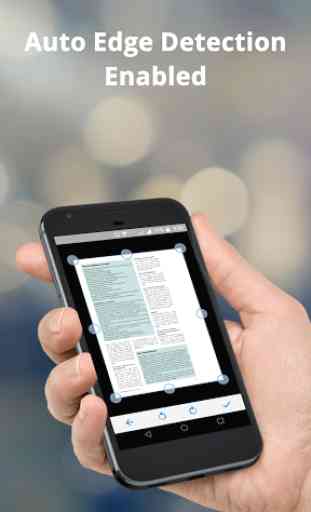
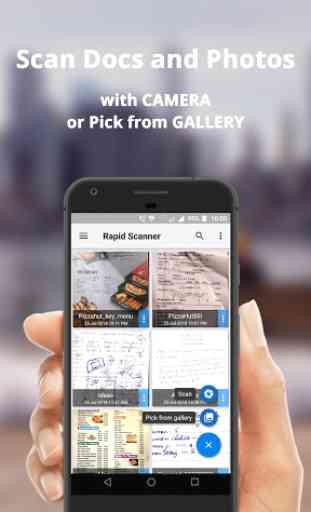

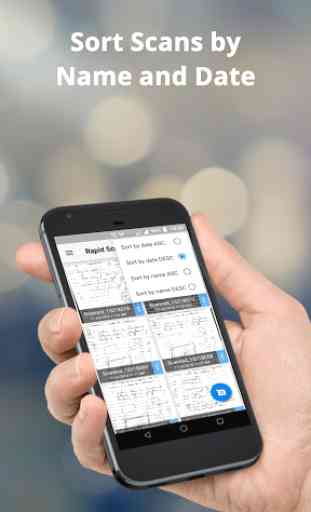

I have only been using this app to scan some artwork thus far. As it is, this is a pretty good scanner- I've been greatly enjoying the fact that it allows the users to directly place the edges to the subject in the photo. Nothing is crooked and it also allows the option of correcting the photo if the lighting effect after the scan is too bright.