Camera Streamer - IP Camera
Features
+ Capture video from your device camera and stream it in real time over the network+ Motion JPEG format supported (http://en.wikipedia.org/wiki/Motion_JPEG)+ View directly in your browser without any extra plugins (see supported browsers)+ View using your favorite media player (see supported players)
Supported Browsers
+ Safari+ Firefox+ Chrome
Supported Media Players
+ VLC (www.videolan.org/vlc/index.html)+ QuickTime
Instructions
1. Start the app2. Check the server port numbers (defaults are 8080 for HTTP and 8081 for MJPEG stream)3. Check the playback settings (camera, rotation, color effect, image quality and size)4. Press the record button (should turn red when stream available)5. Check the stream URL from the app status line (e.g. http://192.168.1.10:8080)6. Open the URL from your browser (or open the direct stream from your video player, note the different port number)
Category : Tools

Reviews (24)
but how to turn off the display?
Seems simple enough. Start the app on my android cellphone. turn on the camera. Enter ip address in my android tablet browser. Cannot connect though.
Its so simple and easy to use... with better real time imaging qualities love it. It would be gr8 if more features are added like remote activation of app by sms, motion detection imagery etc.. this app might replace security cameras... really gr8
works well, except on my phone the image orientation is 90 degrees rotated.
It dont work. It dont have a pause button.
It works but camera is rotated clockwise 90° on my Samsung Galaxy S4. Please fix! Thank you! (I haven't tried this on my older Motorola Droid 3 yet...).
Worked good until the update. I see it looks better but once my laptop conects to the stream it closes for no reason. Worked before update
It would run, and say it was accepting a connection, but nothing would ever show up on the remote screen. Followed the directions, exactly. Uninstalled.
Would be nice if it worked
This is so cool, thank you!
browser would open applet but no video, vlc would open nothing . motorola defy+ cyanogenmod 9 ics
Work well on my htc exp. Need auto wait when signal cut off. Anyway thank you.
Nice idea might need some work. Couldn't get it to work on N1 streaming to VLC or Chrome/IE. Other apps work fine (IP Camera works great for me here)
Doesn't work on my phone, it shows the applet but after that there's nothing.
I tried it, would not connect no matter how I tried. So, I downloaded ip webcam and that program worked perfectly.
Great free app just use the correct Tcp server address listed on the mobile device with http and Wifi. Great app.
App installs, nothing shows when trying to view it.
This made by phone buzz as soon as stream started. It has never buzzed before and since uninstalling it wont anymore. Weird.
Getting timeout on PC -> Uninstalled the App from my phone Not able to set timeout limit, bad.
Does not start server. Did not work for me on note 2.
I have been using on Sony Xperia T3 and it's crashing on random time but it's very great!
I didn't look at the cross I was just looking at the picture and it was colored whan it was supposed to be black and white the picture just got darker well that was only one illusion idk if theres more
Highquity


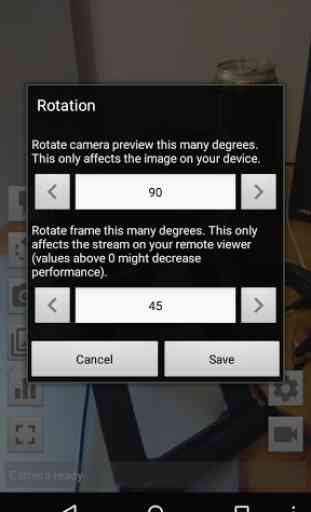
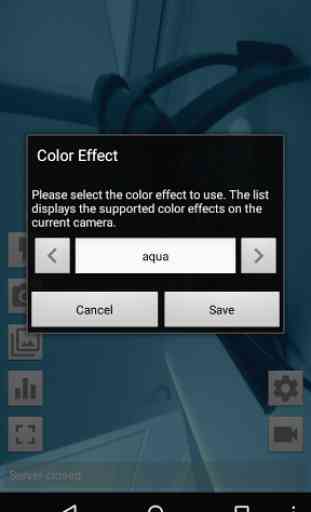

Opens up a ton of ports for no good reason. It doesn't say why it's opening those ports, but it's far to questionable an action to trust.