Camera Timer USB
CameraTimer supports USB host mode of Android 3.X and higher. A special USB host adaptor cable is required. For earlier Android versions this small app can use the phone's built-in flash LED to release external electronic devices. Option to take shots with the internal camera with CameraTimer, including automatic geotagging.
Releasing external cameras with optical cable requires phones, which provide a torch mode for their camera flash and a camera connection cable with a phototransistor to release the external camera. Check my website for details.
New permission required: Internet, because of ad support.
Bugs found? Please send error report for error loclisation and removal as this App is still in Beta development stage!
Category : Photography

Reviews (30)
Hello, please, USB camera option is greyed out on my smartphone, even when my camera is connected via USB otg cable. Can you please give me an advice how to connect properly? Redmi 5 plus and Canon 200D. Thank you.
I saw a video on YouTube that connecting canon 4000d with usb otg works I have done everything as in the video also switched off the wifi on camera and it does not want to connect ????
Used on a Canon 7D for timelapsing with an otg cable. Took a while to learn how the app works but it was great after that
Works as an intervalometer with a USB otg cable and a Nikon 3100
nikon d3300 and huawei p9, app crashes when opened.
A great app though it took a while to learn how to use it
Crashes immediately
This app is extremely simple and efficient for what it does. It lacks of an horizontal mode and some other features but works perfectly with my handset and camera (Samsung Galaxy SII and Nikon D90). Only USB OTG cable required and an Android that manages USB Host.
At first it would only take one picture then not work, but then after several attempts it did start to work correctly. It might have been because the camera could not focus as it was in a dim lit room? The timer feature will be very useful.
App connects to camera and then quits instantly. I know it's not the latest, greatest camera but I've tried it with other apps and they work fine (RYC USB lite etc).....
Nice app, works well with my Nikon D3100... Little issue with photo calculation counter e.g if i select 10 pictures to shoot but app actually capture 5 pictures always half the number...
Like a others apps for dslr,time lapse have big delay in real time.
Does exactly what it promises, easy setup, very basic settings only. One very desirable feature would be the ability to set up a start time...for example shoot 360 frames with 10 second intervals, starting at 05:30:00.
Teated all of them. This one actually triggers my D80 without issues.
It works with a Nikon D50 on the full size USB port of the Transformer TF301 keyboard.
Doesn't work on my S3 and D7000. Shame it is the perfect solution. Hey Zak and Jenny, I wonder what you have done to be proud today? What a nasty review to give anybody who is trying to help for nothing.
Love it! I will never remove this app from my phone.
Very useful app it's work with my Nikon D3100 👍
Lovely Works with Nikon D3200 Now kindly add somewhat helicon has. :)
Very useful tool. Wish interface had buttons instead of boxes for code.
Worked perfect with Nikon d3100
Perfect application and easy use Nikon d3000
Works well on note with EOS 550d
Best app ever
Works with moto x first gen and Nikon 5100 but not with cannon t4i. You will need a usb otg cable.
Works as expected. There are some connectivity issues. Doesnt always recognise in one go. Also for some unknown reason timer camera stops taking picturez after around 20 mins. But the app keeps running though status reads 'Disconnected'. Its not a camera issue as i tried this on Note,same camera, works like a charm. Please get this fixed.
Haven't used this since I don't have the cable yet. Just wanted to balance out the other idiots review since he clearly has no reading comprehension
works perfectly on Sony Ericsson ST15i and the option to use the internal camera with intervalometer is a big bonus. A very useful applet and nice interface to a novel way of triggering the camera.
Freaking worthless piece of crap one star cause I can't do zero stars
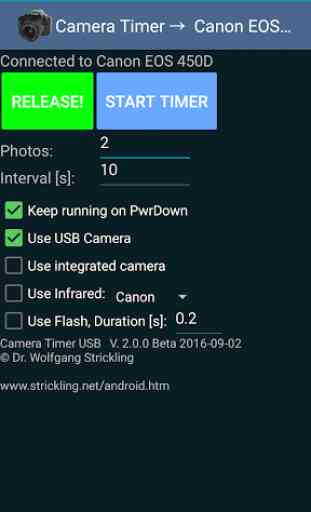
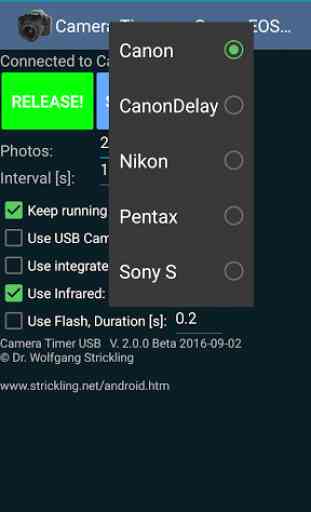


Fabulous. I make timelapses for a hobby and replaced an old camera with a 4000d. Every DSLR I've had even 13yrs old ones have a remote port for intervalopters, not this one? However found this app, absolute cake to use and does job, what more can you ask for.