Camera To PDF Scanner Pro
- We ensure 100% that we never collect personal data
- Camera To PDF Scanner is portable document scanner and scan everything as images (JPEG) or PDF file format.
- Camera To PDF Scanner use your smartphone camera to scan multi-page of documents, receipts, notes, whiteboards, card and other text. With this application, you can quickly scan your documents and share document via Email, bluetooth or Google Drive...
- Camera To PDF Scanner is easier, faster scanning with better interface , greater functionality and less limitations. Main features:
- Scan document in color, grayscale, or black & white
- Automatic document edge detection and perspective correction
- Many kind of sizes (Letter, Legal, A4, A3, Business Card...)
- Many levels of contrast for crisp monochrome texts, multi-page scanning
- Ultra-fast processing, and quick searching
- Easily share docs in PDF or JPEG format via social media, email...
How to use
- Step 1: select the 1st page of document which you want to scan (from Camera or Gallery). then crop the region which you want to scan and next (by click V button in right-bottom corner)
- Step 2: edit the scan result by increase, decrease the levels of contrast, grayscal, color...and save it to a Document (default name New Document).
- Step 3: add more page (2nd page,3rd page..) to Document and convert all page to one PDF file (by click V button in right-bottom corner)
- Step 4: you can directly share this document via mail, bluetooth...(by click Share button) or get PDF file from smartphone memory by using USB cable. PDF files saved in: SDCard/PDFScanner/NewDocument.pdf and all JPEG files saved in SDCard/PdfScanner/Documents.
We would love to hear from our users. If you have any feedback, suggestion that will help us become the best scanning app. Please email for us at: [email protected]
Category : Business

Reviews (30)
Great app for my purposes. I used the free version for over a year, until last week. It's even better without the ads
Best scanner! Bought PRO, that's how good it is!
I bought the Pro version but still got ads for other programs
Good app,easy to use.
very good app thanks
This is soooo handy & easy to use! I show everyone!
It works basic but easy and quick
Weird scanning screen. Works in the end.
Happy with the app, straight forward and fast
stopped working
Love app. Use to have to lug around a portable printer with me now just scan all in send as a pdf and print l8tr.
Tried the rest and this is the best! Easy to use and everything works and works well. The pro version is a bargain, is not linked to the 'net, and has zero ads. I use it to scan and then email to myself. Once on the PC I save the pdfs to an off-line hard drive. Works well, many thanks to the developer.
Worked well at first, now it freezes when trying to save a file
If the app operated in real time and functioned automatically then it would be awesome worthy of ten stars
Once u save the page.,you can not crop it
This is perfect for scanning receipts and other documents
Does what it says. Easy to use.
Absolutely fantastic,does the job perfectly
Simply effective.
Great when not in office
Does it's job well
Easy to use
Easy to use and the screen capture is really good.Keeps files in black and white or grayscale which I love best.
ABSOLUTELY GREAT AND INTUITIVE FOR SCANNING on the go --
I do not have a traditional scanner in my office. I always have to take a photo and import it into a Word Document and this really saves me time.
Just pops the camera and there's no button to take the shot
Wonder app i really love it
Steve R
Scan all my document to pdf clearly. Great
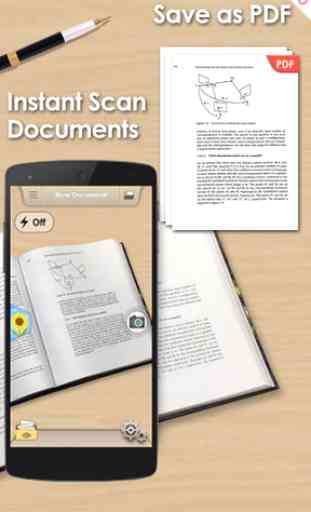

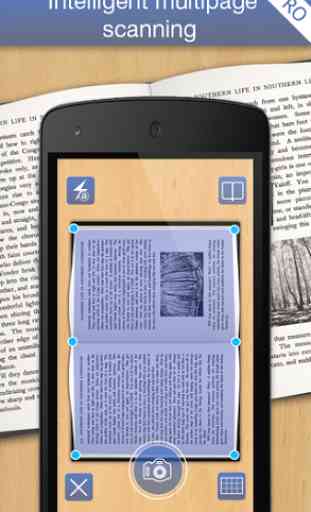

It was installed on my tablet and scan quality for text was unreadable on scans. Also the scan appears as if this is created for cell phones as the scan area was only part of my screen. I tried this product because all other scanners I reviewed collect information on what you do, this claims they take no private information from program usage and scans. Privacy is a huge concern on the android platform. It looks like a .jpg is taken and then converted to pdf. Original snapshot looks better.