Camera Trigger (Motion Detect)
* New Promotion Codes *****To win or get the promotion code, please email the developer about the code.Or, visit the developer web site about more information.Web Site: http://www.busywww.comDeveloper Email: [email protected] Subject: Camera Trigger Promotion Code*******************************************************************************NEW (App version 2.4.x and above)Sound level trigger option.Google Drive upload option.New UI (User Interface) for easy navigation and usage.Detection status live view on the screen.Updated Camera Hide Service: Hide camera view while the trigger session is in progress.For more info, please visit link athttp://www.busywww.com/cameratrigger.aspxAdditional functions includes:
* Video and Photo record modes.
* Time Lapse mode.
* Email notification function.
* Dropbox auto upload function.
* When the motion is detected, the notification email (with preview image) will be automatically sent to the user email.
* Device screen orientation supports: Portrait, Landscape, and Upside DownApplication may be useful for the certain purposes.1. Self portrait photo taking.2. Use as self-timer function.3. Monitoring some place continuously.4. Creating fun animated photo albums.5. And etc.1. Camera Settings:Video and Photo modeAuto focusOutput image sizeNote: Camera setting would not be applied when Screen Capture option is selected. When continuous detection option is selected, recommend to disable auto focus and select small image size options for fast processing.2. Photo Source Option:Camera photo optionScreen Capture option3. Trigger Timer:Motion detector trigger timer function is as same as the common camera self-timer.After delay time finishes, the motion detection will be started. And waiting for the motion movement, and the application would not take any photos until it gets detection.4. Detection Sensitivity:User could decide a motion detection sensitivity among the High, Medium, or Low options.The sensitivity of the detection is varied by surrounding light conditions. So, recommend to test and choose the best option for the given areas. To test, try to change detection area positions and the size of the detector to get the best results.5. Detection Area Setting:Detection area position and the its size could be easily changed by the drag and move. The size of the area could be changed when touch and drag the red colored right bottom arrow mark.6. Start Detection:Single detection: when this option is selected, the detector will take a single motion movement detection. After detection, it saves photo on the storage and finishes the processing.Continuous non-stop detection option will be last until user intervene to stop the processing. This option might be the best choice when monitoring some places or objects for the time being.The motion detected photos are saved on the SD Card. The single detection option\'s photos are saved under the date formated folders bellow the application folder. And the continuously taken photos are saved under the application RECORD folder.7. Slide Show Player: (Video Player)Slide show player is included in the application. With player, the continuously taken photos could be played as animated time-lapsed format.Only the RECORD folders are available for the player.8. File Explorer
Android Wear Support.Start and stop remote trigger session.View remote camera view.For more info: http://www.busywww.com/cameratriggerwear.aspx
NEW:On Demand Multiple Remote Camera View (2.6.4)User manual recording folder settings.
**
* New Promotion Codes *****To win or get the promotion code, please email the developer about the code.Or, visit the developer web site about more information.Web Site: http://www.busywww.comDeveloper Email: [email protected] Subject: Camera Trigger Promotion Code*******************************************************************************
NEW (App version 2.4.x and above)Sound level trigger option.Google Drive upload option.New UI (User Interface) for easy navigation and usage.Detection status live view on the screen.Updated Camera Hide Service: Hide camera view while the trigger session is in progress.For more info, please visit link athttp://www.busywww.com/cameratrigger.aspx
Additional functions includes:
* Video and Photo record modes.
* Time Lapse mode.
* Email notification function.
* Dropbox auto upload function.
* When the motion is detected, the notification email (with preview image) will be automatically sent to the user email.
* Device screen orientation supports: Portrait, L
Category : Photography

Reviews (27)
Good app. However I'd like to see this to be able to control a bluetooth or Wifi camera too, so that I can place a camera near to something like a bird feeding table, then set up and see the camera on my phone.
It works, but even with 100 sensitivity, and whole area selected, the trigger doesn't work until 20% of the area is changed
Hi, how this app is supposed to work? I need noise activated video camera app, is this app for that kind of thing?
Brilliant idea but... Not working. Trigger not working. No saved captures
Do not change save folder. Then it works perfectly!
Useless. Quite often just doesn't work.
Well I tried, for whatever reason I couldn't get it to work.
Very bad not work
not worth toot
Not work... Pay for nothing...
TL;DR: STAY AWAY, ADS ON EVERY SETTINGS/ACTION Before even I tested it, I hated it. EVERY TOUCH YOU DO, EVERY SCREEN YOU OPEN, EVERY SETTING YOU ENTER, TRIGGERS A FULL SCREEN AD! Those 5 second unskippable ones at that. Yes, just to set the most basic setting, you will have to wait some 5 ADS! I was half thinking "I will set this and won't need to see the ads" but trying to get the settings right and having to watch an AD every option made me uninstall and consider reporting this app to google store.
Simply doesn't work. It takes a picture so slowly that the object has left the frame!
On app start there is an error message: "unknown issue with play services" and it does not take pictures or make video clips on trigger. Rooted xperia z1. Edit: On shield tablet k1 it is not possible to set a folder hence no pictures are saved.
Ads that auto-start with sound are automatically excluded from considerations. Find less intrusive ads.
Pathetic app... Nothing worked. Time waste.
With this app, you can set it to record a short video when it detects movement... And it works! Every other app i tried failed at this task. Thank you...
Video is nonsense. I have had three different gones where battery swelled from motion detection and overheating. Master the still image remote viewing,then move on. Stability, battery,and data squeeze
Cannot use it with my ZTE phone. Says it cannot open it. Check to see if another program is using camera services.
Lots of ads that keep getting in the way of the controls. Even when you get past them, it doesn't actually take photos on Galaxy 6
App crashes as soon as I try to record. Don't waste ur time downloading it.
I have tried many motion detector apps and believe this app is the best for my needs. The trigger area feature allows me to reduce false triggers due to window light and at the same time have the trigger sensitivity set high. I also like that this app isn't tied to some monthly service charge. Captured pix are sent to your Google drive. Once I purchased the app all ads did stop
Full of ads and won't work
When I try start it, it tells me that I need Google play services that I don't have, and to contact the developer. No further info on what services those are. No thanks. Uninstalling.
Can not play umless I download another service
App is not taking videos. Only pictures. A copy 3 years ago does the job 2017. Now 2019 its even worse
Unable to access all the controls. Using tab 2 android tablet. Uninstall!
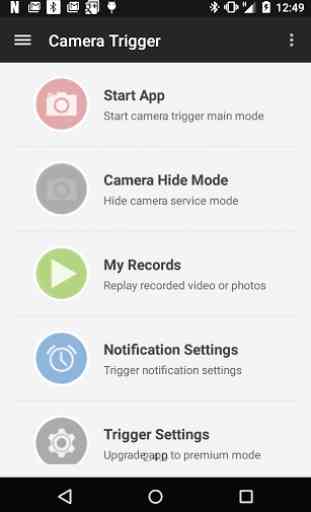
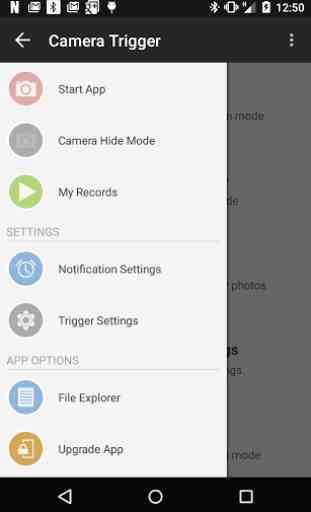
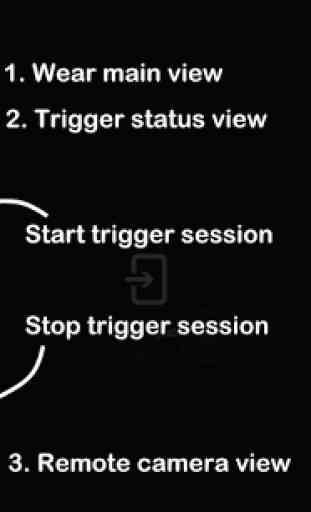
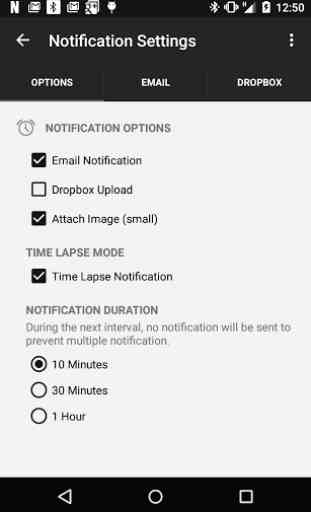

Mine did nothing. You have to hold button down so long, the picture is jumpy. I though this was supposed to take your picture and reverse your age as you would look when you were younger. But it didn't do any of that. 0 stars. Other people said this worked, so I must be doing something wrong. There were no instructions anywhere that I could find.