CameraAccess plus
Caution:Depending on the environment, live image is not displayed. Turn on thumbnail playback in the settings menu in this case.
[Main Features]
- Viewing the live image from the camcorder at home
- Viewing the live image from the camcorder while out
- Zooming in/out
- Starting/stopping recording
- Saving the image from the camcorder to your device
- Touch exposure (exposure adjustment)
- Self-timer
- Easy connection by NFC
- Viewing the live image in full screen.
*Available functions vary depending on the camcorder model.*Available functions vary depending on using at home and while out.
[Supported Camcorders]
- XF200
- XF205VIXIA/LEGRIA
- HF R40
- HF R42
- HF R46
- HF R47
- HF R48
- HF R50
- HF R52
- HF R56
- HF R57
- HF R60
- HF R62
- HF R66
- HF R67
- HF R68
- HF R70
- HF R72
- HF R76
- HF R77
- HF R78
- mini
- mini X
[Supported Devices]
- Devices with Android 4.0
- Devices with Android 4.1
- Devices with Android 4.2
- Devices with Android 4.3
- Devices with Android 4.4
- Devices with Android 5.0
- Devices with Android 5.1
- Devices with Android 6.0
[Supported OS]
- Android 4.0
- Android 4.1
- Android 4.2
- Android 4.3
- Android 4.4
- Android 5.0
- Android 5.1
- Android 6.0*Android 7.0 or higher is not supported.
Category : Video Players & Editors

Reviews (26)
Once you get it working, it's fine for remote controlling your Vixia R80 or R800. However, for me, it wouldn't show up in my Google Play Store because the developer didn't list my device as compatible - my device being the MOST POPULAR android phone out there, the Samsung Galaxy. If you find that it's not showing up in your Play Store, you may need to find the .apk directly and install it that way so that you can get remote control access over your camcorder.
Laggy but works on my Vixia hf r82. Please make it compatible with Samsung S9 plus.
it pooh! for an app that is recommended by Canon for the legria HF R56 its POOH! camera and phone connected app is saying its not connected what a piece of POOH!
Simply will not work with Vixia HR80
Totally useless.
Clunky and slow
This is fuel app
It just doesn't work. All it says is that I'm not connected, without offering any help or ideas on How to connect.
Says camera is not connected, and won't even start. Totally useless. Uninstalling.
Not intuitive. Terms don't match between app & camera. Setup not working via Android 6.0.1 for either in home or out. NFC not connecting. Continuous 'cannot connect to server. Try again after a while'.
Does not work with vixia r82
This app is working for my Canon Vixia HFR40 thank you
It claims to work with the Legria Mini. The thing is that in order to connect to the Mini, you have to connect the phone to its access point. As there is no Internet connection, the app doesn't recognise there's a camcorder. Then you can't manually add the Mini's WiFi details to the app settings as it claims they are incorrect. An awfully flawed app that should be addressed immediately as it hinders one of the Mini's main selling points.
More agrivation than its worth.
Helps alot with putting videos on youtube☺
The app shows a 10s delate
Instructions are lacking, UI is pathetic, and the app just plain doesn't work well.
Huge lag between the true image and what you see on the phone. The whole thing feels like a cheaply made third-party app, not anything officially sponsored.
Garbage! They sell you a so called smart camera only to discover none of the smart features actually work. Utterly disgraceful.
Doesn't work with my Nexus 7 2013 because it has Android 6.02 which is the main tablet I need to use it with .... Now I'm wishing I would have went with a Go Pro
I'm really happy that I can finally use this with my Note 5 and my Vixia R50. I do wish I could control my camera while it's at 60fps though. Seems very strange that I can't.
Will not connect to Canon VIXIA HF R72
Always force close when connecting to my cam...
Finally I found what I was looking for. It works on my GALAXY Note4. Thanks!!
Wow! A year later they update this to support android 5. In a week android 6 will start to roll out to nexus devices. I better not buy one of those if i want to use this app...



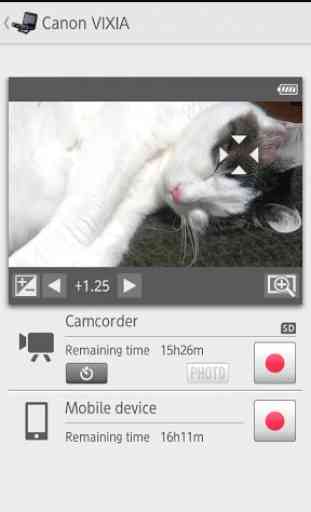

Not happy. The app has a definite lag time that makes ridiculous for real-time control. I only get less than 2 minutes at a time to control or view it on my phone before it disconnects. Very frustrating. :( If it worked, I can see how it would be truly useful to control from across the room, but alas, that does not occur.