CameraFi2
1) Take photos& videos and edit them at the same time.
Anyone can easily shoot with a few clicks. You can reduce unnecessary time as you can do them both simultaneously. Make your every moment a work of art.
2) Professional video quality - Supports external camera connectivity
You are able to take high-quality videos like zooming and clear shooting in a dark place by using the microscopes, endoscopes, and high-quality USB cameras such as camcorder, DSLR, etc. You can also record a video with your two hands free or your point of view using wearable cameras or subminiature cameras. You can make video clips of drones, console and PC games using HDMI converter.
3) Game recording
You can upload your mobile game video on YouTube and Facebook using smartphone front camera and built-in microphone without installing additional software or hardware. You can record the videos of all game genres like RPG, FPS, strategy simulation, puzzle, sports, card battle and etc.
4) App recording
Save the video made with various apps!
[Function]
- Compatible Android version
* Android version 5.0 or above
- Interfaces
* Video source: built-in Camera or USB Camera
* Audio source: in-Mic, UAC(USB Audio Class)
- Supported Video Size
* SD(640×480), HD(1280×720), FHD(1920x1080)
- Supported Feature
* Video Filter
* Image and Text Overlay
* Picture in Picture (PIP)
* 360-dgree VR camera live streaming (RICOH THETA S)
[Permission Details]
- READ_EXTERNAL_STORAGE : To get photos
- RECORD_AUDIO : To record sound
- GET_CONTACTS : Obtaining authorization credentials to get email address for activating All-In-ONE Serial Key
- CAMERA : To capture photos or videos
[Shopping Mall]
- You could buy 'CameraFi2 All-In-One Serial Key' in CameraFi Store.
* http://www.camerafistore.com/
[Feedback]
CameraFi2 will do our best to provide higher quality service with your feedbacks.
Please send your opinion through the feedback button in the application.
Or, you could send it via e-mail([email protected]).
* CameraFi Homepage: http://www.camerafi.com/
* Facebook Page: https://www.facebook.com/vaultmicrocamerafi
Category : Video Players & Editors

Reviews (26)
The upgrade to this app does not work. I have a Samsung Note 5 and the original CameraFI works fine but when I upgraded to version 2 every time I try to run it, it keeps going to the settings screen and I can't get an image. I finally had to uninstall the ver 2 and reinstall the original version and that seems to work fine. I suggest you pass on the offer to upgrade which appears as the first screen when you first run the original version, until the developer clears up the problem. I should have mentioned that I am trying to run an endoscope with this software.
It works on Android 9/Pie on a 1st gen Pixel, which my "old" app doesn't support. This is very full of ads, and to be ad free it's like $3/mo. The "old" app I bought was $3 for the Pro version. Kinda disappointed. I'd pay $3/mo for a *great* app, but this was just barely adequate. I'd easily pay $3-6 one time for this app, but not every month.
I bought an USB microscope camera for Christmas from a company I later found out was not legit. Of course, we were not able to get the microscope camera to work and I had little to no expectation of getting my money back. I downloaded this software out of desperation to get it to work and it did! (Thank you, God!!) I have a Samsung Note 8 and I used the USB to USB-C adapter that came with my phone. I haven't used the app a lot yet. I'm just so happy it works! It gets 5 stars from me!!
Two things... First, when I click the Fi2 icon, the file doesnt load but brings me to the Play Store where it wants me do either Delete or Open. Whats up with that? Also, is this app capable of doing time lapse sequences using an endoscope? Higher rating once problem is cleared up. UPDATE: Deleted old and installed new. Now I cant even open the app at all. It is badly broken and used to work. Why did you break the app?
Have not been able to actually use it. Each time I open it, the app presents reams of self-promotional text. When I open a "camera" app, I expect to be IMMEDIATELY able to take a picture or video - without having to read a load of drivel imortant only to developers and marketers. Your experience may vary, but i reccommend to Stay Away.
If you deny permissions to anything the app will take you to app details screen to make you give permission or else it will now function. You do not need access to my contacts and you do not need access to record audio. Video permission, sure, understandable... My camera does not have a mic, permission is not needed. The camera I bought recommended to download this app. I can't even use it if I want to manage my permissions.
Works but has too much ads. It offers monthly and yearly subscription option for something. I already paid for the endoscope. I would pay for a reasonable one time fee to use the app without ads and some added features, but a subscription? I don't even pay Netflix.
This app is absolutely terrible! It puts stupid ads right in front of what you need to see, they're super bright, and you can't get rid of them! Then any time you want to close the app, it brings up an ad that freezes the app and you can't get out unless you hit the home button! DO NOT DOWNLOAD!
On Cellphone: Camera only works in the lowest setting, it wont zoom-in and focus sold it would. Auto focus does not work. On PC: It won't recognize software, PC does not acknowledge it plugged in through auto play, and therefore it won't work, can't test/use.
it did work. it was super buggy, but it worked. now, not at all. like everyone else says, askes you to download another app, then adds that wont close, then finally repeatedly asks for permission to use usb, then never switches over to usb. Please pull tour heads out of your arses and fix. Thanks , and get bent
Total piece of junk! Hasn't been updated in over a year. The USB endoscope apparently doesn't work with Android 11. When I connect my Dylviw USB C endoscope all I get these days is a square about 100 pixels on each side that sources from the front camera. The endoscope doesn't seem to work via the USB C port any longer. I sent an email to the vaultmicro support address but did not receive a reply.
No better than the last version. Still too many ads muddying the waters to be usable. Then to rub it in, exiting the app opens browser windows or other apps. The writers seem to have forgotten whose phone it is. Rubbish.
Tried 2 different phones with this and older version before finding combination that worked with inexpensive endoscope from Wish. [Samsung Avant SM-G386T Android 4.4.2] Once picture came up practiced a bit and found lighting and auto focus working quite well for the hardware. It took several tries installing and removing several USB/OTG camera software before uninstalling and trying again with success. Note endoscope mfg served corrupted version of the software; use only the Google Play Store!
I stopped using after about 5 pics as I noticed that there is cameraf2 watermark on all my pictures. This is unacceptable. Basically makes them the owner of my pictures. And of course no way to remove it. Otherwise worked great nice and clear pics from my phone. Could not use the snap or zoom buttons on the camera while using my phone but I knew that already from ready the item description where j bought it. Will gladly give 5 stars if they remove there watermark so I can own my own pics.
Real good program. Built to rule the camera apps like white people and earth. Impressive options loved the magnifying capabilities on infrared and love the edit option because you are capable of writing things on pictures like a big nose,a mole, boogers,big ears,my favorite alfalfa hair!! I found it very easy to use my neighbor in the next room found it very difficult and wasn't able toget it to work we thought it was the Kenyan phone but no it was him he couldn't read!! Only works for whites!!!
Don't bother! Unintuitive with way too many ads. Yuck! The endoscope did not work with my particular phone... or the app. Not sure which. The endoscope works fine on my windows PC.
What a POC! Ads all the time, right on the screen. Focus problems that I thought was the fault of the cam, (Endoscope), but when I tried it with Realvisor, everything worked much better!
The adverts are getting on my nerves now. Fine to have them when opening the app, but having them on the screen is a real pain and ruins the experience.
Extremely frustrating on S9. Unusable. Just get camera focussed and glitches back to permissions/start/ad pages. Very disappointing and wasted my time. No clear instructions for photography, distance, function etc.
This thing works so much better than I could have dreamed it would. Do some engraving and lost some use of right eye. Now I can set this up and see again. Very clear. Like the range of it. That helps a bunch. Very good product
I purchased this with the understanding that I could attach the camera cord to my phone and use the app to get started. I have an S9 plus and no problem downloading the app. Never got an error message but the camera does not come on unless I attach it to my computer. I did not purchase it to use with my computer. Am I not doing something right? I've tried the camerafi and fi2, phone does not recognize neither apps. A big let down. Would love advice to make it work.
The app is not very intuitive. Everytime I plug in the microscope camera, the app pops out another app asking me to download. The thing is have already downloaded that app. Very confusing.
More info: their "no questions asked 100% money back guarantee"? EDIT: They initially did NOT want to issue a refund, and made the return and credit very difficult. After several comms attempts, and a LOT of persistence, they did eventually issue my refund and honor their guarantee. Be persistent.
The ads made it unbearable, had to uninstal. But it does work and has lots of features. Also needed constant restarting.
The "manual" is deficient. I downloaded the cellphone app, connected the camera, and opened the app, but it views thru the phone's camera, not the otoscope that I need it for. I tried everything I could think of.
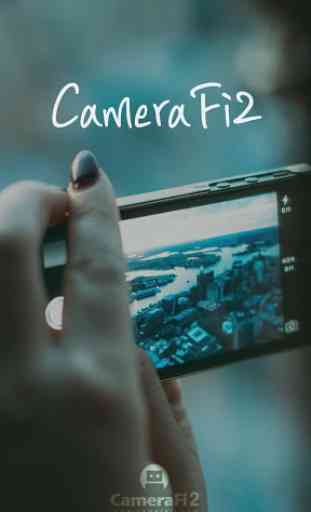


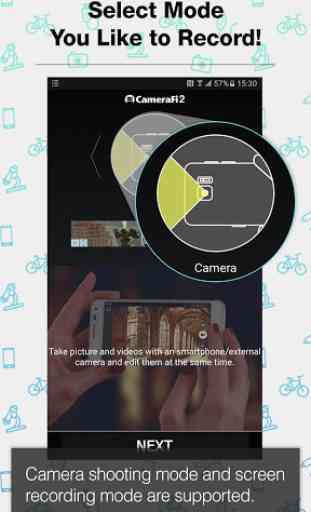

I've been using this app for almost 2 years now, note3, note8 & note 9. Unfortunately, it suddenly does not show the video on the phone anymore. The phone detects it & asks which app to use but no video image is shown. I've tried it on both camerafi 1 & 2. It might be due to the recent software upgrade from samsung, but i can't find any solutions. Help would be appreciated.