Cameraless - camera block
• Spies, stalkers, spyware and various malware
• Taking pictures/videos in secure areas.
Cameraless is the perfect anti spy camera blocker application.There are two major functions:1. Enable / Disable camera manually.2. Enable / Disable camera automatically according to your location (PRO).Supported version: 4.0 and above (ICS,JB).Cameraless is also useful for those who work at secure environments.Don't miss the PRO features with the camera blocker widget and the one click shortcut to activate the camera even when it is blocked.
Features:3 modes (Enable, Disable, PRO By location)Auto launch after rebootDynamic notifications (for location mode)Extreme battery saving (the only mode)Quick uninstall functionAuto-sleep when screen is off (for location mode).Password protection24/7 anti spy securityControlling camera status widget (PRO)Camera activation shortcut (PRO)Location notifications (PRO)
How to use
- Click on "Camera manager" and activate it
- Enable / Disable your camera or purchase the "disable by location" function.
- Disable by location:
* Insert the center location (lat,lon) of the target area where your phone should be disabled.
* If you are standing in the center of the target area you can click on the "Set current location" button and the center location will be updated accordingly.
* Insert radius (meters) that your camera will be disabled within (around the center location). That is all – your phone will become camera-less when you are in the target area and vice-versa. To remove location notifications, go to Settings->Apps->Cameraless and uncheck "show notifications".
Note:Cameraless was designed to consume negligible battery power, therefore the location aware function is based on your network location provider and will not use your GPS (Network location accuracy is widely variable and can sometimes be worse than 1500 meters, therefore setting a "camera disabled area" radius of 50-250 meters is effective only if there is an active wi-fi hot spot in the desired location, otherwise you should set a radius of at least 300 meters).
For support (Forgot password, can't uninstall, etc) please contact us by email and we will support you: [email protected]
Download today the best camera blocker at the market.
Category : Tools

Reviews (26)
I've used this app for a few years and it was great. They had an option,if you watch 30 ad videos you could upgrade to pro for free which worked. Until now that is. Installed the app on a new phone, saw the same message,watch 30 ad videos and you can upgrade to pro for free. I proceeded to watch all 30 videos, but it still hasn't upgraded the app like it advertises it will. So after 48hrs it keeps annoyingly unblocking my camera as if it's not pro, I'll be uninstalling if they don't fix this.
Annoyed that I had to spend 3 dollars to buy it. If I didn't have a good deal on one of my cards going, I wouldn't have bought it. Would have rather just built my own app that did the same thing, at least then it would have been free. Anyways, now that I bought it, please add a 1x1 widget to enable and disable the camera. Would be a massive help.
Works very well, does exactly what it says on the tin. Not sure if timed/random or new feature but, if u watch roughly 30 or so varying length adverts you will automatically be converted to the PRO version of this software... More apps should do this as ad revenue more than compensates devs their expenses but nethertheless I still have to "take hats off!" to these Devs for doing this. Therefore I fully recommend this app and definitely encourage you to use it, no doubt...
This app will unexpectedly launch full screen video ads with loud sound and music, such as, when you are trying to take a photo. If you live or work in an a setting where this is acceptable, by all means try this app. I find it unacceptable.
I have bought the full version to make use of its full features,but sorry to say it was waste of my money,I want a full refund as the features like white list and time block doesn't work at all. I want either the full working version or my money back.. I couldn't find support also so I had to type in here. I need the resolution.
This app could be the best in class if and when those whitelist shortcut is done away with. Why put a shortcut on the screen when the original App widget is already on there and much more intuitive.? The whitelist shortcut is a design flaw- fix it! Until then, two star it is.
Seems to do exactly what it should, ads are not annoying, cam stays blocked when activated, all apps which are not on white list have in this case also no cam access. The only downside are the administrative rights the app needs. My operating system sais, it could delete all my data ... But nevermind XD
I paid for pro and love it. Works perfectly! Camera is blocked when I am not using it. So when camera is blocked, opening the camera will show a message like "restricted by device administration". Noticed this message sometimes shows up while browsing on Reddit, not sure if they are trying to secretly look at the user while browsing their app. Have a lot of peace of mind with this app. Only complaint is block/unblock sometimes takes a few secs (like maybe 5-10 secs) to work.
"Does exactly what it says on the tin". Watched the 25 videos. Got the pro. All good. 5* (quick suggestion for a possible feature. Possibly add an icon in the drop down notification toggles i.e where the wifi and bluetooth quick toggles are)
Although I had some problems with the app itself, it was all solved thanks to the excellent service of the developer, who responded concisely and quickly. Excellent app with also its pro version that gives those small but necessary upgrades.
Great app with a few hicks. The whitelist is a different approach. I know there's a reason for it. The issue is some of the apps rely on the other apps. So when that specific app in the whitelist is needed on another app thats not on the whitelist it render it useless. You guys should have an option or probably needed to make some tweaking on the whitelist section. Just my 2 cents. But thanks for dev a great app.
It used to be a good app until they required you to pay. I watched 25 ads to get the pro version but it never upgraded. It still unlocks after 48 hours and it says to watch 0 more ads to unlock pro. It's annoying to have to keep setting to lock every 48 hours.
I loved having this application. I have a button on the side of my phone that opens the camera and takes a picture even when its not on purpose. Until today i thought your program was great, as it keeps me from accidentally taking pictures in a secure facility. Today, however, i saw it was unlocked even though I don't remember turning it off. When I locked the camera i saw a 48hr to unlock. Why is that? Id love if your app went back to what helps keep me from getting fired with an accidental pic
Liked it at first. Then the Ads came. Also, i was unable to re-enable my camera just after a T-Mobile update and had to uninstall this app to get my camera working again. I will reinstall it and give it another try, but if it makes my phone flaky again i won't come back.
Too easy to deactivate even when password protected. I was attempting to prevent use of camera by my son. it was easily deactivated by turning off device admin in settings. since the app is password protected, it is teally a waste of time with such an easy work around.
I just got the paid version and now I can't click on the app, and I had to uninstall it and install it again for it to work for a few hours and it's doing it again. The free version worked actually fine for the longest time.
Best temporary camera disable application, with password protected feature. Just, add "One-Tap Camera Enable/Disable" option in free mode. It should show password box/password field, when we click on "Block/Unblock Camera" button, then do next action. Thank you!
The whitelist feature doesnt work on my vivo x50 pro. I list down the apps in whitelista nd turn on camera blocka nd it blocks everything, even the apps thats on the white list. And when i open white list l, all apps i had included is now turned off and i have to redo the list.. dont expect us to test ur app's working or not dev.. pls fix it or its off my phone
This app worked really well, when my phone was at Android 10 , after I update it to Android 11 , it's not working , the camera is not being blocked!!!, Please help me in this issue , Edit :-) thanks Manyera , the new app for Android 11 works fine.
I really like the privacy of having the ability to turn off my cameras. I finf that when I turn the cameras back on it works best to go to the camera app and make sure it is on befoe I use another app that uses the camera.
After watching 50 adds i was promised to get the pro version that is ad free, for free, now... this didn't work out that way, there are still annoying ads and a 48 hour unblocking of the camera automatically. The apps info shows that it is PRO.
Works very easy and consistently -but is there a way to transfer/share an ad-unlocked license between devices on the same Google account? I've already done this once...
Great app! Best is the widget to turn off and on... would like it smaller, but still useful. Pay the 2.99 you cheap people and support the dev.
I found this in a article that says you can use it for Android 11 but you cannot this does not work on Android 11 the camera is still active and not blocked why have something up that doesn't work what's wrong with you people
Uninstalling I have the paid version so there is no reason it should be using a gig of data every month. Happy with the rest i just cant see why it needs that much data for ads if im paid version or the forgot password deal dont sound right
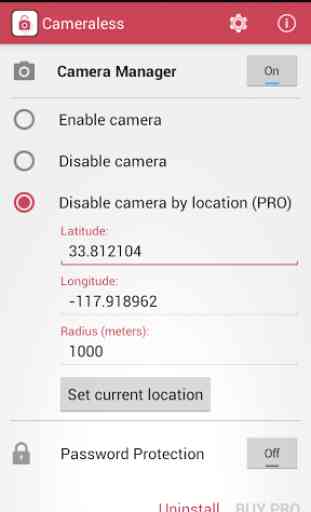
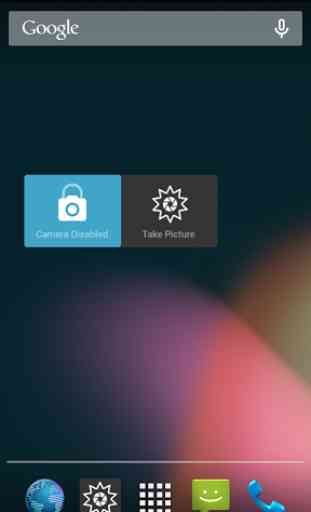
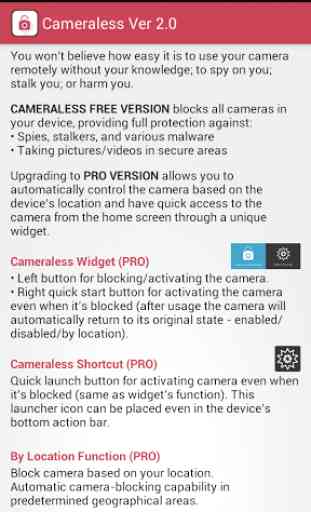


I have just installed the app on my Huawei P20 Pro including the Pro version. Unfortunately, the whitelist isn't working, camera blocking works but isn't switched off for the whitelisted apps. I really like your app but since it's not serving it's key purpose I'd like to see a solution here. Edit: Thanks to your quick support and providing me with a "pre-beta" version, my issue has been resolved. Now I just really hope for the possibility to be able to use the default app icons for the whitelisted apps, and not having to use the extra "widgets". Especially in quick messenger apps it's a pain, when you open a message from the notifications bar and want to answer with a picture, you first have to close and reopen the app with the shortcut provided by cameraless.