Camking Pro
Category : Photography

Reviews (26)
Not understanding all the hate. I read all thr instructions in the booklet and my Akaso Brave hooks right up to my phone. Turn off your data, turn camera wifi on, find akaso wifi on your phone and connect. it's that easy. only weird thing is ( and it could be my phone), I have to view the pictures from my photos app but I have to use this app for my videos. Not a deal breaker, just weird. Over all, I don't really see what's so bad. Just read your instructions.
I got this app for downloading files from the akaso brave 4 camera. You will need to disable mobile data on your phone, then connect to the camera's wifi network. Transfers can be slow, especially for large files, but they do eventually get there. There is a bug where the timestamp for videos and images are a few hours different. Possibly a timezone issue? A photo taken at 08:00 will show as 08:00 in google photos, but a video at the same time shows as 04:00.
pretty much garbage. bought the Brave 4 specifically to use the wifi option with the adjustable lens widths and the 2k/30fps. it won't record any higher than 1080/60fps even though the camera can record in 4k on it's own. and I'm using a Note 9... it's either the most powerful phone on the market or one of them, at least. theres zero reason this app shouldn't be running perfectly and at the highest level that its capable of combined with the camera. and now it wont even open. crashes immediately
On my new mobile, running Android 9 (Pie), I have the same issue that it has to be uninstalled and reinstalled - I used to have an Android 4.4.2 (KitKat) mobile, and it worked on that one, but it doesn't on work well on Pie. - Though turning off mobile data does enable it to connect. Does anyone know of any other app that I can use for my DBPower action cam? - I have tried several other apps but haven't been able to find one that'll connect to this camera.
The worst app. Just like everyone else said, it crashes frequently and you have to uninstall and re install at times. Very rudementary app and won't work unless you put it on airplane mode which is ridiculous. Also, don't even bother downloading from cam to phone, just pull the SD card and insert into a pc or your phone. Not only very slow but eats up your battery. You need this app to see how the video is being recorded if you're wearing a head or helmet cam. Otherwise don't bother.
Crashes so badly that clearing data doesn't even fix it. How is that even possible?? It can only be restored to a working condition by uninstalling and reinstalling it! This happens all the time! I use it for a day, then it will randomly stop working.
App constantly crashing on its own. Does not connect with camera easily or constantly. This is a well know issue. App hasn't been updated since 2018. Developers clearly don't care about their products.
This app works exactly as it is intended. It works really well once I connect my camera to my phone via Wi-Fi. I am able to control the camera with my phone, in view all of the media that is currently on it. It barely lags, and works very great.
Only works if uninstall and reinstall each time you need to use it. There seems to be no interest from the designer or the camera mfg to get it fixed. Yes, put phone in airplane mode and turn wifi back on, then connect to the action cam wifi. This app causes these problems on my Android phone running Android 9 (Pie). I have no experience with it on IOS. Camera mfg need to get behind these problems as this is the app they sell products for. My camera is Dbpower. Hope they help.
App is loaded on Samsung Galaxy tablet. Experiencing a lot of difficulty connecting to my camera to the point the app is basically useless. Having to insert card from camera into the tabet in order to watch videos. Cannot recommend at all.
it works with my CamPark X20 but its very tempremental - it sometimes doesn't connect, freezes etc and eventually it stops working altogether and you have to re-install. this App HAS got potential to be very good - its whether the developers sort it or not
Works perfextly,except when you need to uninstall/reinstall. Kinda like any control AP, it needs to be refreshed from time to time. But when working it is such a wow! I don't care. Operates my (not a go pro) way better than anything go pro ever did.
(Note 9 with Android version 9.0.0). Constant crashes, limited functionality on the camera when it *DOES* work, won't even open after 24 hours and have to reinstall at least once daily.
Works really well but do connect to your phone in WiFi settings first then open the app. After the first time it connects automatically when WiFi is switch on the camera.
App some what works with Akaso Bravo 4... improvement is required, you cannot select Video Resolutions 2k & 4k in the settings only 720p & 1080p. Cannot find any other problems with the app.
ok so after about a hour of trying to figure it out i did it. ok hopefully you guys have support that reads these reviews. ok you guys need to update the app to work on the Android phones. just tried this app on the ipad and works in seconds. update that app please and fix everybodys issue all over the internet and all the reviews underneath mine. you guys have a great camera just fix this easy problem to fix. ipad version works just fix this version.
This app doesn't work. It crashes. The functions dont work either, couldn't download media to the phone. Completely useless.
Its a great app!! People who give it negative reviews dont know how to use it. First go to wifi mode on the camera. Second, connect cell phone to wifi name that the camera has. Third, open Camking Pro app and will automatically connect. That is it! You can play videos, see your pictures, take and record pictures and video! Using Akaso Brave 4
for all of the people ho probably dont know why your action camera is not connecting it is because you dont have the wifi on. first you go to the home or video screen and press the up arrow and it will turn on the internet, for example i have the akaso brave 4 the internet name is AKASO and when i connect it has a blue screen so then you go on camking pro, wait a sec and there you go
For some reason Chinese techs pay a lot of attention to hardware,but software that is required for hardware to work properly is very bad. Same with campark action cam and this app which is not even connecting to the smartphone.
Doesn't work with the latest version of Android (Android 10). It hangs and do nothing. This app needs to be updated for the newer version of Android and IOS.
just tried using the app I got it all connected and that worked. I did find a glitch ,I had 4 videos on my camera I deleted 2 of them on the camera , I wanted to watch them on my phone so I tried to play them with the app and it played the video fine , but the 2nd video that played was one of the ones I deleted. it shows the correct video in the list but plays the deleted one . I double checked on the camera and it plays the right 2 on my camera but not with the app. please fix
Worked fine on my previous phone, now doesn't work on my Galaxy S10 at all. Don't understand why it needs permissions to my phone to work. Uninstalling and looking for something different.
So, since I refuse to give this app permission to make and manage phone calls. Like, why in the good heck does the app need permission to make and manage phone calls???? I really don't know how great and bad this app is to give a review on its performance. Remove the phone permission option and I will download this app again.
Would give 0 stars if possible. Won't install without permission to "make and manage phone calls". Why would this be needed? Then attempted to keep me in a loop of give us your permission or you can't leave the page. Just ridiculous. Deleted app!!
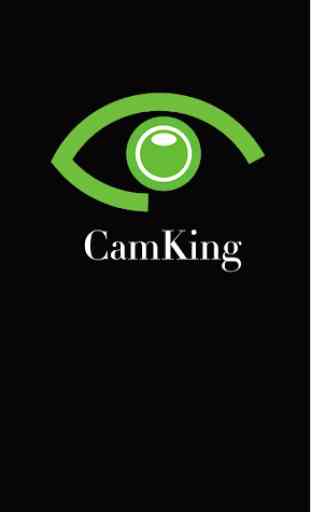
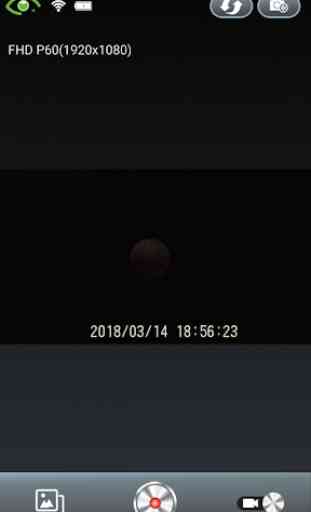
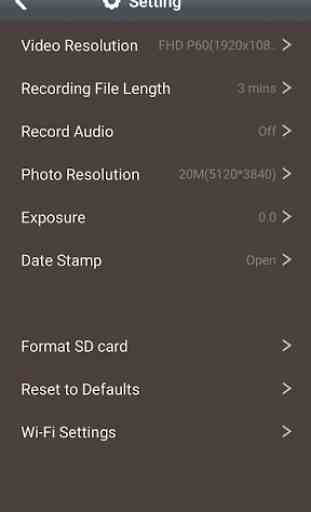
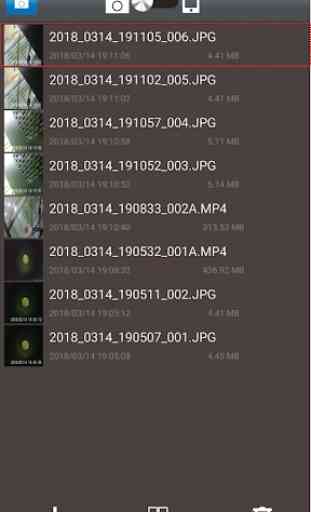

I don't normally review apps but as this is getting so many bad rating this is an exception. This app works fine if you follow the instructions. First turn mobile data off then turn the cameras wi fi on and log on to it. After this all should work fine. If you can't connect to the camera that chrck your mobile data is turned off. Video and photos can be seen in the app and down loaded to you phone. Worked every time so far.