Camoodoo - Camera Remote Control
In particular, the Alpha 5x000, 6x000, A7 series and A9 work very well. If in doubt, just try it.
Attention The exact functionality of some cameras depends on the version of the "Smart Remote Control" app installed on the camera. This app can be very outdated even with newly purchased cameras and must be updated if necessary.
Features of the ad-financed basic version
★ Display of the liveview
★ Trigger the camera (Single, BULB, Continuous, Self-timer)
★ Change of many camera settings
★ Touch autofocus
★ Recording videos
★ Various guides in the liveview (grid, diagonals, format, etc ...)
★ Mirror mode for selfies / vlogging
★ Preview and share of the last shot images incl. Exif information
Pro Features (chargeable)
★ Ad-free
★ Bracketing over Aperture, Exposuretime, ISO and Exp. Correction
★ Interval shooting
★ Focus Peaking and Zebra in the liveview
★ Histogram in the liveview
★ Color adjustments of the Liveview (LUTS for SLog-2/3, Contrast, Saturation, etc.)
The Pro version can be purchased as an In App purchase. It is a one-time fee and allows the use of all (including future) Pro features in conjunction with supported Sony cameras, which will be released by the end of 2020. For the use of the Pro features with newer cameras a cheap upgrade must be purchased later. This is necessary to ensure the long-term financing of Camote and thus the support of current cameras.
Note
Many more features are already planned for the next releases. If you have something special missing please contact me by email or write it in the comments.
Note
Camoodoo was previously called Camote and has been renamed.
Category : Photography

Reviews (27)
I'm not sure why this app is rated so poorly. I've been using it with my Sony for over a year and I love it, didn't mind paying for the full version either. It's not a perfect app—I would REALLY APPRECIATE being able to see the meter, and the interface could be improved— but it's great at what it does and what it's for. Would highly recommend to anyone wanting to use their high end camera for self portraiture or for content creation.
Camoodoo has been a trusted partner for me and my Sony a6000 for the past 18 months. It allows me to go on shoots solo (no assistant or model!), with amazing remote control of the camera's main functions from a decent distance. .......... Either the latest Camoodoo update or Android 11 made phone-camera connectivity really flaky - not what you want when you're trying to grab a shot. Updating/re-installing Camoodoo, camera and Smart Remote Control software didn't help (note SRC 4.30 is latest a6000 seems able to get, not 4.31). What finally restored reliable connectivity was to TURN OFF MOBILE DATA while using the app. Now it connects beautifully again, phew! .......... One feature request please Steffen: a faster/easier way to get out of Touch Focus mode. I love this feature, but since it locks-out all the other aperture, ISO, etc. controls I generally use it to focus, then exit it to tweak shutter speed, etc. It's a fiddly 3-tap process to turn off Touch Focus... instead could you just turn it off if I start tapping the (disabled) aperture, ISO, shutter speed buttons more than once?
Update 10/12/2021, unfortunately can't give more than 5 stars. Had a new update today and it is now pretty much perfect, the minimal controls now sit on top of the live view and other options come up if screen is pressed, giving maximum view area - great job. One thing to note which may help others. The live view kept going blue until I tried turning on compatibility mode; I have a Sony HX400V. If only the live view could stay visible when another app is selected in split/floating window mode it would be 100000%, but I guess that's Android not the app :-). Wish it was available for iOS :-( I had been using the Sony Imaging Edit app but it closes and disconnects if you try to run any other app, select split screen etc. This app is more tolerant
Does what everything else couldn't, and works well. Yes, connecting is always a bit finicky. But out of all the solutions I tried, this is the best. PlayMemories have no options for timelapses or advanced bracketing. My remote broke and had the issue that the receiver needed special, non-rechargeable batteries. I backed Arsenal's Kickstarted project, yet it doesn't even provide good control over the camera, and is super slow. This app has more options than PlayMemories, uses equipment that I'd carry with me all the time and that is easily chargeable, works faster than all other solutions save for the physical remote, and aside from PlayMemories, is the least expensive solution of the bunch. I wish I'd found it earlier.
The only reason to prefer this to a remote or any other app and to make it really successful is the ability to make HDR timelapses. I would like for example to set an interval where each 2 min an auto bracketing is done shooting 3 images. I hope to see this in the next version soon, I do really need it. Thank you for this beautiful app!
I like the interface and the features offered. on screen display of histogram is awesome. also like the bulb timer feature. it's useful since I don't have an intervalometer and my cameras intervalometer caps at 30sec. I do wish the touch to focus worked for my camera, but even that is a minor thing for me. really happy overall. thanks 👍
Be good if it worked but it won't connect. Sony Alpha 7M2 running Smart Remote Control v4.10 is connected by wifi to my Android 9 smartphone. The app asks me to connect by nfc, qr code or manually. Qr code doesn't work, manually is set up and working but the app doesn't recognise the connection. So I can't get any further. Followed dev advice to updated Smart Remote Control; v4.30 is the latest available from my 7M2; the app still doesn't recognise the camera's wifi connection although Sony's Imaging Edge app connects OK. QR method also doesn't work - both hang with the camera spinning its wheels and not connecting.
a good app, but it can be improved further. i) everytime I take a pics using this app, all the options in the app freezes and greyed out then I have to half-press the shutter to make it work again. ii) it doesn't have touch focus in video with a7r mark ii.
Used to work well with my a6500. Now doesn't work at all. Wifi connection stops as soon as I open app. If I do eventually get it to connect it is unable to download any images. I do not have the pro version, not willing to pay unless it works.
I like this app! Better than the Sony PlayMemories which I have not been able to make work yet.... However I have the same problem as Mr. Joseph Bejm. Sometimes (not always) the LV turns a royal blue color and unusable. Phone is: Samsung Note 9 (6 months old) Camera is: Sony RX10 IV (brand new) All apps are up-to-date as I just started on this remote control project yesterday and downloaded all apps at that time. Hope you can fix the problem somehow. Pro Version Purchased if that helps. Thanks Dan
Ok... I give it another try, was able to conect by QR, manual mode dont work, i keep getting disconects, turns out the app was forcing internet conection to display ads and doing so breaks the conection to the camera, after disabling internet conection the app worked as expected, minus the scrolling, scrolling on settings dont work, cameras that dont display QR wont conect, and its hard to use the QR reader, timelapse only on pro, what you get in free you get it better with sony app without ads
The app is perfect and the only app that can connect to Sony cameras and to have a full control. I am still confused about focusing through the app as I am trying to do touch focus on my phone. Could you please help my camera is A7III
I had to turn off mobile data to get the app to detect my camera. Not great, but at least that works. In intervalometer mode, is there a way to set the bulb time to an automatic length? (E.g. 60 seconds)
So much better than original Sony app. Bought the full version Many thanks. But.. I can't get to seem to get touch to AF to work. Whenever I touch the live view in the phone it changes the display mode in the live view. Any help please? Reply : Sony A7iii
Does all for my camera that Sony's app does. Plus can touch to focus after I found the latest version of the app on Sony's website. You can't download the latest Sony remote from camera. (Sony a5100). The app isn't as polished as Sony's app, but it does what I need without a lot of unneeded extra "features".
Works great with my A7R, it has the same video limitations as the official app, but that is an issue with the camera it self. It has better UI and features than the official app, consider supporting this developer by purchasing the pro version. He is super friendly.
Works like a charm on the a5100. I got the pro version and it's definitely worth it. Just one small issue is that I can't figure out how to download images from the camera in original quality (looks to be limited to 2MP).
Best app for rx100 VA. Need to paid for extra functions but it's worth it. The timelapse photos works for my rx100 VA. The only thing I wish to improve is the ability to let this app run in background.
Excellent app, works perfectly on my Sony a6000, complete remote photography possible (including one touch focus which is not native to this camera). You must (as the developer has stated) ensure your Sony camera has the latest version of Smart Remote installed. Worth every penny of the price for this application.
Will not allow wifi on the camera without a password. Worse than Canon's Camera connect. Don't waste your time with this piece of useless ....
Didn't work with my a7c. The app constantly failed to use the connection, even though the camera was listed as connected and available. Tried connecting on the same WiFi network as well as the camera's own wlan
Works great on my Sony a5100. Haven't bought the PRO yet because I don't know if RAW transfer is working for my cam, but the app is fast and responsive!
Have been using this app for a while and it worked fine but suddenly I open it and the main thing I use it for - capturing photos - is a paid feature. Are you kidding? Useless now.
Works, the ui redesign is awful, it was perfectly fine before with every update this app becomes harder and more annoying to use.
Wanted to controll video start and stop and bought the premium for that and it's not supported. The app works well but the main reason I got it was for that and it doesn't.
Very expensive for what it does. Does not support video. Slides around between screens very slowly.
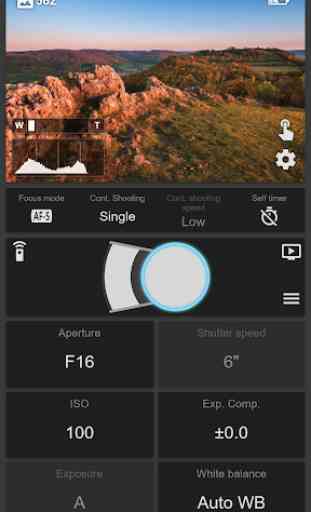
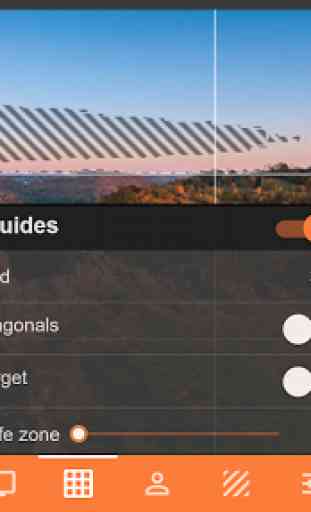
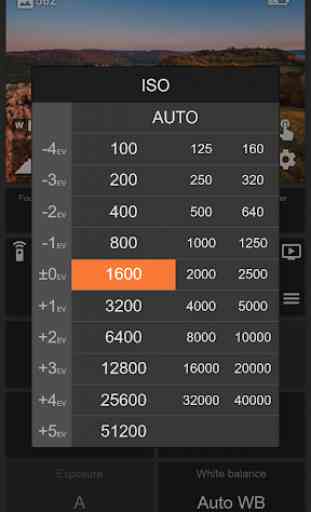
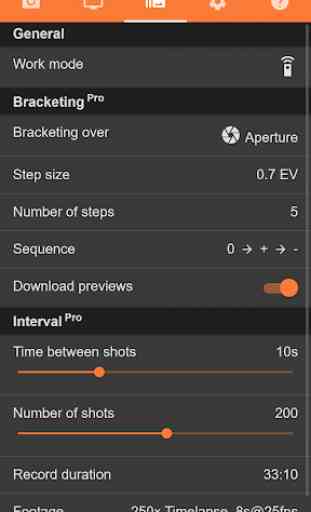

Great app with well-designed features, but the connection to the A7Rii is broken. I could get it to work by connecting to the Camera WiFi outside of the app, and making sure to cancel when it tries to connect to the WiFi from the app. Unfortunately, the bracketing feature is limited to a range of 9 EV.