Camper Leveler - Free Edition
- Free Edition is an app that helps leveling your motorhome or any other 4-wheel vehicle.
The app shows the amount of centimeters each wheel has to rise, taking the wheel base and the wheel width into account. Values for wheelbase and wheel widht can be set according to your vehicle's measures.
The app can be calibrated to be used on various locations, like the dashboard, the floor, a chair, a table or any other location, even if this surface is not flat*!
*you need to calibrate the App before using it on a surface that is not flat*note that when you put your phone on a flat surface, without calibrating, the app will show incorrect results.
------First time users, please read the instructions (also available in the Menu under "?":
Before first time use take care of the following:
By default the app is not calibrated. In order to do so, please follow following intructions before usage:
1. Place your camper in a horizontal position2. Put your phone on the location you want to use: the dashboard, a chair, the floor or any other location3. Select the location from the dropdown menu: Dashboard, Table, Floor or another Location(note: "None" can not be calibrated. "None" shows the phone's default)3. Via the menu, click the Claibrate button4. Click Calibrate
Now that location is set to being horizontal (even if your phone is put on a location that is not horizontal, like the dashboard). You can undo the calibration for this location by click in Undo
Note: calibration is a correction added to the app only, there are no changes made to your phone!----
Q: where is the Menu?A: Most phones and tablets have 4 default icons, of which "Home" is one. Another icon is the "Go Back" icon and another is the "Settings" icon. When you push that (after you see the Arrows and the Camper), Camper Leveler
- Free Edition app will show a menu with a few buttons, of which "?" is one. Another button in the menu is the Calibrate button.
----Camper t-shirt? http://campsite.spreadshirt.nl/
Category : Travel & Local

Reviews (22)
Best leveling app that I've found that doesn't require additional hardware. Love the ability to tweak all the settings. Only complaint is that there's a lot of features added on that have nothing to do with leveling and which I have no intent of using. Any chance of a version with just the leveling features? I'd happily upgrade to the pro version for that. Oh and changing position names would be nice too.
I'm impressed! I've only played with this several times. I checked the level of my 25' Class C motorhome, after I used a 4' carpenters level, and it matched perfectly. So far I've found that this app has just the right amount of Useful features beyond leveling. With the exception of European country info, I will be using all the features I've discovered so far. The editable lists are a Huge bonus and more suited for my needs than others I've used. Kudos to the developer(s).
Nice app, does what I'm looking for. Saved me $300 in not having to buy a wireless blutooth system. Having two android phones in our family I use a free remote phone sharing app and can leave one phone on floor of tailer, one with me outside trailer and see live the Camper Leveler app on the second phone! Works from in my truck as well to find a level spot. The developer may want to build in bluetooth remote screen sharing so it can be used that way with old phones or tablets.
A bit of a trick understanding how to set up to use but when it is done it is a usefull for free free app. It is my go to app for getting our MH level fiist time every time. Tkanks for desinging the app and putting it out there to use.
Awesome app! I set the wheelbase, and compare between dashboard, floor and kitchen worktop and it works great!
Great idea. This is do helpful. Leveling is now done in a few minutes. Great!!!!
Used often. Practically essential.
Exactly what I was looking for.
I love this app!
Now the touchwiz problem is fixed, this is a great app. Thanks for the swift action to resolve the problem. Shows how a good developer reacts to customer feedback.
My only reservation (and thus just 4 stars) is that I would like to be able to change the position names so that I can have, for instance, Kitchen worktop.
Allows you to easily see where to place ramps and how far up them to drive :) Use it daily, excellent app
Excellent app. Can we have a paid add free version please.
Good job! More accurate than expected.
I cant use this app as it wont allow me to calibrate its baseline to my phones default
I love this app. When we get to a campsite, we place a phone or tablet on the floor of our motorhome, and a very clear graphic tells us what depth of chocks we need under each wheel. It makes levelling the van quick and easy. Of course, you do need to make sure that the device you use can lie flat on the floor - a projecting camera or uneven parts of a case do not help!
Good app. Would need to be able to have more colours. I have a 4 level height adjuster and the app only gives 2 levels (amber and red)
Tells me exactly what to put under each wheel.
I'd like to change the measurement from cm. to inches. Does anyone know how to do this?
Can you explain setting color margins?
Well done now with the sunshine map. Much easier to plan parking.



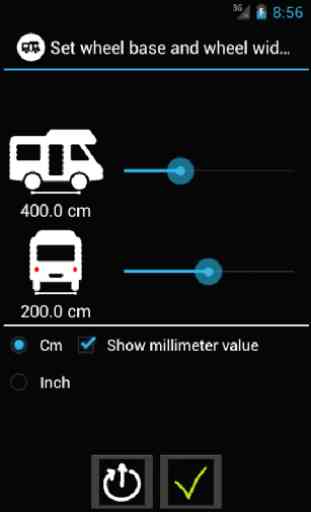

Great app, slightly clunky to use. One request, I would like to be able to talk the app I only have 2 chocks so it gives me the best level it can but only using 2 rather than 3 chocks. They only come in pairs, I'm unsure who owns 3 chocks.