CamRanger Wireless DSLR Remote
If you still have problems, please email [email protected]
Using CamRanger hardware (purchased separately from CamRanger.com) wirelessly control your Nikon or Canon DLSR camera! (Also compatible with iOS, Mac and PC) The CamRanger is a wireless tethering system that can also act as a wireless file transmitter.
The first of its kind, no other computers or Internet needed! Just connect your camera to the CamRanger and then control wirelessly from your Android device, or optionally take photos from the camera with the photos transmitted to the Android device. Loaded with features: Live View View and set parameters (ISO, Aperture, Shutter Speed, White Balance, Focus Mode, Capture Mode, etc) Live View touch focusing and focus adjustments Remote Capture View 100% resolution images with meta data including histogram (supports JPG) Movie Recording and focusing Focus Stacking Intervalometer (Time Lapse) Bulb Mode Advanced Bracketing/HDR Download images to Android deviceClient mode (take pictures from camera and client views on Android device)
Officially Supported Cameras: Canon: Xsi, T1i, T2i, T3i, T4i, T5i, SL1, 40D, 50D, 60D, 70D, 7D, 7D II, 6D, 5D II, 5D III, 5D IV, 1DS III, 1D IV, 1DxNikon: D5000, D5100, D5200, D5300, D5500, D90, D7000, D7100, D300, D300S, D500, D600, D610, D700, D750, D800, D800E, D810, D3, D3s, D3x, D4, Df
Not all cameras support all features, and supporting additional cameras is coming soon. See www.CamRanger.com for more detailed information.
Category : Photography

Reviews (27)
glitchy and unreliable. doesn't always connect and when it does, not all camera functions work. it sometimes also randomly disconnects while shooting (error message). not really possible to use in a professional context because you can't be sure what it will do.
It works wonders for me. Just did a video from my DSLR camera and I controlled everything from my phone! Everything from focus to zoom and record all by myself, wonderful app!
It works smooth as silk until recently. I can view n control my camera using cam ranger. But I cannot save the image to my phone anymore.
Couldn't enter Zero stars but that's what it deserves. Very clunky and tempremental. Complete waste of money.
Does not connect with d7000.
Cannot connect useless now
cam ranger have problem with android 9
Just updating the review since the app has been updated, the firmware, and I have updated my hardware, D810. All to say the Camranger is a good product - I don't use it that often but I do need reliability. Key - for previews to quickly been seen, shoot in raw? set the jpeg to a small size for faster preview size.
I'm an architectural photographer and I use the CamRanger to tether during shoots. Conceptually I like what it does, but on a day of shooting it hangs up continuously. I have it set to download a small JPEG version of each shot so I can evaluate the lighting. Probably 20 times during a days shooting, the app will simply hang up trying to download the image. I have to stop the app and restart. This wastes time needlessly. Additionally, the interface is poorly designed. They should work to maximize the amount of screen real estate is useful for image preview. So, for example there's a "CamRanger" banner at the top of the screen. The camera controls use up quite a bit of space and could be available to pull out as needed over the preview. The shutter speeds are often truncated so you can only partially see the text. Other changes I'd suggest would be a single button to cancel bracketing. and a set of favorite setting configurations. This would greatly enhance the speed of my workflow. If the developer contacts me, I'd be happy to share further suggestions.
Was told that camranger would work with android, absolutely does not and only suggestion you get is to turn off auto network switch. Did that and still doesmt work
Worked nicely on ios... complete trash on the s9. Unusable... save money and get the $30 qdslrdash board router and app
Very serious connectivity issues. At least 50% of the time it takes several tries or impossible with my D800 and phone or tablet. For a several hundred dollar piece of equipment I am very unhappy. When it works the app is pretty nice.
When it works, the app is great; however, it hardly ever works. You CANNOT use this app for any professional work because it is EXTREMELY unreliable.
Loved it before, but can't connect to my pixel V1 so it's just an expensive piece of useless plastic now.
Where is the serial number
Not able to register. Not going further also
It just does not work with the Nexus 6. I have a problem mentioned earlier. Get to the black Camranger screen and then nothing.
I spent £250 on this and I cannot reliably get it to connect to my Pixel phone, pure Android. I am not a techno-numpty either, as I am an electronics designer with massive software and network experience. As a professional tool it is virtually useless. What are you going to do about it, Camranger? If you can't get it working, how about a refund?
The app says it is free, but when you try to use it they require you to purchase a serial number. False advertising. Stay away.
Very handle in the studio
Where is serial number when register
This app is no longer working on my Samsung devices whereas it did in the past. My CamRanger wireless device is able to connect to my Samsung devices but when I run the CamRanger app it freezes, only showing a CamRanger screen and nothing else. I need this fixed.
I used to love this app and more importantly the expensive camranger unit however it no longer functions after the last upgrade. Come on Camranger sort it out please.
Is nothing working
It has serious connectivity issues. App is not connecting anymore with nexus 6. This was working in my nexus 6 in the past version. Today I went to field without checking whether the stupid app works but it messed up my plans for timelapse. Note that the device is working perfectly fine with my iPad air, my old HTC one android smart phone. It is the issue with stupid app.
Been using it for years...I use it a LOT

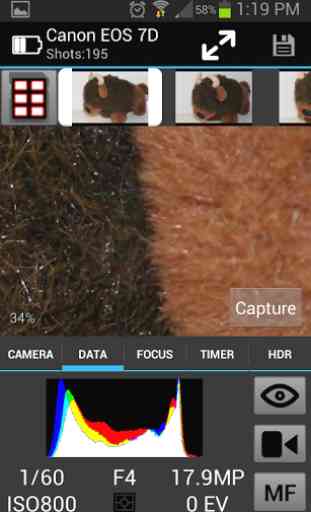

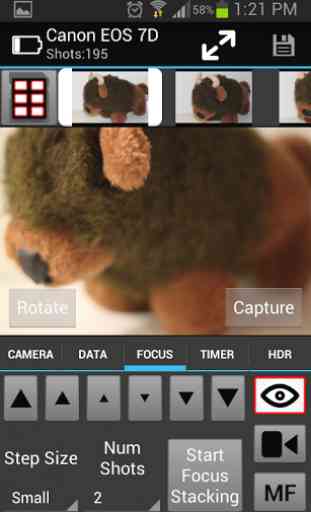

I had no connectivity issues reported by others. Could control camera and quickly view images, but if you want to just view the images full screen and swipe through them, you can't. Nor can you make selections, or pinch zoom. All I need is a full screen fast review of images that can swipe through all images, pinch to zoom, and star selections. Basic image gallery functions. The Windows version app is the same as this one in that regard. The iPad version does have that functionality.