CanaryCare
Sensors placed around the home monitor movement, doors opening/closing, temperature and light levels and smartcards can be used to keep track of visitors.
• The Canary Care system can help to spot the warning signs of problems so that preventative action can be taken
• older and vulnerable people can feel secure knowing help is never far away
• families gain peace of mind through round the clock reassurance
The Canary Care mobile app provides a quick and simple way for users to keep an eye on their loved ones. The dashboard screen shows the most recent activity (movement, doors, cards), highest/lowest temperatures and any alerts due to rules having been triggered.
Tapping on an activity or temperature icon in the dashboard opens up a chart view of the data which can be scrolled and zoomed.
In the Settings screen the user can choose to enable Push Notifications which will then be received for every alert that is raised.
Users who look after several people, using multiple Canary Care systems, can easily switch between them.
This first version of the Canary Care mobile app does not support all of the features available in the browser-based web application e.g. different chart types, rule configuration etc. Let us know what features you miss the most and we will prioritise these for inclusion in the next version of the mobile app.
• The Canary Care system can help to spot the warning signs of problems so that preventative action can be taken
• older and vulnerable people can feel secure knowing help is never far away
• families gain peace of mind through round the clock reassurance
The Canary Care mobile app provides a quick and simple way for users to keep an eye on their loved ones. The dashboard screen shows the most recent activity (movement, doors, cards), highest/lowest temperatures and any alerts due to rules having been triggered.
Tapping on an activity or temperature icon in the dashboard opens up a chart view of the data which can be scrolled and zoomed.
In the Settings screen the user can choose to enable Push Notifications which will then be received for every alert that is raised.
Users who look after several people, using multiple Canary Care systems, can easily switch between them.
This first version of the Canary Care mobile app does not support all of the features available in the browser-based web application e.g. different chart types, rule configuration etc. Let us know what features you miss the most and we will prioritise these for inclusion in the next version of the mobile app.
Category : Health & Fitness

Related searches
Reviews (2)
Liz. R.
Sep 5, 2021
This was a fantastic system for me to monitor my 94yr mum at home but still giving her her privacy. It was all done with censors in each room . She is now in care with Dementia . But i found this a great help . Fantastic idea .
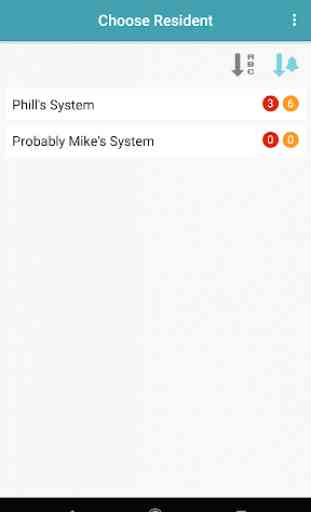
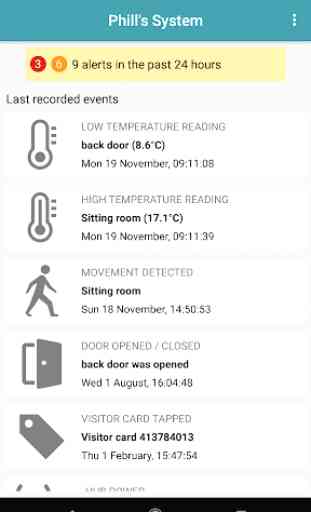
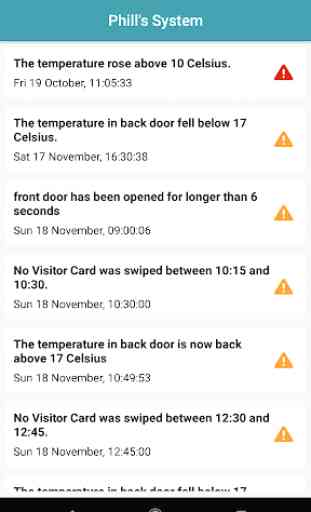
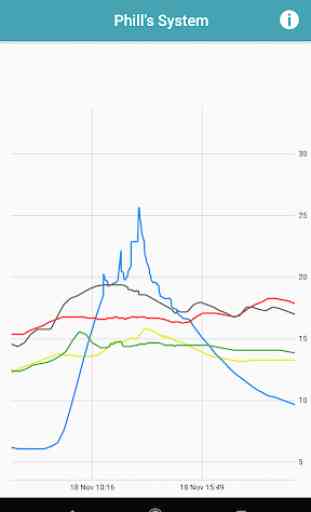

Initially good, then updated and charts went out of sync. Further update reverted back to working properly. Thanks. Motto if it works leave alone.