Canon Mini Print
Enjoy these fun features with the Canon Mini Print app. Simply connect to your printer via Bluetooth to get started!
STICKERS
-Add stickers to your photos to share, send and print
FRAMES & FILTERS
-Turn your image into different scenes with filters and frames
TEXT & DRAWING
-Add text and drawings, so you can say exactly what you want
TILE PRINT
-Print your big moments with tile print, and turn one image into multiple photo tiles to assemble
COLLAGE PRINT
-Mix and match multiple photos to capture your memories
AR LIVE FILTERS & FACE DISTORT
-Take a selfie with fun and silly effects before you print and share
Category : Photography

Reviews (29)
I bought this printer some time ago - the app used to work fine. Now, after several uninstalls - it rarely starts the printing process. Even with the printer full. Its completely unreliable. Even with the app fully updated. Sad because I love this concept and I would gladly give a higher score.
such a great investment! I was a little sceptical at first, but this is an adorable and great quality printer! The image quality does show up with a blue hue (somewhat like you would get from an old-school disposable camera) and a little dark. I would suggest lightening your images before printing them off if you really want them to pop!
is an ok mini print for journaks etc, you have to give some tweaks to the pics for them not to look weird on the colors and if the subject is far away is hard to define them is better for selfies or close objects, far not so much, is affordable is like 50c per pic withe the 10 dlls 20 print package from Walmart, is ok, takes a while to charge, app is easy enough
The color prints out less vibrant/darker than desirable. But overall, very easy to use and the prints are nice quality. There are lots of borders and filters to use. The soft focus filter will lighten up the colors. Just have to play around with printing until you get the desired lighting. I have a pet care business and I'm using the printer to leave behind photos of the pets. Real gems and loved by all pet owners! 😻🐕
Connecting the printer to the app is nearly impossible, managed to connect it once after more than 5 tries and haven't been able to do so again. The printer is on and I can even connect it to my device through bluetooth but for some reason it is 'unable to connect' to the app. Tried it with my phone and tablet, it is the same issue with both.
The pictures come out very dark and slightly blurry no matter how much you try to tweak the settings of them. The best pictures are in black and white only. The coloring is altered from what you see on your screen. You end up wasting photo paper trying to get the picture to show up lighter than it prints. I wish I hadn't paid over 100$ for it. It's not worth it at all.
The app works well, easy to use. But the results aren't very accurately represented by the printed photo. This could however be a problem with the printer or the paper not the app. I only use it for printing photos taken mostly on mobile phone for sticking in a daily journal, so not a big deal.
I find it absolutely INSANE that you have to give up the rights to your photos to Canon to be able to print. I'll be looking for a better app, but in the meantime I completely blocked it from going online, using a firewall. But when you do that, the app takes ages to load, and most of the camera features won't work. EDIT: Found a workaround, by using a Bixby Routine that automatically enables Airplane Mode when I run the app. Still can't use most features but at least I can print in privacy now.
Today, I bought the Canon Ivy CLIQ+2. It included some sheets to print. When peeled they stick. So it is optional. The instructions on how to place these sheets can be confusing, but I will glady share 1 important piece of info. The blue card must be printed first. Do not bend it. It's a practice run. After printing 7 back to back, you will get a little notification - needs to cool down. Perfect pics, depending on lighting in the photo. To adjust the picture, pinch the screen.
I'm absolutely elated by the printer and the app is great, love the stickers and they're always adding fun new stuff! I'm so happy with the whole package!!
I like the option of sticky back & collage to cut multiple small pics. But need to try & print out a lot to adjust the right shade so pics don't come out too faded/pale or over saturated in color. Make a note of what's a good combo for next print. Don't leave leftover zink paper inside printer because it might curl up the edges & gets "jammed". You can try to roll the edges back flat but it might affect the pic edges after print. Keep the extra zink paper in a book to keep flat or weigh it down
What happened to connection problem.. Do I need to unconnected completely from one device to able to use for another. I was able to use multiple phone to connect, but of course I switch off the WiFi connection from another phone before connecting to my second phone. I can no longer do it anymore... What did you guys do to the app.
absolutely love this app and printer! great for scrapbooking sharing or any other idea you can come up with. pictures are great quality and there's tons of new ways to edit your pictures.
works as advertised, cute novelty item for immediate pictures. app hasn't had any issues. the color isn't very bright in the pictures, they appear slightly faded.
Since yesterday, the app hasn't been able to connect to a printer from any of my devices. Extremely frustrating!
The printer is really cool and fun to play with the printer comes with a small android charger is also comes with 10pcs of film and when you put the film in tou just slide of the front PC sometimes the pichurs that you print will sometimes drag the colors and there will be lines on some of them there is so many diffrent filters, frames, and to7 can also a another picture on it from the sticker button and make your own it's really cool and very easy to carry around and use.
It is easy to set up and print, the photos are pretty clear but are gray/blue. If you adjust the brightness, contrast and saturation you can get the color to be what it should be. It is a pain that you have to do it every time though.
I love the Canon mini printer, and the app functions as it should. Uses electric and Bluetooth connection . The app has nice templates and is constantly doing upgrades, which includes more new templates.
my absolute favorite canon so far!!!! it works great and it handy for so much!! I would recommend this product a million times again!!
Warning! They store and can use every photo printed! 4.1....You hereby grant to Canon, its affiliates, or subsidiaries, and its associated mobile device platforms and service providers, and third parties authorized by Canon to distribute the information scanned and uploaded through the App an express, perpetual, irrevocable, royalty-free, worldwide, and non-exclusive license to adapt, modify, format, delete, translate, transmit... without any obligation, notification, or compensation
I love this little thing. my only complaint is I wish the picture quality was less clouded when they print. other then that I love the stickers and borders. it's just a fun way to print your favorite pictures as stickers
it produces wonderful replications of your photos the only complaint I could have about the Canon Ivy mini print is once the pictures have been printed you cannot get them wet at all or the ink is destroyed... I tried to use some dishwasher safe modge podge to seal a picture onto my mug and When painting the Modge Podge over the picture it caused the ink in the picture to bleed
Great little printer. Prints good quality. Good editing tools and lots of extras (stickers, borders, etc). Much cheaper to operate than an actual Polaroid.
It does it's job well. Some sacrifices are made for convenience. For example, no ink is convenient, but the color isn't as nice as if it had ink.
so through trial and error, I found you have to lower the green coloration in order for it to not print too dark or too green tinted... but a great little machine.
I can't connect to Bluetooth really you fix this (iPhone 12)
Starting photos are good but later it's fade and lost clarity
I absolutely love this little printer! It is very helpful when making my own stickers to put in my planner. Photos are very clear and the colors are sharp.

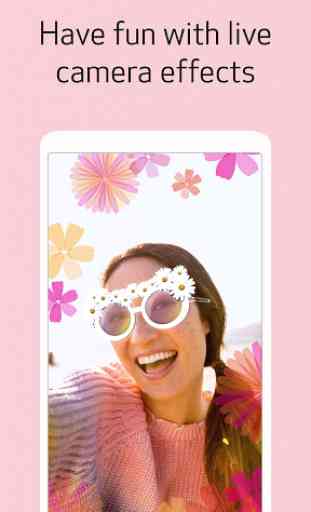
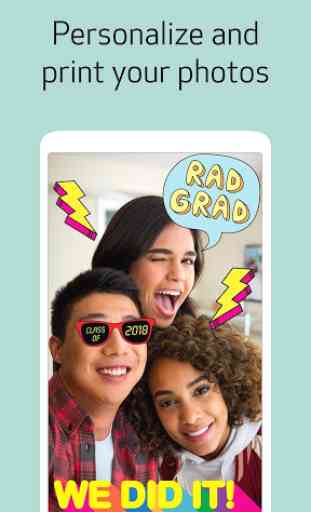
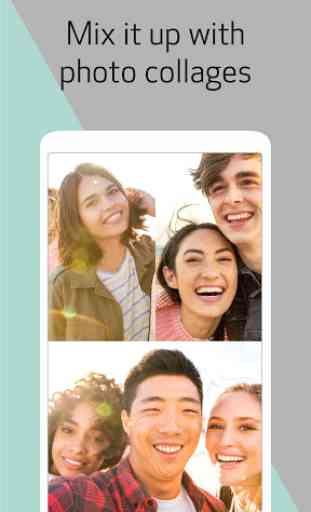

Pretty fun to use. So easy my just turned 3 year old can do it all from start to finish. Plenty of photo customization options. Most importantly the app connects to the printer on the first time. No issues, all good!