Canon PRINT Business
Main Features
- Print scanned data, images, and documents.
- Read scanned data from a multi-function device.
- Image capture with a camera.
- Work with files in local or cloud storage.
- Automatically detect multi-function devices and/or printers on a network, or manually search for them by specifying an IP address or DNS.
- Register multi-function devices and/or printers with a QR code.
- Check the print settings of, and print, data held in a multi-function device or printer.
- Use the address book of a mobile terminal in place of the address book registered in a multi-function device.
- Check the condition of a multi-function device or printer in detail, such as device status etc., via its Remote UI.
- Auto start and device registration and printing for apps using NFC.
That functions that can be used vary according to the model, settings, and firmware version of the multi-function device or printer.
Supported DevicesimageRUNNER ADVANCE seriesColor imageRUNNER seriesimageRUNNER seriesColor imageCLASS seriesimageCLASS seriesi-SENSYS seriesimagePRESS seriesLBP seriesSatera seriesLaser Shot series
- Some device models do not support Canon PRINT Business. Check the list of supported device models on the Canon PRINT Business support page of the Canon website.
- For printing with PIXMA series, MAXIFY series or SELPHY series devices, use Canon PRINT Inkjet/SELPHY.
- For scanning with imageFORMULA series devices, use CaptureOnTouch Mobile.
Required Conditions
- Your Android terminal must be connected to a wireless LAN access point.
- Your multi-function device and the access point must be connected by LAN or wireless LAN.
Items That Can Be Set with the Print Function Output Method, Department ID Management, Output Size, Copies, Print Range, Source, Select Color, 2-sided, Staple, 2 on 1
- Items that can be set vary according to each printer model.
Items That Can Be Set With the Scan Function Color/Select Color, Resolution, Original Size/Scan Size, File Format, 2-Sided Original/2-Sided, Original Type, Density, Original Placement
- Available settings differ depending on the device model.
Category : Productivity

Reviews (29)
This app was driving me crazy trying to get it to work! But the biggest resolution to my problem was making sure the phone and printer are on the same network. My phone kept defaulting to the phone's network, not my home network. It would never find the printer when it was not on the same network as my phone. I hope that this helps save time and effort for others! :)
After the latest update, my MF244DW just doesn't print using this app. Seems like Canon is hell bent to kill a working app..Sic
I am using this with an mf733cdw. Setup was a tiny bit rocky until I realized that the "on demand" VPN I use wss getting in the way. After I turned off the VPN, everything worked fine. On my HTC U11, I have printed via NFC, direct wireless, and just by pressing "print". I would like to see the app add the ability to change print quality settings for a given print job.
What is the point of creating an app for the phone which does not possess all of the print options one would expect of a business printer? There is NO print option which allows for double sided printing along the short edge for landscape printing. Meaning, I can't print from my phone without making the second side coming out upside down!! This app is limited and therefore useless. I still need a real computer to print my work. Please bring your app up to speed.
It does work very well. Just a few things that could be improved. I selected to open pdf documents with the app, it is ok except when the document is too big then I struggled to stop the application to open the pdf... you can only print if the wifi is on even if you are connected to your home network through VPN via wireless. I printed from a different country 5,000 miles away through wifi on VPN but cannot print from my car in the garage on wireless with VPN...
Remote scanning takes very long time to download.
This app works perfectly. I have NFC turned OFF and just downloaded the app and searched for the printer using wifi. It found it and i can print. I also fount it can and does printcia bluetooth and IF I turn ON NFC it also works. Note. Please select OTHER OPTIONS to add more options such as DIRECT CONNECTION and others to your print method list. This App is versatile and it just plain works. I wish they had a comparable windows 10/11 app.
Seriously what is your problem? Why can at least a half dozen third party developers create an app that works with your equipment and you can't? This is ridiculous. Wallyworld didn't want to let me return my printer until they spent 10 minutes with this little gem of an app and finally agreed the product was defective. Too bad - Canon used to be my go to. Never again.
Programmers should never be involved in creating manuals or even Google Play descriptions.. they can't see the forest for the trees. In this case, they didn't clarify that my Canon ImageClass MF7200 series in network mode (ie connected to router, not via USB) would NOT work with this app.. only specifically WiFi printers seem to work (contradictory to the info above). Thanks for wasting our time, Canon.
Extremely few paper options. Doesn't include essential functions like rotation or even any B-size paper sizes for our LBP6040, which supports them. "2-in-1" function doesn't work properly, either. Only shrinks the print down to half size and leaves part of the page blank.
Doesn't support any other text except English
i was uning google's cloud print until today. i could print from anywhere in the world using my printer but the printer is not supported any more so i was forced to download this app which was awefull. It took me an hour until the printer finally managed to connect to my phone via wifi, direct connection didnt work at all. In conclusion they replaced a reliable system that worked every time from anywhere in the world with a app that takes forever to setup and only works as long as you are connected to the same network as the printer.
It is a wonderful app for Canon lbp 6230 printer. If you perform setup this app properly ,then it works very well and it will be better if you use it by joining google account . I didn't feel any disturb yet . But it will be more better if there would be a option to edit images before printing . That's my opinion in my experience .
Up in 10 min with my cell using this app for ImageCLASS MF23bn printer. Ok removed tape, packing around cartridge, plugged in ethernet and power to printer & turned on. Did some basic config on front panel of printer, downloaded app to my android cell, found printer and viola! Was able to print and scan with no problems. So far very impressed and happy with purchase. Printer does not come with ethernet cable.
It can't print any pdf file . When i click print , it do nothing but when i try printing image , it prints . I'm using MF232w. Also you can't adjust the margins of the document you want to print . It will always get stick to corners . We expect atleast these basic features in the app or it is just useless . Added to grievances , there's no tech support . Cust support representative misguide people and guys who come often finds that user didn't know how to do a specific task & demand money
Unreliable along with the canon print service. It is a shame they have so many canon apps for apparently the same thing. This app for mf733 printer does not work with the one for the inkjets.... Shame... Passing PDF, the print service is not rendering documents with multiple pages and as such (working with a few but can't even do small ranges at a time), you never get the "print" button to show up.
Able to print from my mobile device, quite a feat if you ask me. Only wish I could select print size. Very small images get "zoom printed" and can look terrible. Can't complain with anything other than that. File navigation can be a little easier but I am getting better using Android
Quite frankly one of the worse apps for a printer. Huge mistake not going with another Samsung wifi printer. Due to terrible app the printer will be going back too. Absolute garbage. Don't even know if the printer is worth the money because after an hour trying to set up the mobile print (which the printer and app say it supports) I can't connect to print. It's a decade or more step back in technology. Last Cannon I'll buy.
Someone please tell me why this doesn't work!! The printer works on ALL my Apple devices except my android. The app will NOT find my imageclass 743. I'm about to return this stupid thing. The menus are barely in logical English, and a lot of things are just plain buried in settings that make no sense. Ive tried everything.
Devs sleeping since 4yrs or maybe, they don't understand English hence, unable to comprehend feedback. Same complaint, revision after revision. There is no way to resize the image and then print on an A4 or other paper size from the app. Also, app is limited to 3 paper sizes only. What a waste.
Impossible to change the basic setting printing resolution of the printer... You got in fact nothing that offers to set up your printer except the paper and orientation. By contrast on the scanner you can do it—does not make sense at all..
Tried many ways to connect my MF4570DW on my home network (USB, wireless, ethernet) so that I could easily print from my Android phone as well as other computers. Installed this app and had it working in minutes. Didn't even have to read the instructions.
Don't let the term business fool you. This app is preferedly the worse app when it comes to making scans. I made a scan of a job application form and saved it on my phone. When I checked back on it after few hours the file disappeared for no reason. If this is pretty much the case, it's better to change the printer and getting a new app.
It NEVER connects!!! Not even from two feet away.What's the point of having a gigantic expensive printer that I can never connect to? Nothing wrong with the printer, it's absolutely connected to the same network. This app has been nothing but infuriating
Works once out of every 5 attempts to use it, and that's only after fighting it for 20-30 minutes. App is up to date, but just doesn't do what it's supposed to. Great as a PDF viewer, just won't print.
Printer app on my laptop does not work anymore. I get notification stating "printing cancel due to files are bigger the 20 MB". I uninstalled it and now it will not reinstall to my computer. Super annoying because now I can't print anything. I have a chromebook and for some reason the canon installment will not load onto my laptop.
Absolutely horrible, honestly one of the worst experiences I've had using a print. Zero print settings options, completely unintuitive design, overall disappointing from a established brand.
A5 page setting is required for mobile. Plz do some needful.
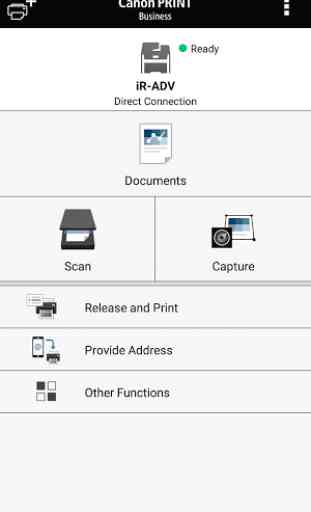
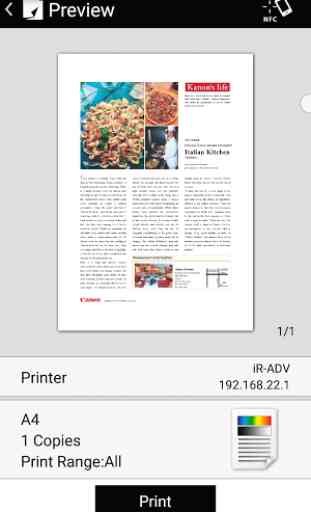
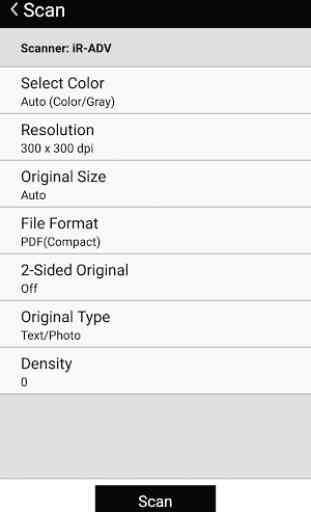
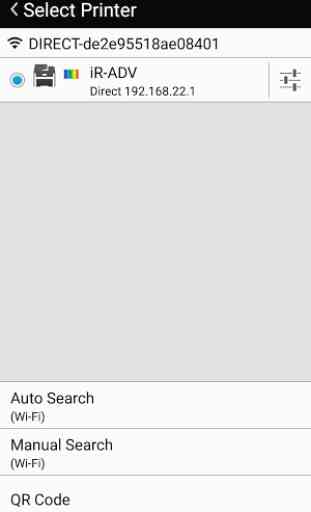

Worst printer app in the whole wide world. Every time I want to print something the app says that the printer is not connected. No matter what you try to connect the printer it won't find it. There is no logic to it at all when then 20 minutes later all of a sudden it works again. Whilst the printer is good the app is completely useless and nobody from Canon seems to look into it