Canon PRINT Inkjet/SELPHY
*1: Available for devices with an ARM processor only.*2: Functions and services may not be available for all printers or in all countries, regions, and environments.
[Key features]
- Photo Print *3 Photo trimming is available Easily print up to 39 different photos at a time
- Document Print *4 Print PDF files & Microsoft Office® documents
- Web page Print *4 Easily print web pages from “Share”
- Scan Seamlessly scan & save documents and photos as PDF or JPEG
- Cloud Link to PIXMA Cloud Link service Print pictures and documents from select social media platforms and storage sites, as well as crafts from CREATIVE PARK with PIXMA Cloud Link from just about anywhere
- Copy You can adjust your copy settings from your smartphone or tablet Especially helpful on printers that don't have an LCD screen
- Capture *5 Take a picture of a document with your smart device and apply auto skew correction for a print
- Printer Settings Allows you to check your Ink levels, ink model number, buy ink, and access an online manual for your printer
- NFC-touch print and scan *6 Touch your device to the NFC enabled printer after selecting photos to print from the "Photo Print" app Set a document to be scanned and touch your device displaying "Scan "on this application to an NFC enabled printer
*3: Only JPEG files supported.*4: Incorrect print results may occur if data does not display properly on the screen.*5: Instllation of "Canon PRINT Business" app is required.*6: The function available for smartphones and tablets with NFC.
[Supported printers]
- Canon Inkjet PrintersPIXMA MP560, MP640, MP990, MX340, MX350, MX870, MG5200, MG6100, MG8100, MP495, MX410, MX420, MX880, MG5300, MG6200, MG8200, MG3100, MG4100, MX430, MX510, MX710, MX890, MG3200, MG4200, MG5400, MG6300, iP7200, PRO-10, PRO-100, MX450, MX520, MX720, MX920, PRO1-v1.1, MG3500, MG5500, MG6400, MG6500, MG7100, E560, MX470, MX530, iP8700, iX6800, MG7500, MG6700, MG6600, MG5600, MG2900, MAXIFY MB2000, MB2300, iB4000, MB5000, MB5300, PIXMA iP110, E460, MX490, PRO-10S, PRO-100S, E480, MG3600, MG5700, MG6800, MG6900, MG7700, imagePROGRAF PRO-500, imagePROGRAF PRO-1000, G3000, MB5400, MB5100, iB4100, MB2700, MB2100, MG3000, E470, TS9000, TS8000, TS6000, TS5000, G4000
- Compact Photo PrinterSELPHY CP900 series, CP1200
[Supported OS]Android 4.0.0 and later
[Supported medias]
- Media types"Plain Paper, Photo Paper Plus Glossy II, Photo Paper Pro Platinum, Photo Paper Plus Semi-gloss, Photo PaperPhoto Paper Pro, Photo Paper Pro II, Photo Paper Plus Glossy, Photo Paper Pro Luster, Glossy Photo Paper, Matte Photo Paper, Ink Jet Hagaki, Hagaki, High Resolution Paper, Other Photo Paper"
- Media sizes *7Letter 8.5"x11" 22x28cm, Legal 8.5"x14" 22x36cm, A4, A5, 4"x6" 10x15cm, 5"x7" 13x18cm, 8"x10" 20x25cm, A3, A3+ 13"x19" 33x48cm, 10"x12" 25x30cm, B5, B4, 14"x17" 36x43cm, L 89x127mm, 2L 127x178mm ,Hagaki 100x148mm ,Credit Card 2.13"x3.39" 54x86mm, Card 2.17"x3.58" 55x91mm, Wide 4"x7.1" 101.6x180.6mm, Square 5"x5" 13x13cm
*7: For PRO-500/PRO-1000, the maximum output size is A3+ (13"x19" 33x48 cm ) while in use of this application.
Category : Tools

Reviews (26)
I mostly like this app. It's really nice to be able to print photos on photo paper from my phone. However, there are some functions in the app that are missing which would provide a better experience. One is the ability to choose the size of the paper AND the picture itself. Currently, if I put that my paper is 8-1/2 x 11, but I have an 8x10 photo I want printed, I can't do that. If I choose 8x10 but print on 8-1/2x11 paper, the photo is partly cut off at the top.
Fails constantly. This is maddening. The app fails to connect to the printer 3/4 attempts to print something. I frequently get an app closure message saying the app has "a bug". When trying to access printer info from the app, the app freezes and closes. This is really disappointing. If you are looking for a remote print option, do not choose this app or a Canon printer.
Overall pretty bad app. Syncing it was a hassle and not straight forward. My whole family gave up trying to set this printer up so I had to do it. Critism of the app includes - constant reminder to rate the app - ads - when printing a picture, the print out looks nothing like the picture. I was printing a driver license. The print preview looked perfect, but when it came out the driver license was 1/5 of the original size. -there are more issues but I do not have enough space to list everything
Is extremely wonderful...when it works, but happens a lot of times that either it doesn't recognize printer or just disconnect from the network and you can try for hours to reconnect it without any chance of success. And what is annoying ist that after you try everything and you give up ... It starts functioning by it's own .. without a explanation why the hell it didn't worked. Edit.. On another note...🖕🖕🖕🖕 200€ down the f. Drain. It has it's own decisions when to work and when not. So..
Updated!!: this app now prints directly from my phone when I go to print the label or whatever document it is. I believe the trick is as someone said, to have battery saver mode off and to print directly from the document that you're trying to print. if you go into the app it doesn't seem to work that way so I upgrade my rating to five stars.. for now. 😂Works great.
While the UI could look a little better, I'd still say it's functional. It takes some effort to actually connect your printer to it, but after some time it will connect for sure. The scanning feature is amazing and saves the scanned file as PDF or JPEG on your phone. Overall, a quite useful app.
App is clunky and not helpful you have to keep going to website to get help. The photo images are incredibly bad, so you have no idea how pixelated they will come out. Wish i hadn't bought the printer. Also it keeps saying an error and you have to keep going to settings to change paper size when you never changed it in the first place. I'm not sure if the printer is connected. It's just poor design. Wish I'd stuck with HP or tried Epson.
Have been using an HP envy with the hp WiFi print app which I found to be slow and unreliable. The printer lost some functionality i.e. wouldn't scan, so we thought we'd try another brand. The Canon was similar in functionality and price to hp so we got one. Setup was ok although it took a while to get the WiFi printing functioning. But it's been working perfectly ever since.
You know I tried to like it, but it's not user friendly. I don't know why android apps all assume we want to save files to internal storage when I have a good sized sd card, without even offering a choice. Trying to print documents with specific options like printing multiple pages on one sheet to save paper is such a horrendous hassle.
I downloaded and re-downloaded this app numerous times but when it prompts me to agree to the policy (when first downloaded) it does not allow me to click either option and is stuck on that screen. When I exit and reopen the app, it's a blank white screen and nothing happens. I need to print important documents and this is adding frustration into a time sensitive issue I'm having. I'm not sure how to resolve this, I haven't used the brand new printer at all yet.
Works great, although some times the scan feature doesn't work properly and has some bugs that corrupt some scans at random and makes the whole directory or the creation of a new directory Impossible. All in all the print feature works great and I've had less bugs when I scan some of my drawings on to my phone. Great app would recommend to any cannon printer users.
I bought it for the convenience of printing from phone and set up was a process a minor one but a process none the less. After setup and two print jobs the printer kept showing up as in use, and after unplugging, turning off and on it still kept acting up. I finally turned it off for a full day and it seems to be working fine, but I only printed two papers so far and hopefully it allows me to print more without inconvenience. If issue arise I will update for the masses and if not it means 👍🏿
Only need some interface adjustments, and most importantly, the application would be more perfect if could execute prints and scans process in 2nd plan (removing the necessity to stay in app in the middle of those processes). Also, please, add the options to adjust quality. As most people say, need to be more user-friendly.
So far so good. I needed to be able to print from my phone, and everything looks good. Then I started running low on ink, and found cartridge replacement of some colors was impossible. Now I only can print black and shades of blue. This is not a problem with the Canon app. The printer I have lacks maintenance support from the company, the TS8322 printer.
About 80% of the time this app functions perfectly. The other 20% it fails to connect to the printer, disconnects at random, repeatedly tells my I'm out of ink or that my ink is low even though I've recently replaced the cartridges. But overall it works quite well. Plus, it's free. Great job!
So far, it seems to work EXACTLY as you would expect it to. Which is great! THERE'S JUST ONE THING, and I'm not even sure if this can be changed on CANON'S side (but, in my opinion, computers are machines and they do what you tell them ;)...) I've noticed when printing my work schedule that it doesn't give me the option to print a document in either regular or "landscape" mode.
Quickly and easily found my printer. The down side is when printing a screen shot what displayed is not what was printed. The app cuts the image to the paper size and I haven't figured out how to tell where the picture will be cut except to move it around in the crop option after every test print. This caused me to print the same thing 4 times to get a good print.
Can't turn off push notifications. I'll change this review if you give me the option to turn off mobile push notifications that I don't care about at all. The only notifications menu is one that lets you set up printer notifications, it has no options for disabling marketing notifications Further, attempting to connect the printer is an absolute nightmare 90% of the time as the instructionals seem to be strewn about their sites and apps and whatever else. Awful experience.
Sometimes it won't talk to my phone and/or tablet, and I found turning off and on again really works. It doesn't give me flexibility to do stuff like a partial print, or enlarge/reduce my subject, but not having a computer I'm grateful for what I get I suppose. When all the stars are aligned it works well... uses ink fast... and its expensive. But 5 stars is well earned.
Really like it! Needs to be more detailed on how to print 2 - 4 pages on 1 print out. Also if there is an update, the app should provide us info on how to update easily, so that we can continue using it without issues from this app. The issues on updates from the computer app is not so easy.
Pretty good on the whole. I thought I'd have to set it all up on phone but it was automatic I guess the only thing that would be nice, would be if you could select from different sub folders within photos. It seems to just gave the whole lot together, so can take a bit of time finding what you want when you don't know date, mind you I guess I could come out of app , get all info and then try the search. 😊 In the past I have found everything so technical, this however, is easier 😊
Not user friendly. Would have appreciated a paper manual that includes a few more basic instructions for that particular model. Instead one must rely on just a combursome on-line manual that is difficult to use if you are not familiar with technogy. Very frustrating trying to get connected to WiFi. It took hours to get it to work and would be hard-pressed to repeat if I needed to do it again.
The app functions at the very bare minimum, had trouble finding documents when printing from cloud services. The printer itself is hard to set up and again functions at the lowest possible level. Of course it is very cheap, but I think a revamp of the in-app abilities would do this company justice.
This app needs an option to help reconnect a printer to a device. Atm it's a one shot affair. If you lose connection with a device it's almost impossible to reconnect. This app just tell you to use the printing app, but if the printing app won't find the printer then you go to the device app. And it currently doesn't help. And the printer menu is illogical and complicated.
Am able to print from my phone which is all I really asked for. Sometimes have difficulty or slow connectivity, but eventually it gets there. Have not used more complicated setups, hence the lack of full 5 stars. Printer ink seems to get used up very easily though, but that's another story.
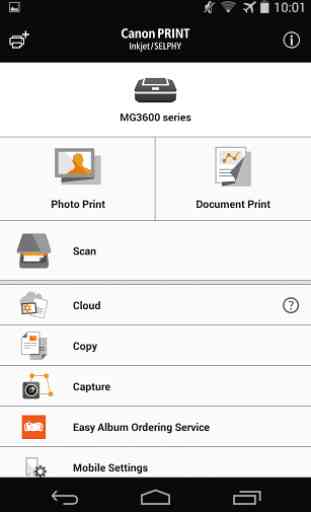
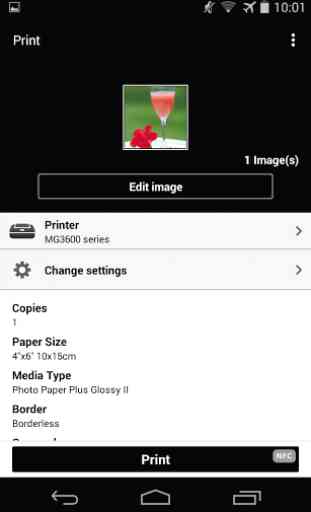
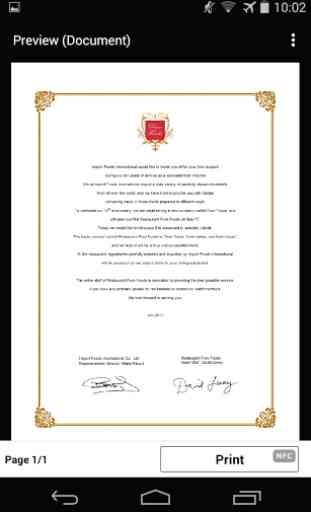
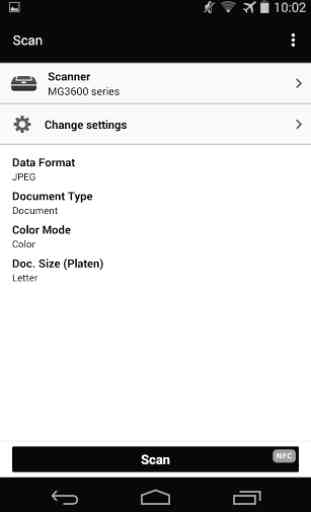

Setting up network for printer is sketchy. Eventually confirmed wifi but wouldn't print. Next morning, after changing wifi on tablet, it printed. Oddly enough, the phone also worked. Later, I will have to find out if the computer works. Do all devices have to be on the same network? I would have thought just the device being printed from and the printer. On the printer, the procedure for setting up left me with ambiguous screen leading to multiple setups for WPS, at that point, didn't setup scan