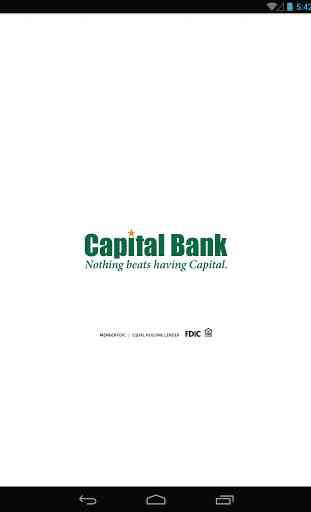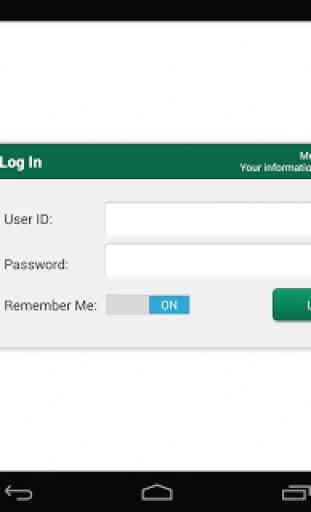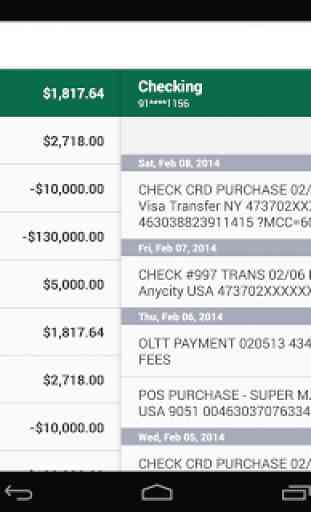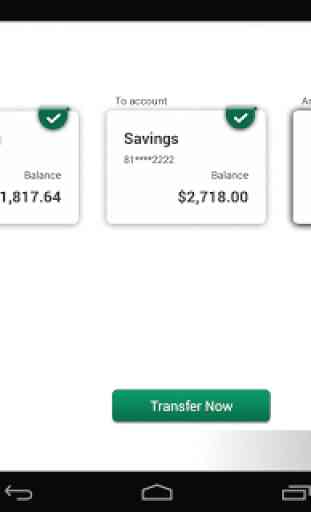Capital Bank - Mobile Banking
Now you can manage your accounts using your Android tablet; deposit checks, view accounts, pay bills**, even transfer funds whenever you need to. Wherever you happen to be. You decide how you'll use it!
With Mobile Banking you can log on to:•View account balances •View transaction history•Deposit Checks•Transfer funds between accounts•Person-to-Person Payments (POP Money)•Pay your bills**•Find ATMs and branch locations
With Mobile Banking, your information is secure. With multiple layers of authentication, you'll not have to worry about the wrong people getting your information. Data rates may apply.
Note:Mobile Banking is available to any Capital Bank customer currently enrolled for our Online Banking service. To enroll to Mobile Banking, log on to Online Banking and select Mobile Banking from the options menu and then Enroll.
*Must be enrolled in Online Banking**Must be enrolled in Bill Payment and have previously set up bills Online.
With Mobile Banking you can log on to:•View account balances •View transaction history•Deposit Checks•Transfer funds between accounts•Person-to-Person Payments (POP Money)•Pay your bills**•Find ATMs and branch locations
With Mobile Banking, your information is secure. With multiple layers of authentication, you'll not have to worry about the wrong people getting your information. Data rates may apply.
Note:Mobile Banking is available to any Capital Bank customer currently enrolled for our Online Banking service. To enroll to Mobile Banking, log on to Online Banking and select Mobile Banking from the options menu and then Enroll.
*Must be enrolled in Online Banking**Must be enrolled in Bill Payment and have previously set up bills Online.
Category : Finance

Related searches