Capture
- Key Features ---CAPTURE THE SHOT+ Get full remote control of all camera functions: adjust settings, start and stop recording, switch modes and more.+ Frame the perfect shot with live preview.+ Add HiLights while recording to mark key moments. (3)VIEW + SAVE YOUR FAVORITES+ Check out your shots, and download your favorites. (1)+ View HiLights under “Media” to quickly find your best shots. (3)+ Browse and delete files on your camera's SD card.ACCESS + SHARE WITH FRIENDS+ NEW Start a free trial to GoPro Plus, and access your media in the cloud using Capture and the GoPro editing app, Quik. (2)+ Pull high-quality still images from your videos for easy sharing. (1)+ Create short video clips and share them to Instagram, Facebook, YouTube and more. (1)UPDATE YOUR GOPRO+ Easily update your camera for the latest features and optimal performance. (3)--
- Camera Compatibility ---+ HERO5+ HERO4+ HERO SESSION+ HERO3++ HERO3 (requires camera software update, see http://gopro.com/update)+ HERO+--
- System Requirements ---+ Android 4.4 or higher+ Cameras: Any Wi-Fi enabled GoPro camera (HERO2 with Wi-Fi backpack or newer).--
- Footnotes ---1Compatible with videos captured in select modes only.2GoPro Plus is a subscription service available in select territories. Cancel anytime. Cloud access is subject to storage limits. Separate data fees may apply.3Compatible with HERO5, HERO4, HERO Session, HERO+ LCD and HERO+ cameras only.4Compatible with HERO5, HERO4, HERO Session, HERO+ LCD, HERO+ and HERO3+ cameras only.Have problems? Contact support at gopro.com/contact
Category : Photography

Reviews (26)
EDIT: edited to 4-stars because of the helpful response by the GoPro team. Still, this app should specify that you need to manually connect via WiFi (I looked online and didn't find that tip either, just the usual "reset Bluetooth, reset GoPro, etc.). Not sure if this is the GoPro itself, but this app connects to my GoPro about one out of every 10 times. Any time I want to look at a video in the app, the connecting process takes at least 20-30 minutes of constantly retrying to connect, every single time.
Not worth paid subscription. I like how easy editing is, and how app makes auto cuts to fit with the music beat. But if I can't export - it's all wasted time and frustration. I followed the suggested steps - phone restarted, cashe cleared, all other apps closed - still no go. Event in 1080 or 720p. It's your own gopro footage ffs! And if Pixel6 Pro is not a " high end mobile device" - I don't know what is. I'm done with my subscription at the end of the billing cycle and moving to CapCut.
I can see a lot of people have issues with it, but can only say it's been fine for me for short clips with a Max 360. Takes a few seconds to connect but does so consistently, controls the camera fine, low res previews are quick and great, fast download to phone, and keyframe based 360 reframing is simple and works really well. Only issue I have is cloud upload - it is ridiculously slow and flaky - I have a 13 second clip still going after a WEEK! TBH I wouldn't try to edit long videos on a phone
When trimming clips from videos it will only save a one second clip from the wrong section of the video. Also when trying to grab an image from video it pulls a random one from nowhere near where I was trying to grab it. Uninstalled and reinstalled multiple times, cleared the cache and nothing seems to work. App is well laid out and would be 5 star is the editing features worked.
App is a buggy mess. It never works, keeps failing to connect. I spend more time trying to connect to my gopro than actually capturing videos. Edit: still not changing my rating. The both camera and app firmware have always been kept updated, and still fails to connect all the time. Probably out of every 10 tries it will connect once (not even counting multiple attempts in each sitting). Also time and date format is always messed up.
App crashes during export. Putting your video together is easy and fun, but cannot get any of them to export from the app. It will process until 11-15% and kick me out. Been trying for 2 days to export ANY videos. Updated the app, re-installed the app, restarted my brand new phone--nothing. Crashes every time. Cool videos are pretty useless when we can't share them. Super disappointed.
Adding music from my own phone was a pain. Shouldn't I be able to choose music right after I choose my pics and videos, not after they get compiled into a reel featuring the app's music? Because then the work won't get doubled. Also, please just use Android's file system like the way I chose photos and videos. I have hundreds of audio files in my phone and it takes ages to load them, and ages again before the search results show. Yes, I'm using snippets of copyrighted music in videos I send to my contacts. No, I won't get these past YouTube. It's not like the music pieces featured in the app are DRM free anyway.
While the effects are cool it doesn't give the user much control and worse off, it doesn't autosave projects like YouCut. You have to manually save it before exiting the app or it won't save any of your work. Just wasted the entire afternoon as a phone reset caused me to lose all my progress. Update for 2022. Now you have to pay for it. Still 1 star...
The app is terrible. I can't edit because it always freezes and glitches and shuts down. Just so I can add to my edits, it asked me to subscribe, which it never did before. I hastily did just so I can continue working, but now that I paid for the app, it doesn't even work at all. Cache and app data was cleared to make space, but now these issues are back. Would like my money back if it won't work at all. It used to be great for short edits, now it is pretty useless. Can this be resolved?
Really disappointed with this app. The playback through the app is slow and jumpy, the only editing feature that is usable is the cropping of clips and even then it is difficult because of the poor playback. I crop the videos on the app to save memory but then use a different editing app to create an edit. Poor show GoPro. Especially when you charge for it.
Really frustrating app. It only sometimes decides to connect to my phone, but I have to try many times over and over before it does. When it does finally connect, it will show that there are videos, but some of them will show as 0:00 when they are not. I don't like the fact that it has to download the videos to your phone in order to make an edit, it takes waaaay to long and doesn't have the ability to work in the background while you use your phone for other things.
I am paying for GoPro Subscription, and one of the major sellingpoints is the Quik App, but I can't even export a one day trip stitched together with Quik. The transitions and so on look cool, but it doesn't matter if I can't export them. The exporting bar usually gets stuck to like 46% or 52%. I am using Galaxy S10, so it shouldn't be the too out of date in terms of performance, and I do have enough space for export file.
The latest update broke everything. I've been working on a bunch of projects, everything was working fine. But now all the pictures in my app won't load. That means my projects freeze as soon as I press the edit button. I tried deleting the pictures from the app, and re-uploading but it won't do that either. The app freezes while saying "one second remaining" every time I try to reupload one of pictures I deleted. This app was working fine for me a day ago, and now it's completely broken.
Horrible app for Samsung S20(and other devices it seems). I've spent hours working through everything. I've contacted both GoPro support and Samsung support. It won't connect to my phone. Basically, download if you enjoy going in loops and never ending stress. Edit:The new version has fixed this problem after many frustrating months. Happy to see it! Everything functions great now
I love the video editor, but it has been frustrating. No matter how low quality I have the videos, it can't seem to render transitions and turns my edits into pixelated messes. My phone is a newer high end phone, its not my phone. Their community forum is filled with people with similar issues, seems to be no real fix in sight. Also have had a ton of issues getting my GoPro HERO 3+ Black connected, but since it's an older camera I'm not as fussy about that.
Few weeks ago you updated an app with changes of trim menu. You deleted highlights and make ability to choose fragments of video on timeline. But when I pick some interval and then push "play" button to continue exploring the other part of video, player plays only choose one. So I can't watch another part of video left. I wrote to you about that, you said that you will fix this in next update. Next update has become, but it still works as before with this bug. When you gonna fix this???
This is the worst app for controlling GoPro. Slow, unusable interface, basic operations like copying media take forever, have to keep the app open or else it stops. Changing away from the app disconnects from camera which then takes up to 10 seconds to reconnect, losing the preview half the time. I "downloaded" 1 minute clip (which took about FIVE MINUTES), and then switched to another app to send the video only to find out it was NOT in gallery and needed another step to "export". Fail.
At first, i gave this app a 2 stars. Because back then i've been having wifi trouble while connecting my gopro. It always asking for turning on & off. So unconvinient. And now, i upgraded my gear to Hero 10, and a new phone, installed the latest version of the app. Yet, a new frustation appears! The app can't even detect any data (i've tried both wired & wireless data transfer method). Man, im regretting my decision to upgrade to Hero 10. App is not convenient at all. Gopro better be fixing this
The second OS where this app is no good. iOS and Android both have issues. On iOS images don't sync properly, you need to hope you get more than just a 0kb file. Here, upon connecting to the camera, it jumps to a wifi search screen and shows nothing. Unfortunately that makes the app useless for me. I wish GoPro would invest a bit more effort in making sure people can transfer their videos OFF the camera without some cloud service.
comparing with the previous free quik app - Negative: much slower - almost every task takes seconds to a minute, previous quik app was almost instant volume mix no longer works - only boost works which is not ideal as it switches off the background music completely. in mix mode the volume from the actual video is very very low. Positives: adding highlights is easier and works better. UPDATE: After using it for few hours I think it is practically unusable due to the slow performance, takes 10-15 sec when doing almost any change - triming, highlighs etc.
app connects 1 out of 5 - 10 attempts. it works ok if it does, but that's useless. you can't rely on being able to connect. what a waste of time and money to buy a GoPro. the knock-offs work a million times better with same quality images. GoPro isn't what it used be a few years back.
When I tried the most up-to-date version of the app, I couldn't get it to work with the camera. 5GHz makes the camera invisible, and the 2.4GHz connection is sometimes visible and sometimes not, which means I have to reset the connection settings on the camera in order to make the connection visible on the phone. Sadly, I still can't connect phone to camera and download media files.
Has potential, but generally disappointing execution. Lacking support for some basic functionality (e.g. control over transitions, adding title screens) and tries to do too much automatically, which messes up with manually edited properties (e.g. photo duration in edit with options of short/regular/long that translate to different value each time...). EDIT: Recent versions produce artifacts (black/color inverted frames). Extremely frustrating to find out once you're done with the edit...
I find myself increasingly using Vita and VN instead of this. No new template has been introduced for months. Text options is very limited and driven entirely by the template. You can't mix and match. Some of the templates don't have sub-titles (text added to video covers the entire video). The convenience is great, but if you create reels frequently this app will get dull really soon. And then it'll be hard to justify the subscription cost.
Why there's a subscription pop up whenever i try to edit my video? This happen recently. Before this there was no issue with this app. I'm using the free features only because the subscription unavailable for my region. But even i'm using the free one, the 'Try It For Free' keep on pop up & when i clicked it there's another pop up saying that 'Subscription Unavailable'. I dont even try to subscribe anything. It' so annoying. I hv uninstall & install it back so many times but it still the same.


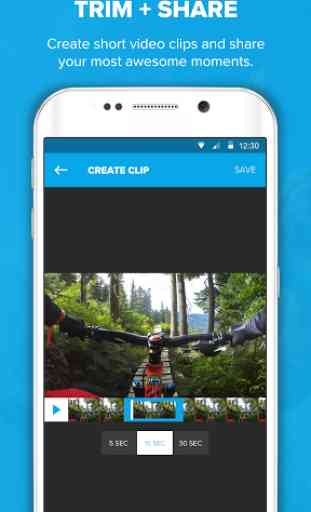


If you want to edit your video's you have to prepare yourself for starting over like a hundred times or more. The app keeps comming up with errors if you're halve way thru your edit and doesn't save anything, so when it happens, you can start all over again. The "automatic highlight" function is a joke. I drive a motorcycle, and when you select this option, it shows all the waiting behind cars at traffic lights and skips the nice parts out of all your video's. =(