Car Camera Pro
With Car Camera you'll get rid of the problem of buying expensive dashboard cameras. The application will surely surprise you with the uniqueness of its features. All of it for a fraction of the price of a standard dashboard camera.
Check it out by yourself!
Key features:
- control the application stress free with simple and clean user interface,
- change advanced recording parameters like resolution, whitebalance, autofocus, frames per second,
- automatically start recording of next video file if you have a free space left,
- set max recording time per file,
- capture both video and gps locations data of your journey,
- capture time lapse videos (recorded video looks like fast-forwarded e.g. 30 minutes of recording fits into 10 minutes of output video),
- preview your captured route in realtime with embedded Google Maps,
- continue recording in background allowing you to use your smartphone normally e.g. navigation or internet browsing,
- watch your recordings and follow your location on Google Maps,
- manage your recordings with built in browser,
- record videos with automatic rotary deletion of old files,
Remember! The application will not stop developing and meeting your expectations.
To test out the app check out Car Camera (not Pro) where you can subscribe to 14 days FREE TRIAL.
Important:
Some capabilities can be limited by your device's camera driver or installed Android version.
Charging your device while performing too many tasks at the same time is not advised.
Category : Auto & Vehicles

Reviews (23)
in my Samsung A5 screen is blank I am not seeing anything and it is not working. I gave all the permissions that is needed during installation. i did reinstall many times but no help coming!
All it needs is a Date and Time stamp option - especially if you have a traffic incident! Other than that, it's a great app!
Completely Configurable All In One Car Or "BodyCam". Excellent Application ! Enjoy...
It keeps going out of focus so it's not like a GoPro
Very cool ! Quite simple but also offers a lot in the same time :) this is what I was looking for.
Excellent App But some issues vivo v5+... 1. Every time set video resolution If I set it 720p and restart it than again set default settings. 2. Phone heating 3. heavy battery use 4. Add route search in Google map Request you please fix above mentioned problem
The program is great. Give me all the configuration I wanted. However, the only downside for me is that though is that when I set it to record 3 minute duration only. It only persist on that session. If I close the app, open again, and immediately start record it would record as long as it can. Ignoring my config. So after sometimes my phone will say out of space (i also set the limit to 4Gb in setting, also ignored) since all space has been consumed. I need to monitor my recorded video n delete it manually. Phone Xiaomi Redmi 5A, also on my old Redmi 3S
It's ok but it would be better if one could start and stop recording via usb port : then it could start and stop recording when you turn on the ignition when it's connected to a car charger.
Paid for, but uninstalled. If a camera app with GPS doesn't overlay GPS data in the video, what's the point? App is ok, I can't find ANY that overlay that you don't have to also pay for...per use. 2018-JAN-16: All seems to be working - I would still love an "export with overlay' function. :)
Bought the app.when i open the app is just black screen.
After a few phone settings i can now use it..for a dashcam app i applaud the effort but i have a few concerns.. - map has no function other than showing u where u are. - compared to standard camera app, night recording was very dark even on different settings. IF above were rectified, i can say this is a must buy. For now its an "ok" app.
The developer is quick to help with issues and the app is rapidly improving. I couldn't recommend this app more highly.
Great app, much less distracting than other dashcam apps I've used
Why I can't chance my video storage to SD card?
Good GUI, easy to use, but I have 2 main issues: it forces my phone into landcape mode, even when the GUI icons register the phone as portrait and there is no way to begin autorecording when the app is initiated. Would be 5 stars after these fixes
Like the app but there are issues. The recording stops after I put the app into background recording mode and only static image of last frame is shown on the recorded file.
I haven't yet used this app enough, but first impresion - that there are everything I'm expecting. Only one thing, what I really looking forward to be fixed. I need to use phone horizontally, rotated 90 degrees clockwise. Because only in this position camera will see the road. But all videos in this case are upside down. Could you please fix?
Touch the screen to protect current recording doesn't work on my s8... everything else is just fine and i love this app but this little bug is driving me crazy because i should stop the record to go and manually protect the file and then go back to continue recording...
Excellent app, need some more polishing here and there, but it deserves 5 stars for the options it offers.
I love this app. It works great as it is said. It deserves 5 star.
I do like it but it needs some work for instance when your in full screen map you cannot go back to the main program. At least I couldn't figure out how to. Also it should start with gps running
seems to work ok. top score if you could add auto start recording with phone/device powerup. would be useful on my android head unit in my car.


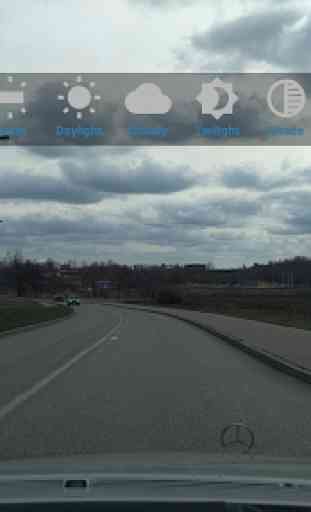


12/29/18 - Excellent app, does exactly what I needed. I've noted a few small issues. One being the km/h setting. When I open the app and start a video the speed is always set to km/h even though I have it set to mph in settings. But, if I stop the video, go to settings, exit settings (without actually making any changes), restart the video, it is now mph. Also, in the info display it would nice to select what info to display individually, i.e., speed, lat/long, alt, etc. not a all or none setting. Other than the issues, it would be a 5 star app. Edit (1/6/19): I have been in contact with the developer and they are very receptive to critique and responding to issues, even some new feature ideas. I've tried more than a dozen apps similar to this and this app by far has the simplest and easiest to use layout. Two thumbs up!