Car Mode
The app has been designed to conform to the safety regulation set by Automotive industry standards.
※ Compatible Vehicles: MirrorLink enabled cars
1) Safe use of the most used features in vehicle such as Music, Navigation and Phone
2) Easy to check text messages, schedule using Text to Speech
3) Connect to supported navigation applications (Sygic / as of now)
※ Some navigations including Waze are not supported in Mirrorlink
4) Seamless use of 3rd party music apps in the Car Mode with essential control over the app
5) Easy to check and reply new incoming messages over 3rd party IMs by enabling Text to Speech and Speech to Text features (Facebook Messenger, WhatsApp Messenger, Skype, Viber Messenger, BBM(blackberry) / as of now)
6) Easy access to Music, Weather, Calendar, Contacts through widgets on the left of the Home screen
7) Record parking location through GPS infomation, Photos or Voice memo
We use the Apache License v2.0 and BSD License.
You may obtain a copy of the License at http://www.apache.org/licenses/LICENSE-2.0 and http://www.xiph.org/licenses/bsd/speex/
※ App permissions
The following permissions are required for the app service. For optional permissions, the default functionality of the service is turned on, but not allowed.
[Mandatory Permission]
• Contacts: Used to get caller information when you receive calls while driving.
• Phone : Used to answer and decline calls while driving.
• SMS : Used to read text messages and send replies while driving.
• Storage : Used to save your parking information.
• Camera : Used to add pictures to your parking information.
• Location : Used to provide weather information.
• Calendar : Used to check your upcoming events.
• Microphone : Used to listen for voice commands while driving.
※ IF no response while Connecting USB with Mirrorlink supported car, please proceed with the following procedure.
There is a DAP certificate issue in these models S10(SM-G970, SM-G973, SM-G975), S10 5G(SM-G977), SM-G887, SM-A908, SM-A805, SM-A705, SM-A305, SM-J415, SM-A202 and SM-G398.
1. please search word ”Mirrorlink” in Galaxy apps and update Mirrorlink 1.1 to v1.4.90 or later
http://apps.samsung.com/appquery/appDetail.as?appId=com.samsung.android.app.mirrorlink
2. settings→Apps→(menu) show system apps→Samsung MirrorLink 1.1→Storage→CLEAR DATA
3. please reinstall certificate by connecting USB with Car( install will be done automatically in device notification )
% If TTS engine download pop up happens continuously, please update TTS engine in device settings as follows,
device settings → General management → Language and input → Text-to-speech → Preferred engine - right setting icon) → select "A new version is available". if no version, current version is the latest version.
Category : Auto & Vehicles

Reviews (27)
The apps is good, although there is room for improvement. Default Music service (Spotify) should be read from my Google account settings, the app should be available in the display as well. The impossible to delete notification after saving the parking spot is really annoying, I want to enter the app to look for it, not to constantly see it there. Keep improving!
This app works better for me than the other products out there, but it has a painfully annoying problem. There is no way to disable the parking mode notification, neither from the app nor system settings. This wouldn't be a huge bother if it worked properly, but it displays everytime I close the app, even when coming home. Update: Figured it out? I was closing the app before I got home. Deleted history and the notification at least disappeared. I'll update this and my rating after my next drive.
A good idea, but still doesn't live up to the hype. Sometimes I have strange glitches and buggy behaviour like characters to my Samsung Music playlist not showing. And the phone stutters and freezes. The voice sounds horrible, and hardly recognises my voice commands. I'm sorry but this app needs a serious overhaul. Go back to the drawing board, Samsung.
Just terrible on my Galaxy S9. It doesn't respond to the Wake Up "Hi Galaxy", so voice commands are completely useless while driving. It does recognise a lot of what I say, even though I have a reasonably RP English accent. Particularly it doesn't recognise the names in my contacts book when I try to start a call, weirdly repeating back to me the name I've just said, telling me it isn't in my contacts. And it ties it's self in knots when trying to send messages, trying to send the person their own name, or the word cancel. I've just spent a frustrating half an hour in a silent room trying to get it to respond correctly to commands, but it doesn't.
I've been experimenting with Car Mode since Drivemode went offline in the UK in September. It has several niggles that I'd love to see addressed. First is app choice. I use a Satnav called Copilot which isn't supported. I've tried using Sygic (which I also own), but instead I have to use an uglier Sygic Car Connected version which is always nagging to upgrade. Can't you add these other apps to the list? Also - music apps are limited. I can't add Amazon music or BBC Sounds and because the app prevents access to the app drawer on the phone, if I want to use them I have to start them before I connect the phone to the car. Niggles which, if overcome could make this app very good. Thanks
At this moment, the app feels terribly supported. No navigation apps are supported with mirror link making it seem pointless to own a Samsung phone and mirror link radio. Neither of which are cheap to purchase. The app changes the screen resolution and changes all kinds of settings id prefer it not to. I would keep using the app of it had some navigation I could use. wouldn't recommend due to its lack of support and bugs.
Decent app. its the only app that allows me to connect phone to car with very minor glitches. My only 2 issues are: 1) maps does not connect well to my car (skoda Octavia) i only hear instructions but cannot see map. 2) something when disconnecting phone, app crashes and remain running, which means I have to restart phone or else have no sound on it
With a streamlined interface, making controls quick & easy to access. This is a great tool to run when in the car, mounted on the dash somewhere in your line of site. You just have to remember to run this app as it doesn't come on by itself the way Google Auto does. It needs to be smarter with the mobile device's abilities, initiating itself when it detects movement from the gyro, accelo & GPS. Maybe an included smart mount like Popsocket that NFC's the phone to open Car Mode.
Mirrorlink only works with a cable, even though Bluetooth connection is activated as well. No possible acces to Spotify, WhatsApp and/or other apps... This means that I will still connect in a classic way trough Bluetooth (without MirrorLink) in order to use Spotify in my car. what a pity that we can't access more apps... this could be a great app, hence the poor 2-star rating.
Gave the app a try, it has functions like Google play music and that's about it. Nothing else is there. There should be Spotify and Google Maps. Whenever I disconnect my phone from the car usb, my phone just stops functioning for a good 3-4 minutes. It just freezes. Nothing can be done. Really hope improvements are made. By far the worst app I have downloaded ever in my 8 years of using an android. And the first comment I'm leaving on an app because of how disappointed I am with this app. I hope Samsung improves this app and I will give it a second chance. Running a galaxy s8 plus btw
Its been a week since I'm trying to figure out solution how to correct speech speed. No matter I play Music or use Google Assistance or Navigation voice instructions, everything play with speed of x4 etc. It makes no sense at all. I couldn't see much settings options on device or on my Samsung Note 8. Overall experience with audio or text is really bad.
Couldn't get this to work at first. If you are on android 9 you need to go into mirrorlink settings. Go into storage. Clear cache then clear data. Switch phone off and back on then install mirrorlink link apps including car mode ,sygic nav etc if you have it. It won't work unless you follow these steps.you also need to" install new apps" on your car head unit in mirrorlink otherwise it won't show up on the screen
I really like this app. It is so simple to use. Perfect for car use, however I am struggling with 3 issues. 1. There are loads of music feeds to pick from including Samsung and Google but sadly no Amazon Music option. 2. Adding compatible widgets would be good. 3. WhatsApp messages to be received along side text messages. 4. Selecting a voice assistant eg Alexa, Bixby or Google on the settings would be amazing ... Alexa in your car! Thank you so much.
The application seems pretty bare bones when I connect to my car via cable, the functionality I get is probably less than what I have when I connect via bluetooth, there are little to no supported applications. I dont see the use of this application honestly, like isn't it just possible to just mirror the phone onto the screen without having to modify much of the applications on my phone?
Looks great but few bugs and frustrations. firstly Spotify integration?? Appears to have every other media app other than that on my phone integrated, and not via an awful widget workaround. Also when you open the phone/message app why does it always want you to ask you to use voice search. The mic button is there, let the user decide. Could be great but slightly lacking refinement. I dont use it via mirror link, just on the phone using a magnetic phone holder on my dash.
Downloaded as Android auto wasnt working well after an update. Got a Samsung phone and at first seemed a great improvement over Android auto especially where messages are concerned but after connecting to car via Bluetooth car modes message reading only seems to work through the Bluetooth music stream so if listening to radio or car music i can't reply to messages or use voice commands. Other than that would've been great since most of the Samsung apps i use work in car mode unlike Android auto.
The idea is there, but doesnt work in practice. Asked google to enable car mode during my drive, seemed to work, other than it clearing the address I had set in maps, leaving me on a highway with no directions, and then refusing to load maps back up unless car mode disabled, all while I'm trying to drive on the highway. Had to pull over, because "ok google, turn on car mode" worked, however "ok google, turn off car mode" does not. Nor does replacing "turn off" with "disable".
this app is great.however i am not able to see AMAZON MUSIC app inside it. Request you to allow that pls since I am using amazon music in the car. Thanks for your response. One of the biggest setback is that mirror link is not compatible to google map and hence cant work on my car touchscreen. Could you do something about it? Othwerwise its a good app.....
I have this set up to automatically enter car mode whenever it connects to my bluetooth car stereo. The problem is sometimes I start the car and want to do a few things on my phone before I start driving. I turn car mode off, but when I want to start driving I open the app and try to turn it on and it says something like "feature unavailable while driving". So it won't open car mode, because I'm driving...
Unfortunately Carmode will not work with my S9+. As soon as I plug it in my phone goes blank. My friend has an Iphone and his phone works great with Mirrorlink. When my contract runs out I am switching to Iphone. God Samsung, you've been getting enough complaints about this. Do something??? All I see is we're working on it. There has to be a fix for this. I even checked with Subaru and they informed me that they have many complaints about Samsung's not working properly with Mirrorlink. You realize you could lose customers when their contracts expire. I would appreciate a response.
App has potential but has no navigation app. Can't use one of the most used navigation app's in Korea (Kakao map). From all the reviews I read seems like Mirrorlink is the source of non compatibility. Why are we stuck with Mirrorlink? i've recently switched from iPhone to Android and have been mostly satisfied. However, car functions because of Mirrorlink is extremely disappointing.
I tried this with my Samsung galaxy 8 and it was useless. more hassle than help. Decided to try it again with my S10+. It is still horrible. The voice setup is non-responsive. App asks for permissions which I gave. I tried simple things like making a phone call to one of my contacts, again useless. This app was made for Samsung, so why can't it utilize Message Plus which comes on all Samsung Galaxies. Why would you not ensure the apps you pre-load can work?
I was very excited to try this app as the hondalink application does work for some reason. Unfortunately this app doesn't support the GPS applications that I wanted to have displayed in the car screen then is pretty much useless unless you want to use it for music or messaging. I hope this gets a better version. 😔
My whole reason to use car mode is to have a better experience receiving calls and mainly switching song. Whenever I play music, mostly with spitify. The app instantly crashes but the phone is working fine. edit: to be more clear; whenever i start playing music in the widget the whole app crashes.
One of the laziest apps ever developed. (1) Car Mode still uses the awfully outdated S Voice. Bixby should be on there by now. (2) Google Maps functionality is very limited (It will say SERVER ERROR on 'Navigate to the nearest Walmart' for instance). It does not work on MirrorLink either. (3) How do they not have Spotify? If it is built-in to Bixby, why is it not on Car Mode? Samsung, if you want to compete against Android Auto, you must overhaul this app. This is inexcusable.
I am sure Samsung can do better than this. This app is horrible and forces users to download. We can't use Android Auto anymore. You shd still give Samsung phone users the option rather than shutting down all other navigation maps. Before you prevent users from linking to other apps, you shd make sure that your app meets the bare minimum... even before rolled out, e.g, Android Auto.
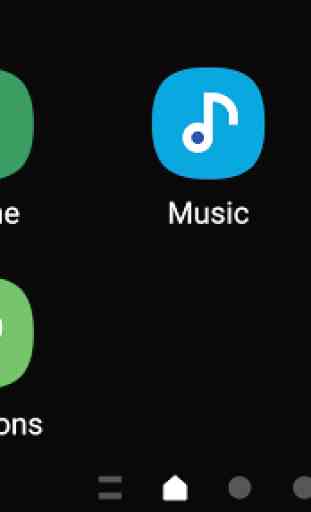
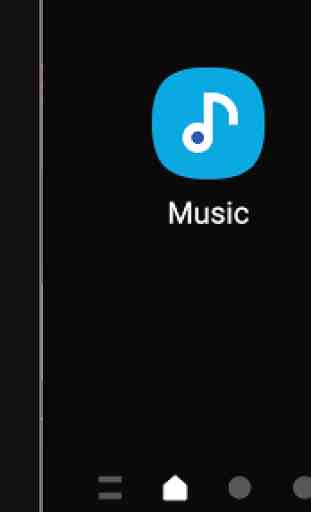

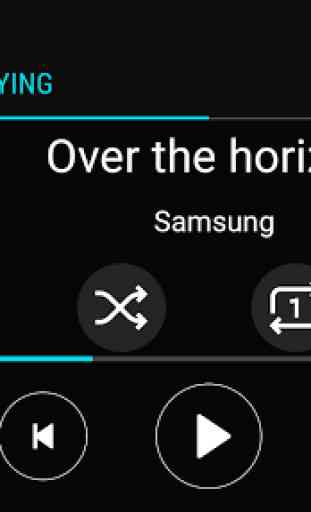

The text to voice and voice to text functions of this app are very unreliable, they work maybe 25% of the time. I also keep getting notifications of something for no apparent reason. I am using bluetooth link to a Pioneer car stereo. Very annoying. My previous Samsung phone had the built in car mode, which worked very well. Extremely disappointed.