Car Music Connector
Quick start using:· Home screen widget· Lockscreen widget (Jelly Bean 4.2)· NFC tag tap· Tasker plugin
Automatically do the following:· Enable Bluetooth to make connection· Start music playback· Lunch any 3rd party application, Maps or Waze for example· Disable WiFi to save power while in the car· Enter Car mode· Adjust music stream volume to predefined volume
When you leave the car will automatically:· Disable Bluetooth· Enable WiFi back (only if was disabled)
Override voice dial button to:· Simulate play/pause key· Open any application· Open Google Now voice search (Jelly Bean or higher)
In addition to music playback application can optionally disable Wi-Fi while in the car and enable Android Car mode. Please see Car Home default application for more details about Android car mode. You can start any 3rd party application installed on your device after connection is established.
Car Music Connector can work with any NFC tag. For example you can use old public transportation ticket. In case your NFC tag does not have internal ID you can enable “Any NFC tag” mode that will start Car Music Connector on any NFC tag scanned. If you have multiple NFC enabled applications on your device you may be prompted to select Car Music Connector every time you tap NFC tag. If there are no other NFC enabled applications Car Music Connector will launch automatically on NFC tag tap.
Application is designed with low battery usage in mind. It does not run any background processes while idle.There is builtin plugin for Tasker application in the app.
Category : Music & Audio

Reviews (26)
Downloaded, installed, worked perfectly with my Samsung S8 and my Kenwood receiver. Could not be happier.
Didn't connect to GM audio with Android
best ever never have a problem connecting love it a must have
Absolutely wonderful. Does exactly what it claims.
very dull quality this app don't installed this app
Really enjoying music with my carkit ap
I can't figure out how to connect this to my car
This app helpful for me.
Really worked with my ford bt
don't waste ur time
Settings are a little convoluded. Couldn't get through my car after trying for a bit and then my phone started playing some random soundscape and I couldn't turn it off without restarting my phone. I would stay away from this app.
Works sometimes and then others my bluetooth starts but app fails to start playing music. Bit hard to do it manually while driving. Frustrating.
I have configured this app to work on my Samsung Note to my Pioneer headset. Everything is in sync, spotify, mobile calls and text messages. Better than the other apps I have tried and the UI is simple and clear.
Everytume I try and connect it doesn't let me but other than that it is a very good app
Working perfectly. Easy adjustments, no complicated settings. Automatically turns off BT when paired BT is lost or turned off which is good to preserve the battery.
Thanks so much for making this! The stupid kenwood main verison of this doesnt work but your app does. Using lg g stylo. Runs in background no problems what so ever.
That is awesome I've been looking for something like this app for ages so thanks:) only thing I'd add is a notification bar activator
Didn't work for me at all. Still have to disconnect Bluetooth and reconnect every time I get in my car.
Really pleased with app. Connection works every time. Would like more ability to browse music library features but not a big deal.
This app is the best app for playing music in the car when the radio has no good music being played.
Simply kick start bluetooth shuts down WiFi ,reverse order when car off. Perfect
What else can you ask for..... maybe a way to turn media on head phones when connected and connect to the car when inside the car or something like that but hey cheers.
This app is okay. Turns off automatically.frustating when I'm trying to turn up
Wouldnt work for me. Maybe its my radio but im assuming it works for others.
With the touch of a single button, my phone activates bluetooth, pairs to my car stereo and opens the Slacker music app and starts playing music. Loving this app !!
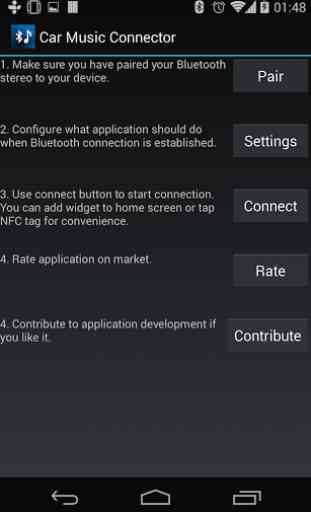
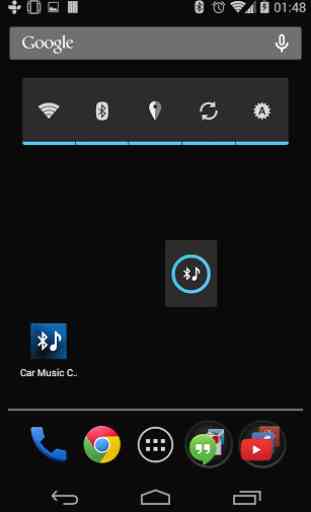
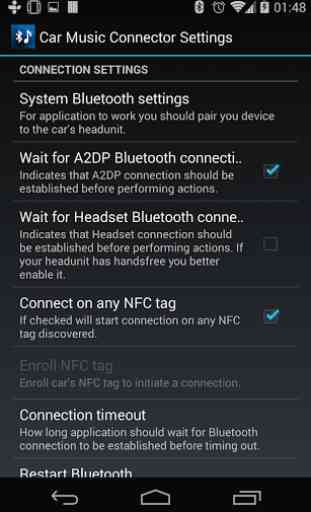
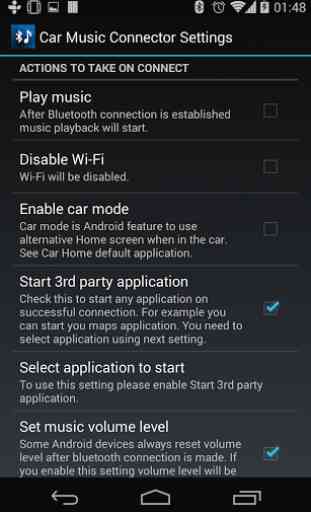

I'm looking for an app that would use my old car (2007 Infiniti) Bluetooth connection to play music through the phone link. My car's software doesn't recognize music streaming devices, only cellphone talk will play through my speakers. Don't know if this app was intended to do that but it came up first in my search. Sorry to the developers for a low rating but that was my experience.