Car Widget
Unlike Car Home applications, you still will have access to all other screens of your home launcher.
To access widget settings use application shortcut.
HOW TO USEOn any home screen press "menu", then "add", select "widgets" and choose "Car Widget" from the list of available widgets.You might need to restart the device in order to widget to appear in the list.
Main features:
* 4x4 widget
* 4,6 or 8 big shortcuts per widget
* 5 Skins
* Customization options: background color, opacity, font size and color, icons tint
* Replacement for "Car Dock" / "Car Home" applications.
* Custom icons and titles for shortcuts
* Icon pack support
Available shortcuts (can be expanded by installed applications):
* Applications
* Bookmark
* Contact
* Direct dial/ message
* Directions & Navigation (Using Google Maps)
* Gmail label
* Music playlist
* Settings
* Built-In Shortcuts
- (InCar switch, Play/Pause, Next, Previous
- Experimental)
Free version includes Trial of the features available in the Car Widget Pro.
Car Widget Pro features:Automation for your car. Detects when you inside the car and adjusts settings of your phone.
Trigger (possible to combine all of the options):
* Power cable connected
* Headphones connected
* Bluetooth device connected
* Activity recognition
Actions:
* Turn on Bluetooth
* Disable screen timeout
* Adjust screen brightness
* Adjust volume level of media
* Switch off Wi-Fi
* Route call to speaker
* Auto answer (Experimental)
* Autorun App
* Shortcuts in notification bar (Android 4.0)
Limitations:
- It's not possible to unlock the screen from widget
- It's not possible to switch to the specific screen from widget
- Not possible to switch GPS
Permissions:CALL_PHONE (Directly call phone numbers)
- used for direct call shortcutWAKE_LOCK (Prevent phone from sleeping)
- used to disable screen timeoutWRITE_SETTINGS (Modify system settings)
- used to adjust brightness settingsACCESS_WIFI_STATE and CHANGE_WIFI_STATE
- connect and disconnect from Wi-FiBLUETOOTH and BLUETOOTH_ADMIN
- required in order to switch Bluetooth state(Modify or delete the contents of your USB storage)
- Backup/Restore functionality
Tips:
* On some devices you have option "Stay awake" (Under Settings -> Applications -> Development), you can enable it if your want to prevent phone from sleeping.
* Landscape mode: Not all launchers allow to use phone in landscape mode, just replace yours with alternative one that supports it (like LauncherPro or ADW).
You can find Car Widget Pro also in androidpit.com market.(This marketplace has an option for PayPal)
IMPORTANTPlease exercise caution when using this application and do not manipulate your device while driving. Always pay attention to the road.
Category : Tools

Reviews (30)
Well, it switched on car mode, kinda. Didn't really function as a car-mode home. At least, I couldn't get it to work as one.
1) it does not eneble 2) it keeps asking to add widget and no way to do it 3) it keeps telling you y clear cache and nothing happends, and its for my tundra 2021. What to do because is the 3rd app that i payd for, do i have to ask for refund again????
Couldn't find a way to add widgets. Gave up. Maybe you need to pay first.
Crashed and I couldn't get it back up.. uninstalled I want a refund
I can not select any app to put home. There is a limited application list. I would like to put yandex navigation. Is there a way ?
Doesn't trigger music as it should automatically do when connected to car Bluetooth.
If pro gives more widgets it may be a reasonable app to try looking at
Could not add widgets. Could not turn on.
Incar (screen on) function broken after Android update.
Works well, but every time I restart my phone (lg g4) it loses the settings. 5 stars if it gets fixed.
Great app that could be SOOOO much more. Unfortunately, it has very limited customization (no access to adding Waze, podcast players, etc). Until this functionality is added, it really isn't that useful.
Unique! It's the only app I have found so far that provide Car Mode settings without replacing your preferred App Launcher. As promised, I had purchased the Pro version because developing has been resumed. There is one bug preventing me to use icon packs, only are able to use custom icons. (Fixed) Installed on my Moto Z3 play
Simple and easy to use.
Best app for the car
Doesn't activate in settup mode
Simple and effective
I don't like a bunch of little icons on my screen, so I use this app to give me just a few large icons that are easy to see and tap. It works like a charm and I can make my phone have a custom look without adding a lot of crap.
Not able to use play/pause, next,previous shortcut for Google music app
Great! I used it more than just in a car - the big buttons allow quick switching between music and navigation apps when driving
I would be lost without this app! I appreciate all the features and it feels like my needs were met before I even knew what my needs were.
Whilst I can see this is a useful widget to use in a car, with a bit of creativity it makes for an awesome home screen task launcher with good customization. 5*
I have been looking for a clean direct dial widget for so long. I tried many, this one is the best!!
Its a great app. Really enjoying my crusies now that i dont have to worry about my phone all the time
The only problem i have is with the widget settings being reset to default after phone restart. I have to reconfigure the widget every time i restart my phone.
Good job! I especially like the fact that it turns off the background data processing when I'm not using the app
so far i am quite 😊 w/the trial version of this app.
Ever wanted an app to do just what you need. Well look no further. I have used a lot of driving apps but this one is by far the smooth operator around here.
This app is perfect for me. It is simple and easy to use which is a hug bonus on the road. It isn't clutter but at the same time is very customizable. I would highly recommend this app to anyone who wants and needs a reliable car Widget.
Does what it is supposed to do. Easy layout for access to music and navigation while driving
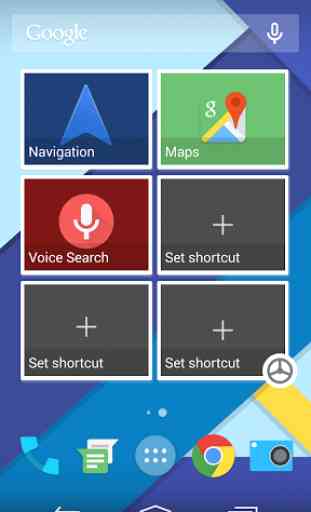
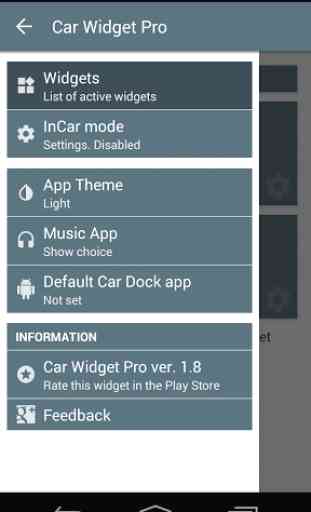

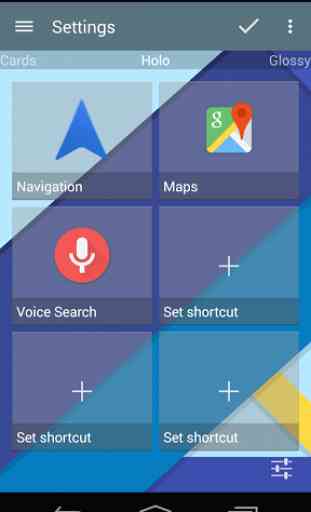

Never got it to look like the promo image. Closest I got was a notification bar showing my 3 shortcut choices, but I have to pull down notification bar to see them. Never got a full screen display like in the image. :(