Card Reader for Google Sheets
Just two taps and you get a bird’s-eye view of the following information:
- personal info: Company name, Job title, Department, Address, Social network profiles, messengers etc.
HOW IT WORKSWith our app you can save a business card in just 2 clicks and 10 seconds of your time!1. Snap a photo of a business card
- app recognizes it automatically2. Preview and save results
FEATURES
- Simple and intuitive interface
- Built-in integration wizard exclusively for Google Sheets
- Ability to recognize business cards from card images saved earlier
- 25 recognitions languages supported
- Multilingual cards recognition supported
- Automatically add country phone code when code is missing in business card phone number
- Fast recognition process (improved recognition speed for UltraHD business cards' photos)
- Precise conversion of business card data (using the technology of intellectual OCR)
- Preview results and make necessary changes before saving
- Add text and voice notes for each business card
- Navigate to contact address on map
- Instantly save results by one touch (to Google Sheets, phone contacts or gmail contacts)
- Encrypted recognition server connection for maximum data security
- It doesn't violate any laws or the privacy rights
- It always keeps your contacts secure and in one place
Unique Features
- Get more extended person’s information on the fly from database of daaata.io: Company name, Position, Job title, Address, Social network profiles (Facebook, Linkedln, and Twitter), messengers etc.*
- Send a letter with your contact information to a saved contact
- Save the location of a business card recognition process
* works best for USA and Europe
SUPPORTED LANGUAGES
- Chinese (Simplified and Traditional)
- Czech
- Danish
- Dutch (Netherlands)
- English
- Estonian
- Finnish
- French
- German
- Greek
- Indonesian
- Italian
- Japanese
- Korean
- Norwegian (both Bokmal and Nynorsk)
- Polish
- Portuguese (Portugal)
- Portuguese (Brazilian)
- Russian
- Spanish
- Swedish
- Ukrainian
PRICINGIt’s a FREE version with limited amount of business cards recognitions
Pay As You Go plans:Personal$14.99
* – 100 business cards recognitions$27.99
* – 200 business cards recognitions$59.99
* – 500 business cards recognitions$99.99
* – 1000 business cards recognitions
Corporate (per year)$99.99
* – 1000 business cards recognitions$199.99
* – 2500 business cards recognitions$299.99
* – 5000 business cards recognitions$399.99
* – 8000 business cards recognitions
*plus taxes are collected in some countries
Bulk pricing is available on request
- please contact via email below
Corporate LicensingYou can use Business Card Reader for the group of people – within your company or your team.Read more http://magneticonemobile.com/corporate-licensing.html
FAQCheck at product page
FOLLOW USFacebook https://www.facebook.com/magneticonemobile Twitter https://twitter.com/@BCardReader Google+ https://plus.google.com/u/1/b/100104913292464285809YouTube https://www.youtube.com/channel/UCqvVp23EiVdKrgQIyRsz51wVimeo https://vimeo.com/magneticonemobile/
GET IN TOUCHE-mail: [email protected]
We are here to help! Feel free to send us any questions or suggestions you have!
Category : Business

Reviews (11)
How do you connect to google sheet ? How many scans are free is not mentioned prominently, there after the cost ?
Just started using the app and it is saving me time ... which is an incredibly valuable resource
Love this app so far.
Would have been nice to know before installing that you only get 10 free scans before you have to pay for it. Spent a bunch of time scanning cards and editing info it got wrong, only to be told my trial was up. Perfect for what I needed it for otherwise.
Not properly reading the data
I'm looking for an app that can successfully scan a business card into a sheet. This app isn't picking up the right info and I cannot see any of it going to the sheet I connected it to. Does such an app exist ?
This app not doing anything I keep pressing the button not doing anything
If you're into wasting your time this app is for you
Of card readers I looked at this is the simplest and saves it to Google Sheets which is very convenient for sharing with other people
You should be able to connect with google fully

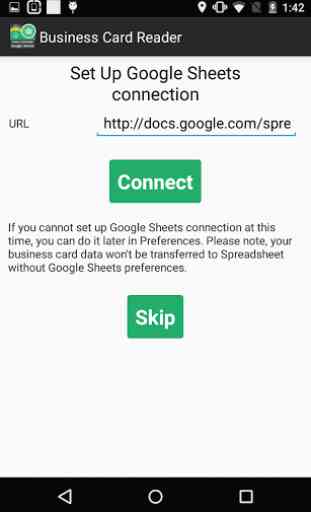
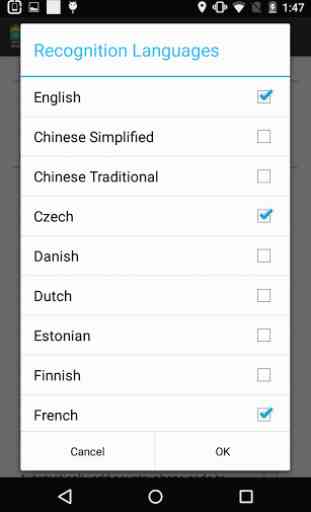
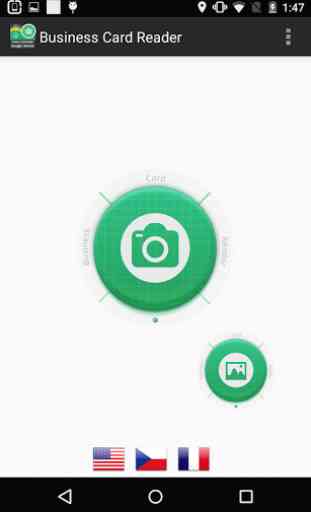

This is just a 10 scan trial. In addition it doesn't seem to accurately scan all business cards. International dialing code numbers aren't accurately translated into the app.