Card Scanner
Card Scanner is a business card scanning application from Zoho that extracts information from business cards and lets you save the extracted information to Zoho CRM as a Contact or a Lead.
The app is localized in French, German, Japanese, Chinese, Spanish, Portugal and Russian.
The app can extract data from business cards in multiple languages. This includes English, English (UK), Dutch, Swedish, Russian, French, German, Spanish, Chinese Simplified, Chinese Traditional, Japanese, Korean, Turkish and Portuguese.
HIGHLIGHTS
* Scan Business Cards and save them to Zoho CRM as Contacts & Leads
* Swap parsed texts across fields to make corrections to the contact detail.
* Intelligently fills contact fields after the extract
* Extracts data from business cards in multiple languages
- English, Dutch, Swedish, Russian, French, German, Spanish, Chinese Simplified, Chinese Traditional, Japanese and Korean
* Auto-detects the position of the card and extracts the data
* The scanned business card is attached to the CRM record directly
* Extracts the address information and includes it in a map
* Helpfully highlights areas where the extraction quality is not satisfactory
To achieve best results, take photos in good lighting conditions.
If you have any questions about the app, please emails us at [email protected]
Category : Business

Reviews (29)
Being a Zoho CRM user, this app becomes essential to managing business cards. However, it's accuracy is pretty poor. Lots of mistakes in identifying the right fields, and even copying them over. Even the quality of the photo of the card captured is bad sometimes. Feel it would be faster if I just type in the values. Hope sincere effort will be put in to improve the quality of the scanning.
Simply doesn't work well. I haven't had a single correct scan in over a dozen tries. No time for this poor software. Back to BC scanner. Edit, 10.21 - much improved. I haven't used in ages but needed to this week, and pleased it mostly captured the data. I find a white background works best. Moving from one star to four. It still needs to be able to capture notes during the scan, but suspect they'll get it done in a few decades.
This app is really bad for text recognition. Even on the sharp and clear cards with standard text it has a very hard time getting the correct text. I don't understand also why the picture quality is sooooo bad when you scan a card. I have a pixel4 with one of the best camera and the image quality of scans are aweful!!! It's a super nice app if only it could work properly. Needs a lot of improvement. Keep going guys!
I think that the interface is fine, and the usability is average. My real issue is with the OCR. The application barely recognizes 50% of the words written on the cards that I scan. Since I am a Zoho enterprise CRM customer, I would like to use the integration point, but I think I am better off with a different card scanner.
A lot of reviews are correct. It didn't do so well reading text, and I had some crystal clear business cards. The amount of time it took to just get one business card up, I could have manually entered in 10. Unfortunately I will have to uninstall this, but I do hope for future improvements.
I know there have been mention of glitches, but thus far for me Card Scanner has been a really great app. It connects directly to Zoho Contacts and nearly every other Zoho platform as well as a few other CRM and common mail applications such as Google. my experience has been a very positive one and I hope that if there were glitches they were worked out.
This app is supposed to download the information into my Zoho CRM and it never works!! Can't find edges and gets the info all wrong! Takes MORE time than manually entering the data. Very inefficient, and frustrating to deal with it. I'm using Android, and not changing to Apple just to use this app. Hate it!
Works very nicely! It takes a quick and steady hand, especially since it automatically snaps the picture when it detects the card and you're close enough. I really appreciate the lack of ADs, I added a Star because of it. Thank you!
We've been using this card scanner for over a year to import contacts and leads into our ZoHo CRM Both products are phenomenal and used daily across the company. Great R&D invested and implemented ZoHo. Thank you! Text recognition is about 90% accurate on roughly 200 cards per month I throw at this card reader. Using a contrast background helps and new Xiaomi phone camera is way better results than my LG v20 was with app.
Very glitch. App Constantly closing. Causes other apps to freeze and close. Really struggles to read super clear business cards. Takes longer to scan and correct all the errors than just typing it all in personally.
4 cards scanned and it is too early to rate but the popup to rate is so annoying that I came and rated it. 4 stars because I didn't have time to explore the app. Also, I would love an option to remove the upload button after sann.
Excellent on collecting business card info, especially allowing for second face of card. Poor , very poor on downloading data- not one single common known platform, and the one they have are unaccessible. Therefore loose app or phone, loose data.
Doesn't capture info well. by the time I get done editing it, I could have typed it in just as quick in Zoho on my computer. I haven't had 1 website scan correctly. Would save tons of time is actually worked. Love Zoho CRM but cardreader needs lots of work.
when it works it's good but often have to angle the phone 45 degrees from horizontal for capture to be successful and even then 10-15 attempts and restart needed. hence 3 stars
I really wish batch processing was available. The reason is that i find it takes too long to wait for recognizing. I use another app and need to download the excel and import to zoho.crm and this is quicker (i am scanning the 400 cards of my boss for Zoho CRM).
This is a very good application to scan business cards. I was looking for a good app for quite sometime now, I have finally got the one which fulfill my requirements. Thank you
Sorry. Take care and stay safe. ( App is really nice especially auto chapter. But I can't get much help since it's not all language. Good luck)
It is easy but I can not share v card at what's app. I think something wrong. And also I want to know if I can send or share e-card. Thanks
Very good efforts , please keep it up. Need some urgent changes which I have suggested. Now very much improved 😊 Keep it up!
Great little card scanner you're better off doing a manua scan as this seems to be more consistent but it syncs my contacts straight to my CRM
I'm unable to log in to CRM to start the sync. It shows my email address but when I click on it nothing happenes.
Having an issue when trying to edit a card. Sometimes the info is incorrect and will not alow me to make corrections
It gets close, but not perfect data input. Beats doing it all by hand
It has improved significantly. It does recognize most of the fields now. Good improvement guys!
Best App for storing Visiting cards with so many facilities. Thanks Zoho
This is a great addition to the zoho family if it worked! The recognition of information on the cards is awful. You spend more time correcting data or inputting missed information that you could have just put into the CRM directly.
Why can't we save to Gmail? Scanner is very poor .. picks up a lot of errors.
you have to check the data as not all thT reliable but saves a bit of time anyway
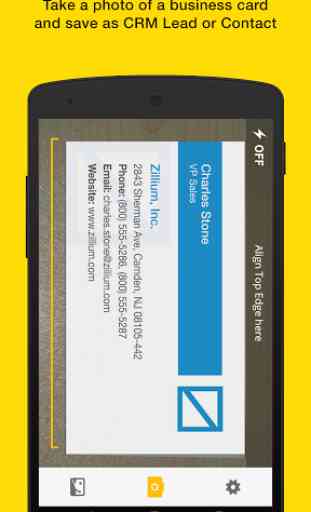
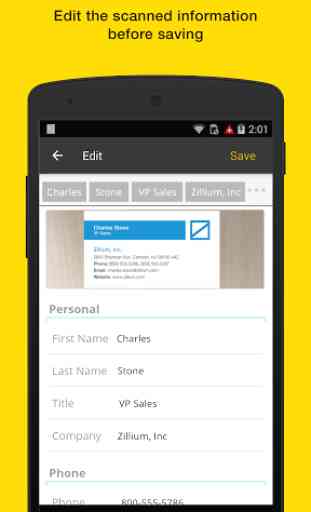

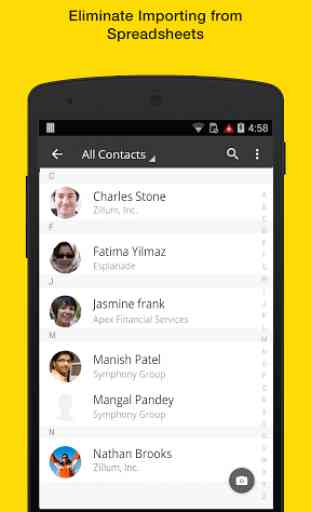

The app is great to store badges and business cards in a flash but sometimes when the font is really small, the app auto fills it with letters what it thinks those are but in reality, it wont even be close to the word. And I hate the feature where it takes a picture in 1 or 2 seconds. I wish there was a way to manually focus the camera and take 20 or so seconds to take a picture. When it scans super fast, the info is mistyped and I have to correct it. So either way, manual focus is better.