Cardiac Coherence
What this app is for?
This application allows you to help controlling your respiration by, at first make it more regular, then by reducing the number of respiration per minutes.
Just breathe in when the water drop is going up and breathe out when it goes down. A vibration allows you to follow the pace with your eyes shut.
A menu allows you to specify the duration of the exercise and the number of respiration per minute.
A notification can be programmed to remind you that it is time for some exercise.
Determining your current respiration rate
You can determine your current respiration rate by moving the water drop up and down. The chronometer will start and the number of cycles will increase each time you bring the water drop up and down.
No adds, no annoyances!
Note: Some users have reported issues with the animation. Make sure that your device is not in power saving mode or doen't have the parameter "animator duration scale" is set to 1 in the developer options menu. This behavior is linked to some changes made in Android Lollipop (5.0 and +).
What is cardiac coherence?
Following medical research neurocardiology, cardiac coherence is the name that was given to a reflex phenomenon discovered by U.S. researchers fifteen years ago.
It has been proven that Heart and Brain beat in unison: If our mind and emotions affect the heart rate, heart rate also has an influence on our brain.
By controlling you heart rate, you can also control your emotions, limiting your overall stress condition.
The easiest way to control your heart beat is by controlling your respiration. A slower, controlled respiration directly reduces and control the heart beat.
This application allows you to help controlling your respiration by, at first make it more regular, then by reducing the number of respiration per minutes.
Just breathe in when the water drop is going up and breathe out when it goes down. A vibration allows you to follow the pace with your eyes shut.
A menu allows you to specify the duration of the exercise and the number of respiration per minute.
A notification can be programmed to remind you that it is time for some exercise.
Determining your current respiration rate
You can determine your current respiration rate by moving the water drop up and down. The chronometer will start and the number of cycles will increase each time you bring the water drop up and down.
No adds, no annoyances!
Note: Some users have reported issues with the animation. Make sure that your device is not in power saving mode or doen't have the parameter "animator duration scale" is set to 1 in the developer options menu. This behavior is linked to some changes made in Android Lollipop (5.0 and +).
What is cardiac coherence?
Following medical research neurocardiology, cardiac coherence is the name that was given to a reflex phenomenon discovered by U.S. researchers fifteen years ago.
It has been proven that Heart and Brain beat in unison: If our mind and emotions affect the heart rate, heart rate also has an influence on our brain.
By controlling you heart rate, you can also control your emotions, limiting your overall stress condition.
The easiest way to control your heart beat is by controlling your respiration. A slower, controlled respiration directly reduces and control the heart beat.
Category : Health & Fitness

Related searches
Reviews (4)
jul.
Feb 22, 2022
Very good app, simple to use, easy to configure. I tried many other similar app but only kept this one. The developer is super nice and very responsive. Definitely worth the money.
mik. A.
Oct 30, 2016
Cannot get either the notification interval timer or expert mode working. Using Galaxy s6 edge.
Mat. B.
Sep 8, 2015
Great application and great support for issues.

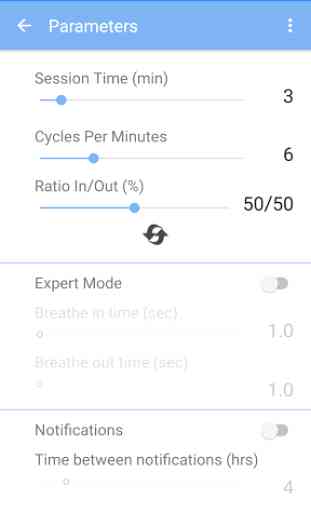
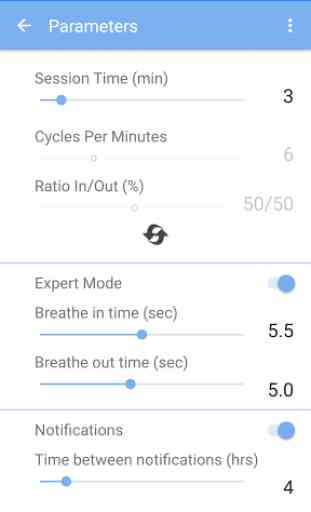
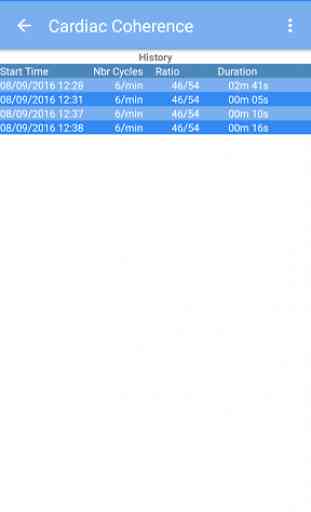

I like the app,the drop going up and down its a nice touch,very calming,but everytime when I click on history app shows message that unfortunately application has stopped and swiches off... like what's the point of having it if I can't use it properly?