Cards
Enjoy a walletless life: Cards is more useful, safer and faster than your wallet.
With Cards you can pay, catch a bus, open doors, grab loyalty offers, identify to officials, get into shows etc.
NEW! Cards Mini Apps™ turns your digital cards into information hubs allowing you to check out messages, discounts, store locations and much more from your favorite cards!
Cards Mini Apps™ allows engaging card specific actions directly from your favorite cards: ordering a pizza from Pizza Card, flight tickets from Airline Card, tracking parcels from Courier Card etc.
Cards Quick Card™ lets you instantly open any card without opening the app. You can open cards using our Quick Card™ unlock popup or using the cards shortcuts in the notification bar.
NEW! Present Cards directly on your Smartwatch using Android Wear.
You can keep:
• Loyalty Cards
• Payment Cards (Credit/Debit/ATM)
• Transport Cards (Bus/Train/Metro)
• Identity Cards (Driver's License/Student/ID)
• Tickets (Shows/Movies)
• Key Cards (Work/Car/Home Entrance)
**
* Cards acceptance depends on technology availability from the specific card brand, based on your country's regulation.**
* Some functions may not properly work in some regions.
What can I do with Cards?
• Load any card to your phone
• Send cards by tapping your phone on card readers (using NFC contactless technology)
• Send cards by presenting Barcodes
• Mini Apps™
- Perform tasks from within Cards without downloading bloated & unfamiliar apps
• Quick Card™
- Instantly access any card
• Read important messages from your card brands
How secure is Cards?
• Remotely lock your wallet
• Unlock Cards with your fingerprint or PIN code
• Sensitive data is double-encrypted in the cloud
Where can I install Cards?
• Cards is available for FREE on Google Android, Apple iOS, Microsoft Windows 8/10 & BlackBerry OS.
What are "Community Powered" and "Official" Cards?
• "Community Powered" Cards are non-official cards based on crowd sourcing, information contributed by Cards users themselves, much like Wikipedia.
• "Official" Cards are operated by the official organization that issues the card.
What about developers?
• We ♥ developers. Cards is all about inter-connectivity, crowd sourcing & community support. Go to https://cardsapp.com/dev and connect your app, website or NFC reader using our free and extremely easy to use SDKs (Java, C#, NodeJS, C++, Python) and APIs.
Category : Productivity

Reviews (28)
So the concept is really cool, if only the main feauture worked; there are tabs of different cards you can choose to keep on this app right, credit/debit cards, driver's license/i.d., transport cards, ect. that you can click on and see or use them. So if it worked correctly, you would be able to take front/back pics of your cards and them be stored on the app, but when you take a pic of your card, it does nothing. It just tells you to take a picture again, after already taking one.
I don't know what's going on with this app. I simply stored all my loyalty cards, I had all the barcodes pictures. Sometimes I can view the barcodes, sometimes I can only view a picture of the card brand. Why, I have no clue, and it happend many times when I really needed it. Remiving this app for good.
So as people have said in theory it seems great - an app to have any and all cards: which is ideal. Especially, since I'm always using my phone its perfect! Now my criticism is the cards don't seem to actually work, I went to the tab where the card was open it, had it ready, set my NFC chip on and was at a real life checkout.. firstly there was no pop up. Then on the actual card reader it said the cards SA is not recognised and my phone immediately redirected me to download Google Pay.
It pays without me having to unlock the app, which is an security issue in my opinion. I also have 2 different credit cards stored in it and it always chooses the first one I added, even if I go to the other one.
The app doesn't show the barcode of the added cards as it used to do. As workaround i added the pictures of front and retro, but after a few times such pictures disappeared. It's proving unreliable, so I'll uninstall
Interface is nearly unnavigable. Menu names have less than no meaning. Editing a card is harder than just making a new one. Completely unable to scan bar codes or QR codes accurately and does not allow for displaying bar codes, only QR codes will show. This is the same limitation that stopped me from using Google's card app.
This app has stopped working. Tried it for multiple of times to see if it was just a glitch, it does not tap on or off at all. It will always say the "card is invalid." The connection to my actual card is still active. And this has not been fixed at all. Poor service.
Seems great so far... Although I've only just started playing with it and adding cards. Lots of functionality and uses much less memory than the app I previously had (Stocard) which I didn't find very useful. 5 stars from me!
Great App. BUT I haven't tried to use it for tapping in stores, so I will give a feedback after I've used it ❤️🔥but when the app said I should scan my bank card at the back of the phone everything went well. And now cards on my NFC are set as default for payments in stores.
I cannot log into the app and password reset does not work. Basic stuff like this should just work. It's a shame because the app interface is really well designed. ☹️
Wow! After creating account i was presented with all kind of local loyalty cards, impressive. After it adding my first card was so easy, just by scanning the bar code and done. Well done.
User privacy is basically non-existent from what I could tell off my first impressions. When I wanted to add a card, community card types showed up, but the thumbnails show actual private id data, like a person's face from their ID card, or residence card details. I swear in the stone age they had better privacy management when they carved their clientèle's details in stone. Someone entrusts your app with their private information and it shows up in the app for everyone to see? What a disgrace!
I have been unable to log into my Cards account for quite some time. The error message suggests that the password I have entered is incorrect but, when I try to reset my password, the password reset e-mail never arrives. I am extremely concerned about this as sensitive personal and financial information is involved.
I love this app and would love to see what it's capable of with nfc in the future. Even if some cards are stored as photos only I would rather that it's stored and organized in a convient app, rather than me taking a photo that gets synced with family photos or something. I would give 5 stars but there is a bug that forces the card photo landscape and distorts the card bad on my phone. Please allow an option to resize the front and back of cards in landscape and portrait views. Thank you.
I really like the NFC possibility, however it doesn't support all types of NFC. There aren't any big problems, but the small ones really add up. It needs an update, things like adding and viewing cards aren't logical and adding a picture to unknown cards doesn't work. Typing the number doesn't result in a barcode. There isn't tap to focus when taking pictures. Finally things "are not available in my region"
Good app for what it does, though not without large problems. Pros: Easy enough to use. Does what it says on the can. Cons: You're not able to locally (on your phone) store the card images, which is a nightmare in larger stores with no internet access / reception. You're not able to take a screen shot to store it yourself outside of the app, forcing you to rely on the app to get your own information. Older review: A recent update of the app has wiped all of my cards.
The app takes a long time to load, and I could live with that, but no the app keeps storing my birthdate incorrectly, no matter how many times I try to fix it. We're this app designed to be just about anything else, I'd likely overlook it, but given that I'm meant to trust this app with all of my important cards, this bug is a deal breaker. That said, the concept itself is both interesting and creative, and for that, I grant two stars.
Clunky UI that immediately asks if you wan to add every new card to home screen. No ability to rename cards or organize them in categories you feel are meaningful. Not even the ability to change thumbnail for cards. If I'm pulled over I don't want to be fumbling looking for my license and registration. I should be able to put those in a category I can name. I'll look at other options.
Downloaded it. Installed two cards. Then deleted account & uninstalled the application. Not intuitive at all, the interface isn't good. Icons are necessarily self-explanatory & too small so easy to tap the wrong one. Plus too easy to accidentally bring up a credit card or id card without trying. And the card loading process is tedious. Took about 15 mins to add one card. Thought the 2nd card would go faster. It didn't. The app gets into a loop so you can't get easily to the screen to edit card info. Plus when you finally get the cards loaded it only shows them as an icon, like: MasterCard or Visa. But what if you have more than one of each. So when it comes time to pay you've got to tap the car you think it is, then up pops a bigger version of the same icon, then you've got to tap the Front tab to see see which card you've chosen (hopefully you've taken a photo of it so you can tell.) I'm going to go try Google Pay now & see if it's better.
App is good, when it works. Unfortunately this app is very buggy, you can use it but still you need to carry all your scanned cards with you. That's because they do not store scanned barcodes/qr codes of the cards locally on your phone but in cloud. And every time they have server issues your card app is useless because all barcodes are gone. This is really a bad app design......I don't understand why scanned cards cannot be stored locally on the phone, and backed up on the cloud?
I like that this is local instead of cloud based, and it was nice and simple and just what i needed. Until today when i got to the parks & rec center and my digital cards had disappeared. I had to 'delete' all cards and recreate them, but scanning barcodes (pairing) no longer saves a "digital card". i've been searching for an app that can replace this one, but NONE that i can find have the features this one HAD up until today. i've emailed support. no response yet, but i hope someone will soon.
Overall experience is bad. Some works, some doesn't. Unpolished, dated UI, lackluster features and limited functionality, even missing despite being mentioned in the description. For example NFC works when pairing/adding cards, but afterwards, there's no option to "activate" NFC digital cards in order to actually use them, all it does is bringing up a placeholder? qr code along with 2 tabs for images of front and back sides of the card(s). Managing barcode/qr code based cards works as expected.
Simple to use. Taking photo of a card is terrible - align the card in the frame then the logo is shown, but actually the photo isn't taken. The final image is often way off because the photo is taken while the logo is shown and I can't see that it is skew or not. Also it is so slow to take a photo . The camera itself isn't slow. Samsung s9
NFC Does not work correctly. I've set this app as my default for payments. Added in my cards and connected them, yet I open the app, select the card to use, place it on the terminal... Nothing. I've also done the same with my travel pass, same thing as the above.. Nothing happens. I've ended up switching back to Google pay just for the convinience of it
User interface is not intuitive, even for an experienced user it will cause difficulties. Moldova country, mastercard is not working. Door nfc key is not working.
Installed this App then read the reviews..Had great hopes so gave 5 stars. App wasn't working well then I read the reviews which were mostly negative but what caused more concern is that very few had a response....to me this shows how little priority is afforded this app. So I will uninstall when I hit post.
The app was easy to understand, I just added my card to it, and haven't used it yet, so hopefully, I don't have any problems spending wise and give you guys the lasted star

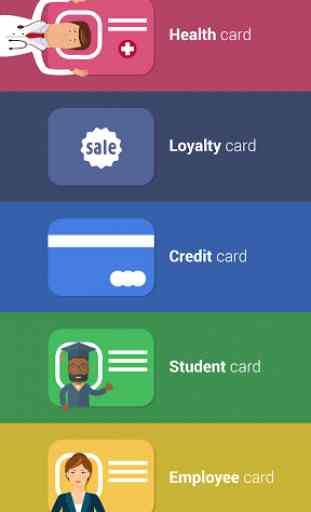



It is great for downsizing the physical wallet and consolidating your loyalty cards. I have had times where it wasn't working though, which caused me to miss out on the points from my purchase. It's wonderful when it's up and working though. Only wish there was a way to consolidate the loyalty cards that require stamps though. Receipts can't be stored within UK version which is a pain as keeping up with those is a hassle .