CardToContact Card Reader
- Scan business cards
- Save contact information to one or more accounts on your device
- Add notes to cards
- Label cards and display cards lists by label
- Full text search to easily find the card you are looking for
- Tablet optimized User Interface
- Never lose your contacts. Backup your cards and take your contact data with you
Apart from saving contacts into your phone and mail accounts, this business card scanner app also maintains a list of your scanned cards.
✔ Capture business cards with ‘Take a Photo’✔ Use an existing picture of business card with ‘Pick an Image’✔ Recognize contacts from your clipboard text (e.g. paste text from e-mail signatures)✔ Choose account(s) to save your contact (e.g. Gmail, Outlook etc.,)✔ View your scanned business cards with ‘Show Cards’✔ Full text search of all your cards. You can also search specific categories like Name, Company etc.✔ Make phone calls or send mails to your contact from the App✔ Share your card images with others✔ Export your contacts into Outlook through .vcf
✔ Backup and Restore your cards
- Copy the backup file to another device to transfer all your cards✔ Create notes for a contact and search through the note contents✔ Create and assign multiple labels to your cards
- like Gmail labels
Other highlights:
✔ Quick scanning and character recognition✔ Scan and store both sides of the card✔ 20+ language recognition✔ Card list with convenient search and sort functionality✔ Send group mails to your contacts✔ Maintain Social and IM contacts
All image processing happens on the device **
* no network data transfer costs to transfer image ***Your business cards and contacts stay local to your Phone or Tablet ***contact data never leaves your device***Unlimited business card detection **
* no limit of any kind ***
Please send your comments to [email protected]. We are constantly improving the recognition algorithm and will be glad to hear any feedback.
-------------------------------------------------
* Summary of our privacy policy *-------------------------------------------------1. Your data is your own
- We will not share your personal data with others.2. Your data goes with you
- You can export all your card data and take it with you, even if you decide not to use our app at any point.3. Your data is secure
- It either stays on your device or backed up securely to our server with your permission (coming soon).
Category : Business

Reviews (30)
Works ok but has some trouble recognizing information. Seems this happens with most scanner apps. I like that I can save the contact to one of my e-mail accounts. The adds are horrible. They get in the way and I have to close an ad every time I scan a card. I would rate it higher if the ads were gone.
I like this app because it doesn't force the cards to be integrated with your personal contacts. I don't call my business contacts everyday so I do not choose to sort through them to get to my personal contacts. The app allows you to keep notes on each card so you can save identifying information regarding where we met, product I was interested in, etc. The downfall is that the OCR is about 75% accurate but at least you do not have to type everything from scratch.
Stores a picture of both sides of the card. Doesn't alway pull text in accuratly, but is easy to fix and just delete what you don't need. Can pull adjusted info into contacts. I have found this app helpful in keeping my purse and car clean.
Ocr not fully correct. Still a great app to quickly manage your cards. Can auto store onto gmail phone contact my handphone contact samsung phone list and other choices. I wish for the note tab the developer can add in draw function as I prefer to scribble my notes. Good ocr. Great app
This used to be a great app which I used almost everyday. Now the app creates a contact list of its own and does not transfer the scanned info to the phone's contact list! This defeats the entire purpose of using this app... if not fixed immediately, will surely uninstall.
Does a very good job on ocr... not perfect, but good given the diversity of fonts, colors etc on calling cards. I like the fact that you can choose and change categories for text, and that cards go into phone contacts.
I wanted something that i could put some bios for some clients. But now that i want to go back and change the pic or image, it won't let me. I have to delete the whole bio and start again. Am i missing something? Also, would be great to have pc version so u can transfer and sync info easier
Nice looks but distorts information. Will not scan all cards correctly. Im not happy.
The OCR is not working well at all. Every line needs to be corrected and some the letters it enters I have no idea where it gets it from This is not useful to me at all. Don't think the issue is with my camera phone as other apps have not problem.
Nice No more cards in wallet. Image scan not perfect. Ez to just enter data by hand when scan missed data. The cards photo's are saved so nothings lost refer to the card then. I like it. The apps not going to get all the information off the scan of every card but its still better then carrying 100s of cards on your person.
Great card photos so I have all notes. The light turned on is a little green on the photo. OCR needs help, to often doesn't get the lettering correct. But easy to type in the defined name address etc.
Does what is says it will do. I have been disappointed that I have not needed to use it more often. Time to go doctor shopping.
Worked great for the first 10 cards. After that it gives me an error when trying to move the contact to my phone contacts. Sent email for help a week ago. No response.
For some contacts after I scan and save a card I am getting an error writing to phone contacts.
Won't write to Google Contacts. Does a decent job of OCR capture, but after making whatever corrections are needed, the app will not save to my gmail account. "Error writing to device contacts." This error continues. Tried Card Scanner. Works with Google Contacts. Deleting this app.
Does poorly with phone numbers and emails, eg confuses 0 for o often
Could have been better, but being free does the job. However struggles with small letters/fonts.
Keeps telling it can't save the new contact into my phone's phone book; otherwise is quite an accurate card reader.
Excellent one to keep all our cards in one place. Best thing in this is it reads and put the values to the name and phone No's.
Pretty Good app. Make sure you double check the spelling because the business cards don't always transpose properly but, the integration with evernote is great!
Decent app, most of the time it's able to scan all information, the rest of the time it gets the first few lines and the rest of the information is all strange characters.
Great app. Makes a few errors in character recognition but they are easy to correct. Intuitive interface. Does exactly what I need with ease.
Some ways kind of kunkly in that it makes a uneditable image in the contacts of the card. May be a way to fix this but I don't know it. Otherwise it does grab most of the card information. Much faster and accurate than my thumb.
Thought it was going to be good but turned out horrible. It read one single word on the whole card and didn't even get the phone number correct.
But can't change the image that was saved. If have new one update, may be delete old and add new one.
It seems to work best with light-colored backgrounds. It categorizes the information well. The mislabeled information is easy to put in the correct category.
Only problem is it mixes up the information and puts it into the wrong fields but not a big deal. Still an awesome app
Loved the idea. However, I spent more time correcting or retyping the scanned words. It would be faster for me just to type a contact card without this app.
Good app but sometimes it just doesn't seem to be able to differentiate between the name and the company name. Apart from that, very useful
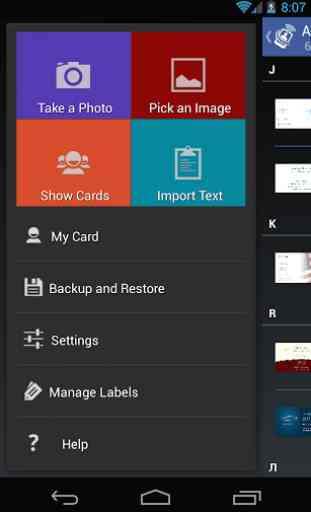
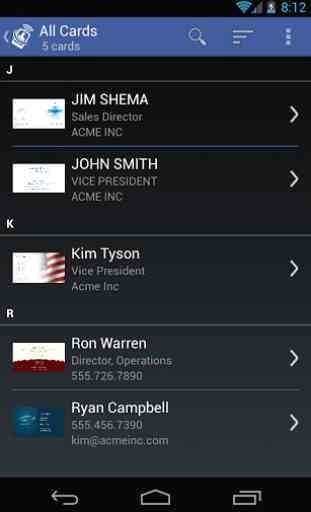
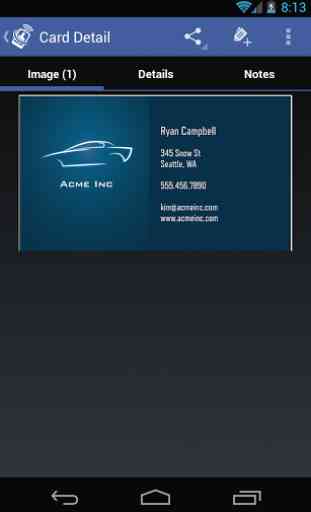
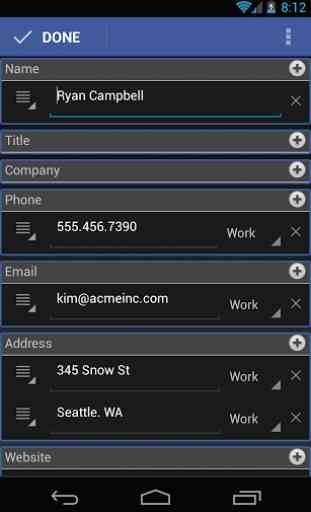

Good and better apk