Cartoon Photo Editor
Cartoon Photo Editor Features Include:
* Crop and rotate your images: before applying the filters, you have the possibility to crop the image to any height and width. Choose from the predefined aspect ratios or use the free one to move the handles to any position.
* Image Effects: Apply cool cartoon photo effects that includes: comic, comic paint mode, sketch, color sketch, artistic, comic black and white, and many more.
* Enhance photo: Use this option to apply enhancements filters to the image. You can use it in conjunction with the effects or alone. Some filters include: Color fix, sharpen, sepia, light and vignette.
* Frames: Over 10+ frames to add.
* Emojis: Select the emoji option to open the amazing gallery of over 150 free emoticons to choose from. Add as many emojis as you want. You can move, resize and rotate them.
* Text on Image: Add text over the selected images. Pick the text size, font and color.
* Tags: Similar to text, you can add tags over the image. This tag is a text, centered in a rectangle shape.
After editing the image, the last step is saving or sharing it. Locate the save or share buttons in the action bar and tap them. Saving it will create a special folder for "Cartoon Photo Editor" edited images. If you decide to share it, available options include: Facebook, Whatsapp, Instagram, Email, MMS and many more.
Emoji provided free by http://emojione.com
Category : Photography

Reviews (30)
Amazing cartoon effects and editor. Hope to see more filters soon.
It's OK
It wouldn't let me download the pictures I wanted, I tried different methods and still wouldn't work.
What kind of filters are that the filters are not ok :(
Bakwas h bc
Every time it is going to put it side to side instead of up and down
I love it
Did not open.
I installed the app.. the first page was to choose options "from gallery" and "from camera".. i tried selecting both the option.. but both are unresponsive.. pls fix the errors soon.. so that i can use it
Its just similar to Prisma....wow thanks to the developer!
Just amazing i had never seen photo editor like this. I love it amazing. You must download it
Its kool, so far can't complain, it beats any other app that tries to do cartoons👌
nafin 2 sae cos it's 100% much better
It is really working wow. I love it
Full of nonsense :/ waste of time
Beautiful Watercolor like copies and Awesome sketching photo portraits
Ohh its doing well in my s7
Very bad it's stuck
Its useful to convert the photo to cartoon photo
Its good but not that much
This so special
I love it the best lol
Who wouldn't love
Sharp but please fix the bugs... Thanks😊
Nice effects
The best of it all
This is a great app
Wow its amazing fliters
Waste of time



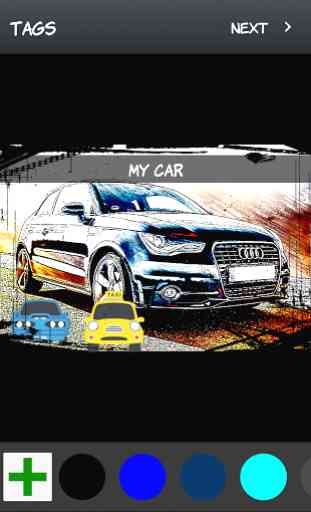

It's rubbish waste of time...