CAS Calc
Features:-Scientific Calculator
Numbers:-Convert Decimal to Fraction-Factor a Number-Calculate Least Common Multiple-Calculate Greatest Common Denominator-Calculate Remainder-Convert to Proper Fraction
Algebra:-Solve for a Variable-Factor an Expression-Expand an Expression
Calculus:-Differentiate (Find Derivative)-Integrate (Find Integral)-Calculate Limit-Calculate Sum-Calculate Product-Find Tangent Line-Find Normal Line
Probability:-Evaluate Factorial-Calculate Permutations-Calculate Combniations
Category : Education

Reviews (12)
The calculator works well, but needs an instruction manual.
Really good, IF you know how to use you can calculate pretty difficult stuff!
Not bad overall, but I really wish it had different color scheme options. The huge expanse of white is hard on my eyes, and the fact that all of the symbols are black makes it hard to find the key you're looking for quickly. Having a darker background and different colors for groups of keys would be a great option to add for those of us that aren't keen on the current look.
This app is very light-weight compared to heavy contenders, like Maxima. It is ads-free and performs very well (solved some equations and integrals correctly). The only thing I miss are some aesthetical options, like font size and it could also generate MathML output (which I suppose Android could display "paper like" without crashing). Talking about output, as a simple suggestion, it could print something like "I:" and "O:" before inputs and outputs (and "E:" for error messages, or use some colours), because it can get really messy really fast when trying to make some serious calculations...
Does some math but is obviously incomplete
Can't solve simple trig equations.
Please turn the menu into a series of drop downs for stats, integrals, and so forth.
Well developed app. Includes important features which other calculator apps fail to have. Makes my device much more useful for my academic work.
The update fixed the issue I had with the keyboard missing image/text. It is a little daunting to use, but it is truly free. Thank you for listening and responding!
Best Android CAS! No ads, all the features you could ever want, and above all, consistent notation! (Take that, MathPrint!)
Ad-free and advanced calculator! just perfect, I can do many things :)
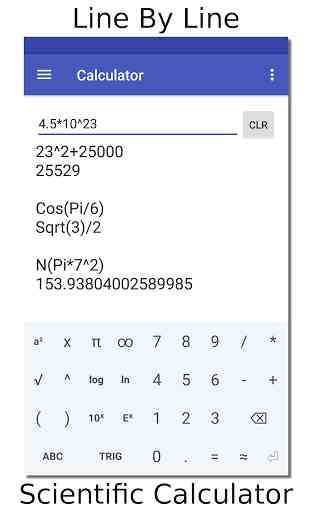
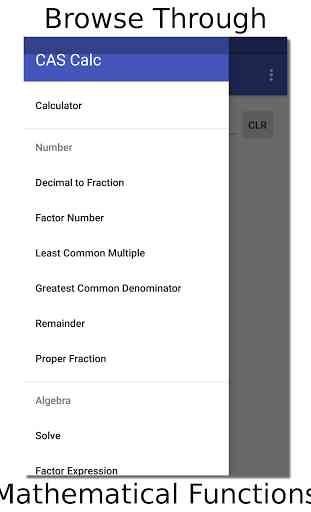
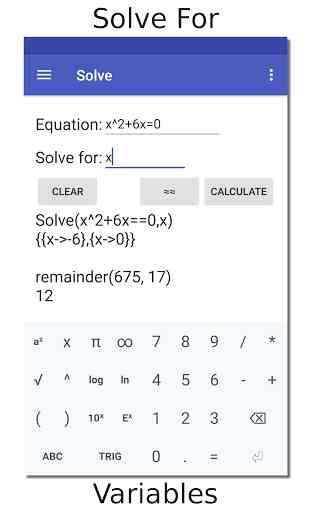
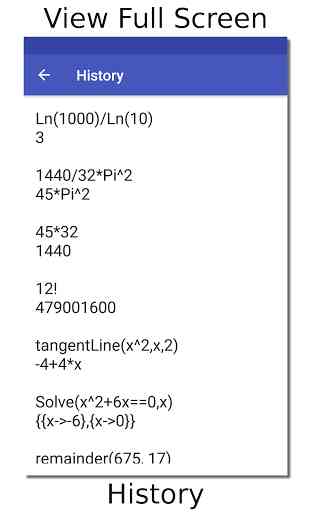
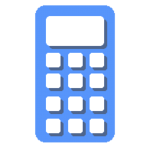
Can't really complain for a free app. It's very useful for getting the exact value of very large exponents! Gives all 100,000+ digits of 256^64576! (This is the ONLY app that can do that!) The algebra solver isn't very good. It can't solve 2^x=10^12, it just outputs the input on most basic equations.