Cash Organizer Free
Desktop version for Windows and MacOS X: http://www.cashorganizer.com
★★★★★
* Categories with unlimited level;
* Projects with unlimited level;
* Synchronization;
* Share accounts with other users;
* Supports 126 currencies;
* History of exchange rates;
* Transfers and splits;
* Budgets;
* Scheduled payments;
* Reconciled account with a bank statement;
* Reports (7 charts and text reports)
* Backup/Restore
* Import QIF
* and More...
Category : Finance

Reviews (29)
Useful app for everyone who likes to count his money ;)
Currently testing it. Things I like: - Simplicity - Synchronization with online and desktop - Sharing account access with other family/team members - Multiple currencies - Multiple levels of categorization - Multiple levels of projects DON'T LIKE: - It has the ability to operate splits in the mobile version but its not evident.- It's missing the capability to scan receipts and infer the expense categorization from the image.
This version of Cash Organizer has not been updated in 2 years and the UI is very tired now, and needs updating to 2016 design. Support to registered users could be better. A major shortcoming is the lack of reminders / alarms for transactions due - which free programs like Money Manager Ex have long supported.
I use this application from one year back to control my daily expenditures. The most powerful thing in the application is the ability to synchronize between all my devices and even my laptop. I've purchased the full version and I requested to support exporting reports to pdf and exl files but I got no answer until now.
The desktop\browser versions of cash organiser are absolutely awesome. However this app has a very old fashioned android feel to it. Also, I think they should consolidate the cost of all the desktop\mobile apps into a one off payment or subscription to have access to them all - charging for each 1 independently is a very outdated pricing model
I'm using this application since 2009 and I'm really used to it. But it was better if the support team answered the emails! The features like projects, payments and managing accounts and also the N-level categories, you would be able to do everything. I appreciate the designers.
Even purchasing unlocker software, data cannot be synchronised with the desktop via USB mode. Cost for cloud synchronization is high and prohibitive.
Dear developer, No update for very long time. You have a very good application, but almost no support. Please update. Thank you
Could not get beyond login on my Samsung note 2. No reason given by the App, it just stays on the login page. So I didn't get to try out the actual app
This is so far the best cash manager app I've ever used . Easy to use and the sync option is flawless. Loved it .
Would give 5 stars if you add the Dashboard View just like the desktop version on Home Screen...
This app has to be the ultimate in home budget software. I have it on my Windows laptop, online and on my android tablet & phone. I have sampled so many apps before but this one takes the prize. Buy the full version and you will never look back!
Most comprehensive, convenient, time saving Accounts software for personal and small business needs only lacking inventory function.
I easily input information on my phone on the go, split transactions a great feature. Works well, no issues does everything needed in a financial app. Flawlessly sync across all my devices PRICELESS. Worth purchasing.
The best by far, and I've tried them all. I purchased the upgrade, its syncs flawlessly with all my devices. I can generate any type of report I need, and customize those reports to my needs. It has made tax time a breeze, as I can generate a report for all my expenses and my income.Keep up the good work, satisfied buyer 😆😆
Absolutely the BEST money app I have found...syncs across all platforms without missing a beat...I used Microsoft Money 2004 for as long as I could until I was forced to update to something newer...Highly recommend this app!
BUDGET: Can you please add a function to hide and/or unhide an unused category in any period so I can see only the categories with budget amounts for the selected period.
(Desktop version) I Do not like to buy monthly or yearly plans If you would offer one time purchase I would consider buying your product and do not care to use cloud services
Works on my Windows laptop but not on my tablet. I can't sync at all. I'm very annoyed. Program isn't that easy to use either. Disappointed.
Very good application, I used to work with Splash Money for BlackBerry since 4 years, when I bought my Samsung Note Edge a month ago I had to find another application that suits my Android mobile (as Splash Money for android is full of bugs). after trying so many applications I found that this one is the best ever, it has the same, even more, features than Splash Money. Some of the features: can synchronize easily with all devices (mobile, desktop...etc.), you can create as many categories & subcategories as you need, works with any currency and update the rates easily. If you have so many accounts and need to know the balance of only some of them on the main page, you can create a group and add the desired accounts in it, then choose to show only this group on the main page. In addition to a wonderful & easy customization for the reports on either the desktop version or the Mobile version.
Now giving me problems.....because it keeps on duplicating transactions which makes reconciliation impossible! !!
I have been using this for several years. Convenient and great.
I believed it is
Been using it for years, best one !,...
Why not say before that it is only a 14 day trial version?
Its awesome
This app is ESSENTIAL!! My favourite - an absolute MUST !
I was an Cash Organizer user on the Windows Mobile days. It was a great application. Afterwords I bought an Iphone and then an Android device, and with both, I missed a lot CO. This WEB / Desktop and Android version, all three synching together really works like a charm. Fast, accurate and very intuitive. Quite frankly I've tried everything on the Web, this is the best. Inesoft, you are back again with a great piece of software / concept, with a lot of potencial. Congratulations for that. If you add the option of adding files to each transacion I will put the sixth star. For the moment, just 5 :).
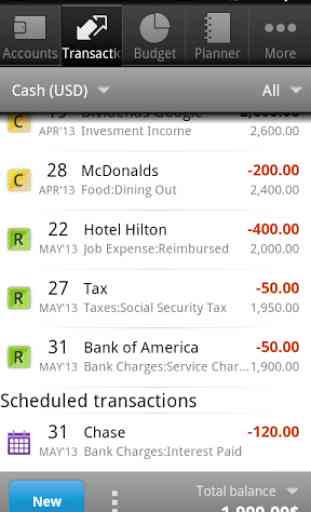


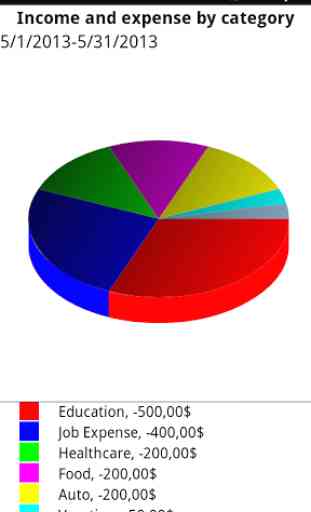

great app but nowhere does it say free TRIAL 3 stars off for misleading